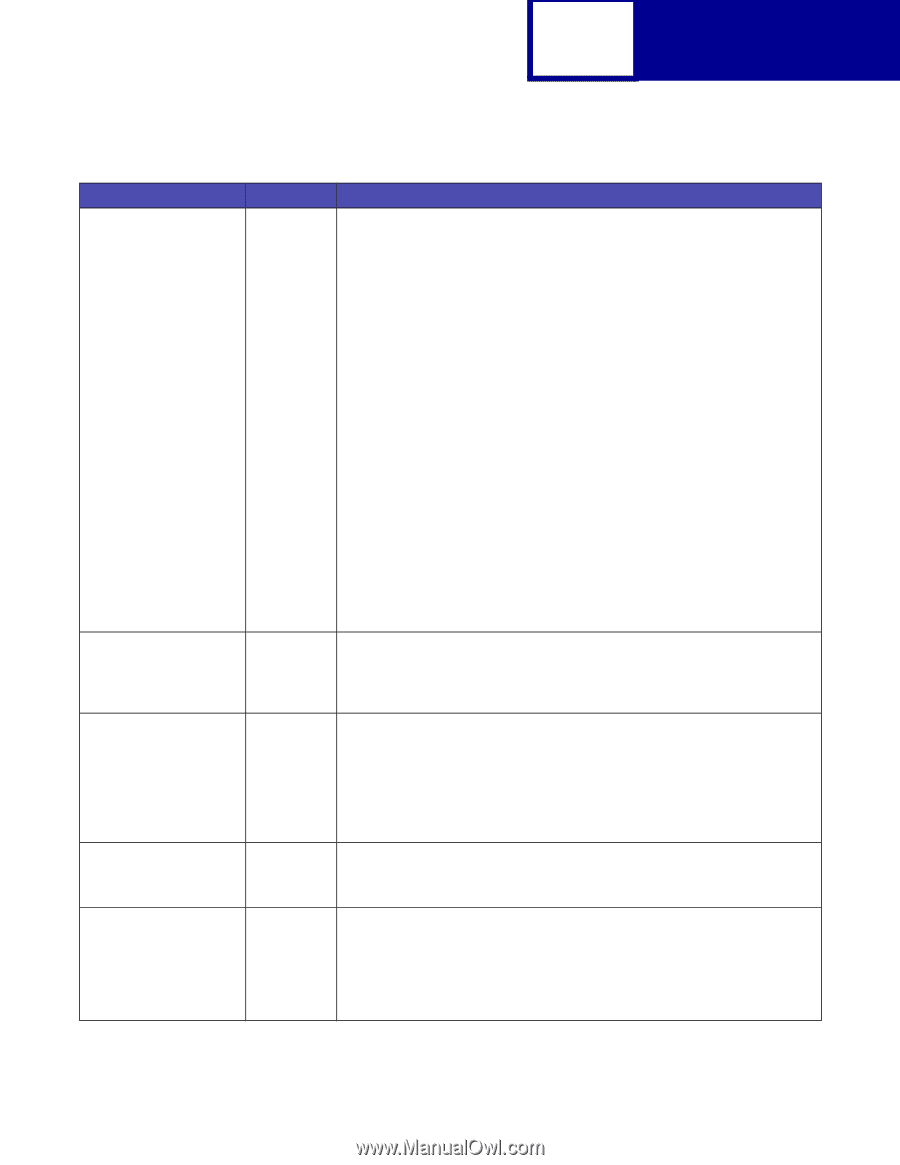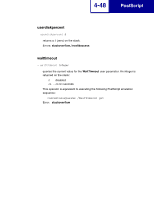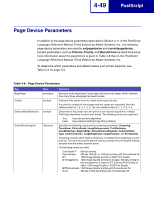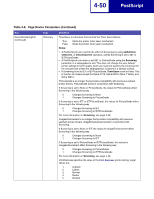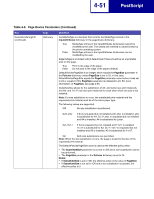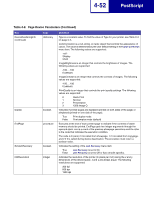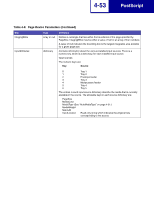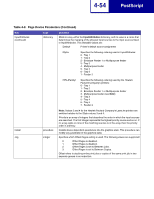Lexmark C530DN Technical Reference - Page 247
Color Correction, Jam Recovery
 |
UPC - 734646030908
View all Lexmark C530DN manuals
Add to My Manuals
Save this manual to your list of manuals |
Page 247 highlights
4-52 PostScript Table 4-8: Page Device Parameters (Continued) Key DeviceRenderingInfo (continued) Duplex EndPage ExitJamRecovery HWResolution Type dictionary boolean procedure boolean integer Definition Type is a constant value. To find the value of Type for your printer, see Table C-2 on page C-5. ColorCorrection is a null, string, or name object that controls the appearance of colors. The value is determined by the user default setting in the Color Correction menu item. The following values are supported: -null/Display /Vivid ImageBrightness is an integer that controls the brightness of images. The following values are supported: -100 ... 100 0 (default) ImageContrast is an integer that controls the contrast of images. The following values are supported: -100 ... 100 0 (default) PrintQuality is an integer that controls the print quality settings. The following values are supported: 0 Quick Print 1 Normal 2 Presentation 3 1200 Image Q Indicates if printed pages are duplexed (printed on both sides of the page) or simplexed (printed on one side of the page). True False Print duplex mode Print simplex mode (default) Executes at the end of each printed page to indicate if the contents of raster memory should be printed. EndPage gets two integer arguments through the operand stack: one is a count of the previous showpage executions and the other is the code that indicates the execution condition. The code is 0 (zero) if it is called from showpage, 1 if it is called from copypage, and 2 if it is called during device deactivation. The procedure must return a boolean value. Indicates the setting of the Jam Recovery menu item. True False Jam Recovery is set to On. Jam Recovery is set to Off or Auto (model specific). Indicates the resolution of the printer (in pixels per inch) along the x and y dimensions of the device space. x and y are always equal. The following resolutions are supported: 300 dpi 600 dpi 1200 dpi