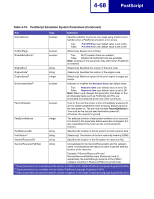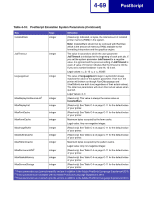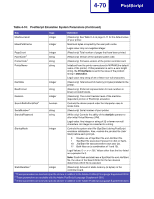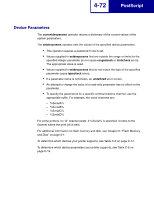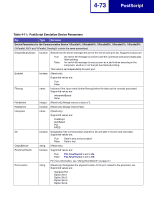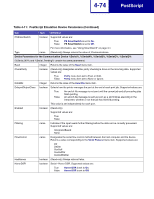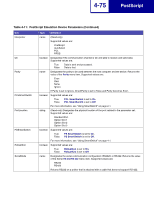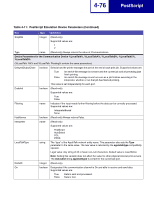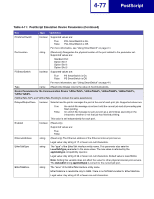Lexmark C530DN Technical Reference - Page 267
Device Parameters
 |
UPC - 734646030908
View all Lexmark C530DN manuals
Add to My Manuals
Save this manual to your list of manuals |
Page 267 highlights
4-72 PostScript Device Parameters The currentdevparams operator returns a dictionary of the current values of the system parameters. The setdevparams operator sets the values of the specified device parameters. • This operator requires a password if one is set. • Values supplied to setdevparams that are outside the range or limits for the specified integer parameter do not cause rangecheck or limitcheck errors. The appropriate value is used. • Values supplied to setdevparams that do not match the type of the specified parameter cause typecheck errors. • If a parameter name is not known, an undefined error occurs. • An attempt to change the value of a read-only parameter has no effect on the parameter. • To specify the parameters for a specific communications channel, use the appropriate suffix. For example, the serial channels are: - %SerialA% - %SerialB% - %SerialC% - %SerialD% For some printers, no "A" channel exists. If %Serial% is specified, it refers to the channel where the print job is sent. For additional information on flash memory and disk, see Chapter 6: "Flash Memory and Disk" on page 6-1. To determine which devices your printer supports, see Table C-5 on page C-14. To determine which device parameters your printer supports, see Table C-6 on page C-16.