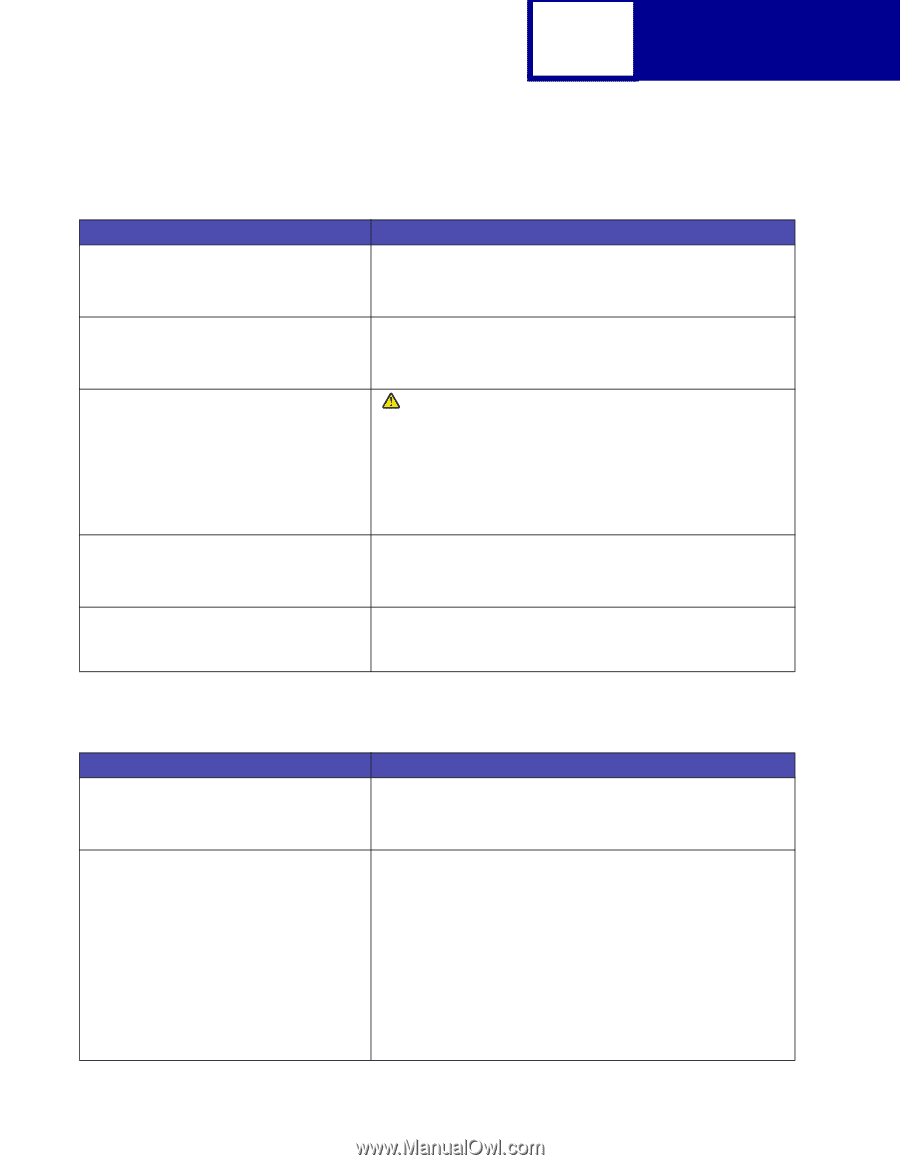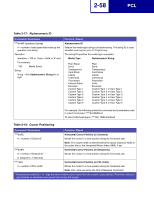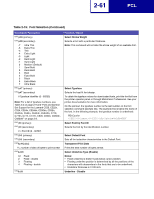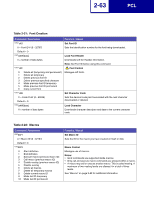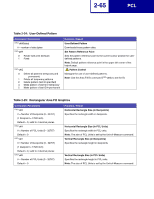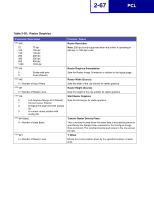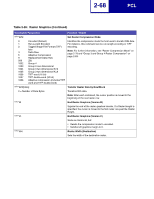Lexmark C530DN Technical Reference - Page 75
Table 2-21, Font Creation, Table 2-22, Macros
 |
UPC - 734646030908
View all Lexmark C530DN manuals
Add to My Manuals
Save this manual to your list of manuals |
Page 75 highlights
2-63 PCL Table 2-21: Font Creation Command / Parameters ESC*c#D # = Font ID # (0 - 32767) Default = 0 ESC)s#W[data] # = number of data bytes ESC*c#F 0 Delete all (temporary and permanent) 1 Delete all temporary 2 Delete previous font ID 3 Delete previous specified character 4 Make previous font ID temporary 5 Make previous font ID permanent 6 Copy current font ESC*c#E # = Code Point (0 - 65536) Default = 0 ESC(s#W[data] # = number of data bytes Function / Result Set Font ID Sets the identification number for the font being downloaded. Load Font Header Downloads soft font header information. Note: Set Font ID before using this command. Font Control Manages soft fonts. Set Character Code Sets the decimal code point associated with the next character downloaded or deleted. Load Character Downloads character descriptor and data to the current character code. Table 2-22: Macros Command / Parameters ESC&f#Y # = Macro ID (0 - 32767) Default = 0 ESC&f#X 0 Start definition 1 End definition 2 Execute macro (previous macro ID) 3 Call macro (previous macro ID) 4 Enable overlay (previous macro ID) 5 Disable overlay 6 Delete all macros 7 Delete all temporary macros 8 Delete current macro ID 9 Make last ID temporary 10 Make last ID permanent Function / Result Set Macro ID Sets the ID for the macro you have created on flash or disk. Macro Control Manages use of macros. Notes: • GL/2 commands are supported inside macros. • Only call and execute macro commands are allowed within a macro. • A macro may call or execute another macro. This is called nesting. A maximum of two nesting levels are allowed, for a total of three levels. See "Macros" on page 2-85 for additional information.