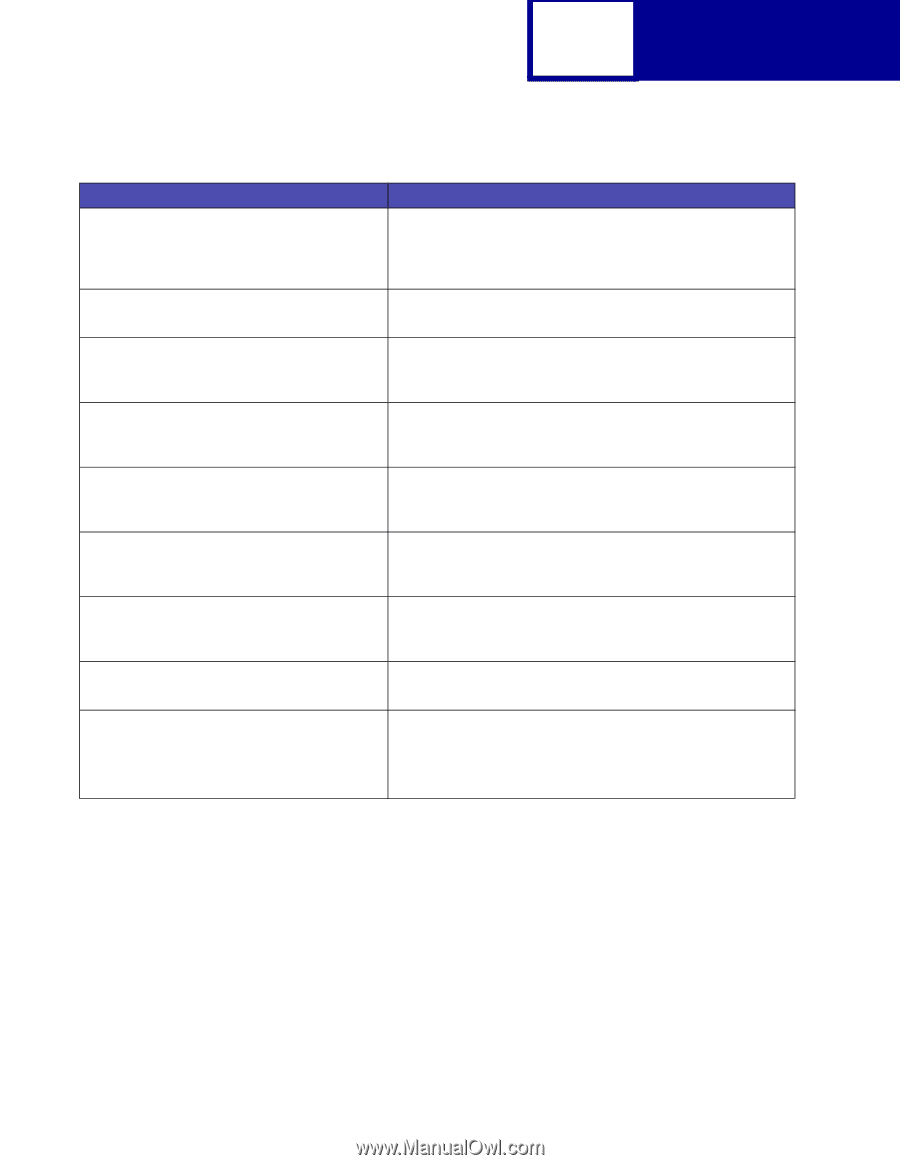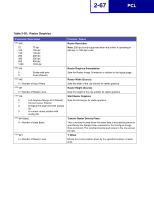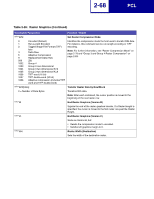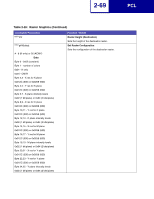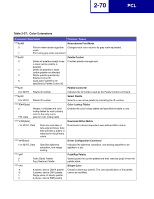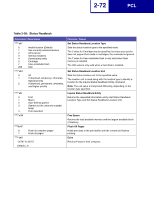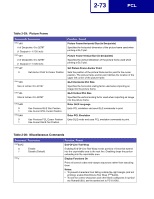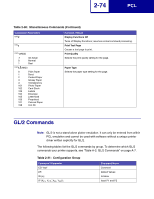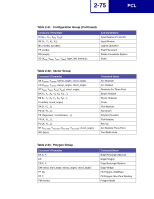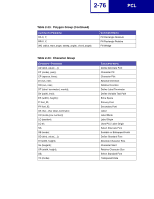Lexmark C530DN Technical Reference - Page 83
Table 2-27, Color Extensions Continued
 |
UPC - 734646030908
View all Lexmark C530DN manuals
Add to My Manuals
Save this manual to your list of manuals |
Page 83 highlights
2-71 PCL Table 2-27: Color Extensions (Continued) Command / Parameters ESC*t#I 0 0.0 to 4.0 Gamma Correction Off Gamma Number ESC*t#J ESC*v#A -32767.0 to 32767.0 ESC*v#B -32767.0 to 32767.0 ESC*v#C -32767.0 to 32767.0 ESC*v#I # = Palette Index 0 to 2n - 1 = Palette Index ESC*v#S # = Palette Index 0 to 2n - 1 = Palette Index ESC*v#W[data] ESC*i#W[data] Function / Result Gamma Correction Improves the perceptual correctness of color data sent from the monitor to any other non-linear device by adjusting the brightness and darkness. Render Algorithm Selects the algorithm used for dithering images and fills. Color Component One Indicates the first primary color specified by the Assign Color Index command. Color Component Two Indicates the second primary color specified by the Assign Color Index command. Color Component Three Indicates the third primary color specified by the Assign Color Index command. Assign Color Index Designates the three current color components to the specified palette index number. n represents the number of bits per index. Foreground Color Sets the foreground color to the specified index in the current palette. n represents the current palette size. Configure Image Data Creates programmable palettes. Viewing Illuminant 8, Data Designates the relative white point used in determining a viewing illuminant condition.