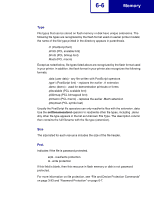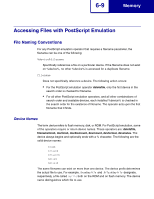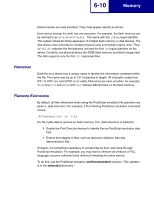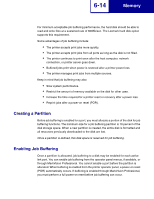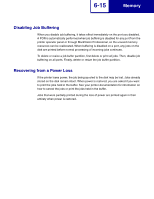Lexmark C530DN Technical Reference - Page 303
setfilenameextend, undefinedfilename
 |
UPC - 734646030908
View all Lexmark C530DN manuals
Add to My Manuals
Save this manual to your list of manuals |
Page 303 highlights
6-11 Memory The value of this operator adds the extension .data to all filenames referenced when using PostScript emulation file operators. To prevent the .data extension from being added, issue the following PostScript emulation command: statusdict begin false setfilenameextend end To add the .data extension automatically again, issue: statusdict begin true setfilenameextend end The following example shows how to remove a file for the font myfont from the disk. The PostScript emulation resource collection filename is myfont.type1. The PostScript emulation command to remove the file is: statusdict begin false setfilenameextend (%disk%myfont.type1) deletefile true setfilenameextend end For other file types, see page 6-6. Note: We recommend that you enable setfilenameextend as soon as possible after you disable it. For example, the following PostScript emulation commands generate an undefinedfilename error: (%disk%iconimage) (w) file dup (0f0606060686c6ff) writestring closefile statusdict begin false setfilenameextend end (%disk%iconimage) (r) file %%[ Error: undefinedfilename; OffendingCommand: file ]%% This occurs because the filename actually written to disk is iconimage.data. When setfilenameextend is enabled (the default), all PostScript emulation file operators treat filename operands as filename.data; when disabled, they treat filename operands literally. If you receive unexpected undefinedfilename or similar errors, try toggling setfilenameextend and sending your print job again.