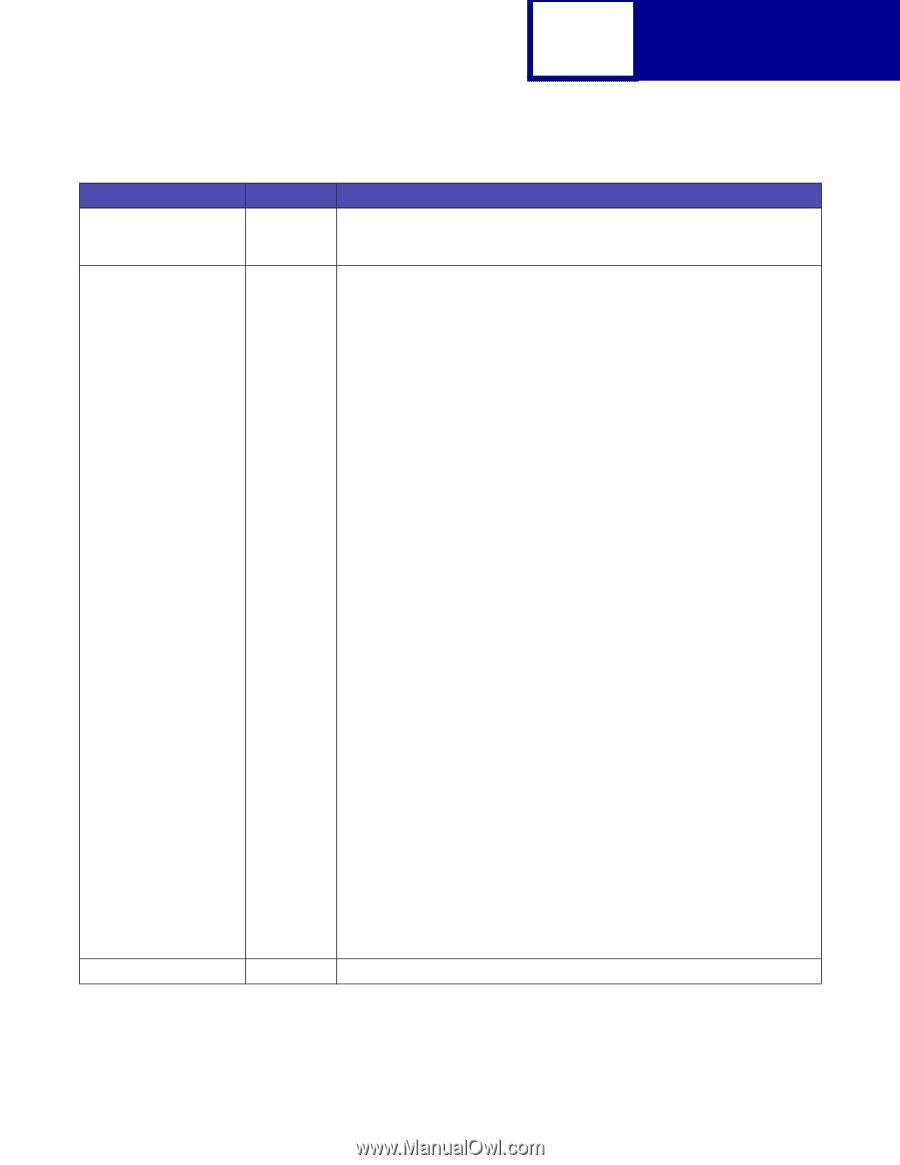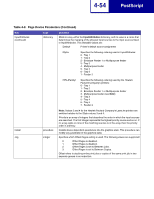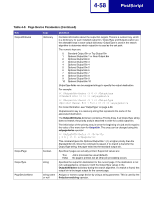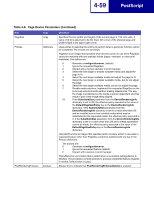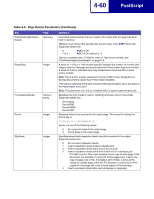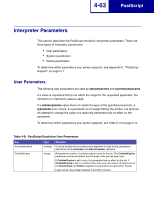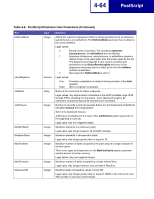Lexmark C530DN Technical Reference - Page 254
configurationerror, SubstituteSize, DeviceRenderingInfo, Default SizePolicy,
 |
UPC - 734646030908
View all Lexmark C530DN manuals
Add to My Manuals
Save this manual to your list of manuals |
Page 254 highlights
4-59 PostScript Table 4-8: Page Device Parameters (Continued) Key PageSize Policies Type array dictionary PostRenderingEnhance boolean Definition Specifies the size (width and height) of the current page in 1/72 inch units. A value of [0 0] is assumed to be the lower left corner of the physical page and [width height] is the upper right corner. Uses entries to describe the actions to perform when a particular function cannot be completed. The entries are as follows: PageSize is an integer that specifies what recovery action to use when PageSize cannot be matched with any available media (paper, envelope, or other print materials). The actions are: 0 Generate a configurationerror. (default) 1 Ignore the requested PageSize. 2 Interact with a human operator or print manager. 3 Select the next larger or smaller available media and adjust the page to fit. 4 Select the next larger available media and adjust the page to fit. 5 Select the next larger or smaller available media, but do not adjust the page. 6 Select the next larger available media, but do not adjust the page. 7 Disable media selection. Implement the requested PageSize on the previously selected media without making adjustments. The way the image is positioned on the media is printer-dependent and may result in part of the image being clipped. 23 If the SubstituteSize parameter from the DeviceRenderingInfo dictionary is set to Off, the effective policy executed is the value of the DefaultPageSizePolicy key in the DeviceRenderingInfo dictionary. If the SubstituteSize parameter from the DeviceRenderingInfo dictionary is set to a value other than Off and an installed source has installed media which may be substituted for the requested media, the effective policy executed is 3. If the SubstituteSize parameter from the DeviceRenderingInfo dictionary is set to a value other than Off and a media substitution cannot be made, the effective policy executed is the value of the DefaultPageSizePolicy key in the DeviceRenderingInfo dictionary. PolicyNotFound is an integer that specifies which recovery action to use when a requested feature other than PageSize cannot be matched with any key in the Policies dictionary. The actions are: 0 Generate a configurationerror. 1 Ignore the requested feature (default). 2 Interact with a person or print manager. PolicyReport is a procedure that is called when a successful setpagedevice is finished. The procedure consults policies to process unsatisfied feature requests if needed. Default value is {pop}. Always True to indicate that PostRenderingEnhanceDetails is enabled.