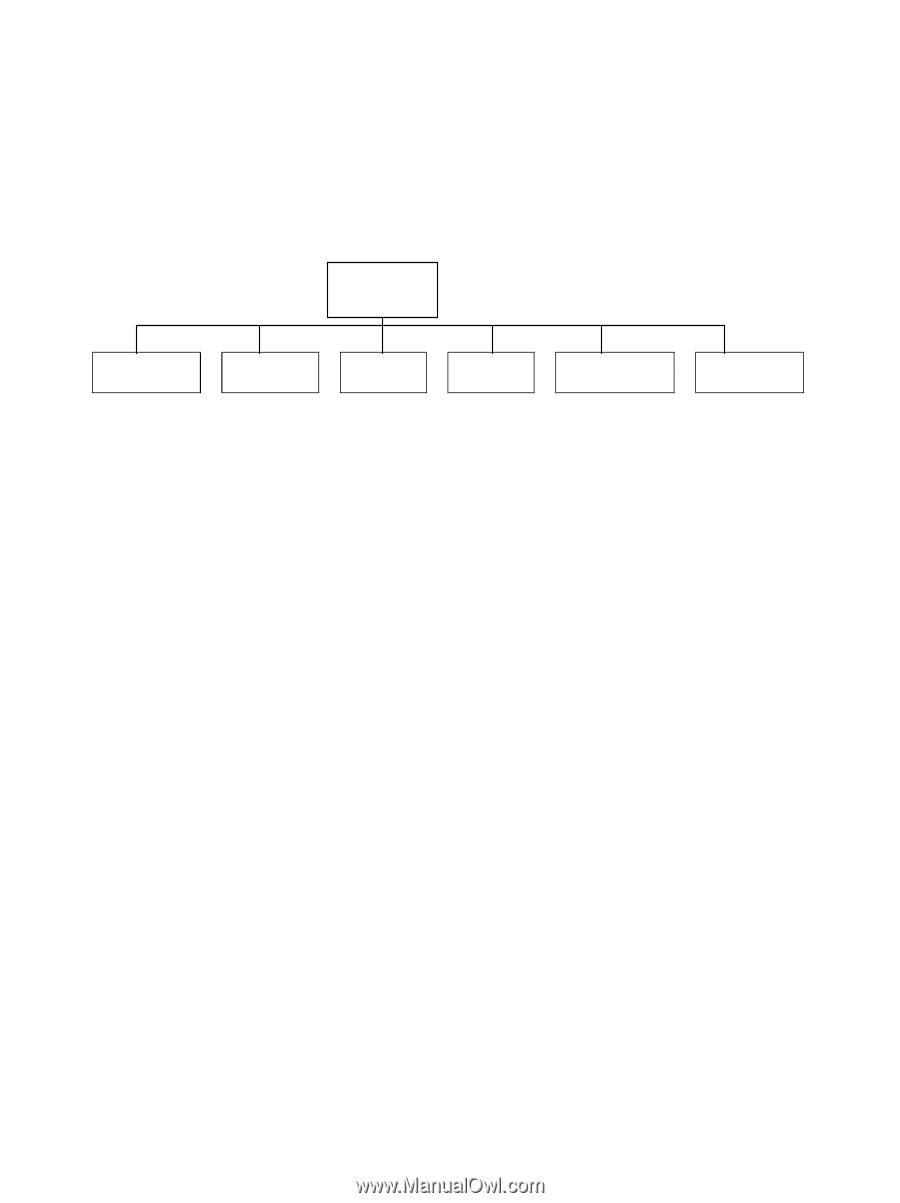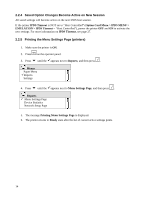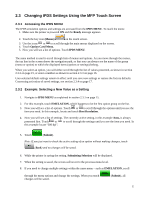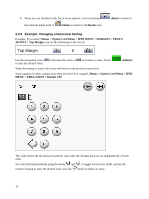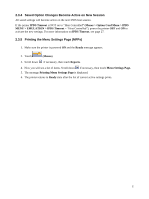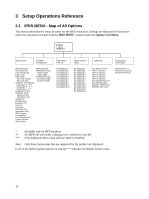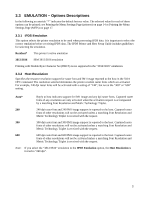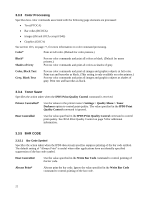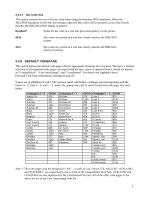Lexmark E460 IPDS Emulation User's Guide - Page 18
Setup Operations Reference, 3.1 IPDS MENU - Map of All Options
 |
View all Lexmark E460 manuals
Add to My Manuals
Save this manual to your list of manuals |
Page 18 highlights
3 Setup Operations Reference 3.1 IPDS MENU - Map of All Options This section describes the menu structure for the IPDS emulation. Settings are displayed on the printer under the sub-menus reached from the IPDS MENU, located under the Option Card Menu. IPDS MENU EMULATION PAPER HANDLING IPDS Emulation Host Resolution Color Processing Toner Saver BAR CODE Bar Code Symbol Bar Code Size DEFAULT CODEPAGE Codepages A - E ** Codepages F - K ** Codepages L- Z ** Codepage Version DEFAULT FGID Resident FGID 3812/3816 FGID Default CPI Printable Area Exception Ctrl Font Ctrl Font Style IPDS Print Res Intervention Req IPDS Timeout Fax Interrupt * Print Resource List Trace Functions IPDS Version Offset Stacking UNIVERSAL SIZE Paper Length Paper Width OTHER ENV SIZE Envelope Length Envelope Width MAP INPUT TRAYS MAP OUTPUT BINS Tray Mapping 1 Tray Mapping 2 Tray Mapping 3 Tray Mapping 4 Tray Mapping 5 Tray Mapping 6 Tray Mapping 7 Tray Mapping 8 Tray Mapping 9 Tray Mapping 10 Bin Mapping 1 Bin Mapping 2 Bin Mapping 3 Bin Mapping 4 Bin Mapping 5 Bin Mapping 6 Bin Mapping 7 Bin Mapping 8 Bin Mapping 9 Bin Mapping 10 Bin Mapping 11 Bin Mapping 12 MARGINS ALL INPUT TRAYS TRAY 1 ADJUST TRAY 2 ADJUST TRAY 3 ADJUST TRAY 4 ADJUST TRAY 5 ADJUST MP FEEDER ADJUST ENV FEEDER ADJ MANUAL PAPER ADJ MANUAL ENV. ADJ RESOURCE CAPTURE Storage Media *** Resources Captured Remove Resources * Available only on MFP products ** On MFPs the selectable codepages are combined in one list *** Only displayed when a disk and user flash is installed Note: Only those menu items that are supported by the product are displayed. In all of the following descriptions an asterisk "*" indicates the default factory value. 18