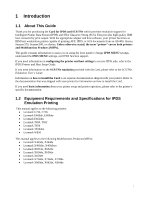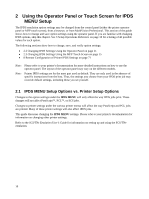Lexmark E460 IPDS Emulation User's Guide - Page 8
Customer Support, IPDS and SCS/TNe IPDS Printer and Host Setup Guide. - firmware
 |
View all Lexmark E460 manuals
Add to My Manuals
Save this manual to your list of manuals |
Page 8 highlights
To print IPDS jobs, the printer must have the optional Card for IPDS and SCS/TNe installed, a minimum of 128 MB of user memory (DRAM) for printers, a minimum of 256 MB of user memory (DRAM) for MFPs, and one of the following: • Standard network (Ethernet adapter integrated into printer system board) • MarkNet internal LAN print server (optional card providing Ethernet connection) • Lexmark wireless internal print server 1.3 Customer Support Information on how to configure the host and printer during the initial installation is found in the Card for IPDS and SCS/TNe IPDS Printer and Host Setup Guide. If you can not find answers in this guide about using the IPDS emulation, or require firmware updates, please contact your point of purchase, your local Lexmark office, or check the Lexmark support web site at http://support.lexmark.com. 8