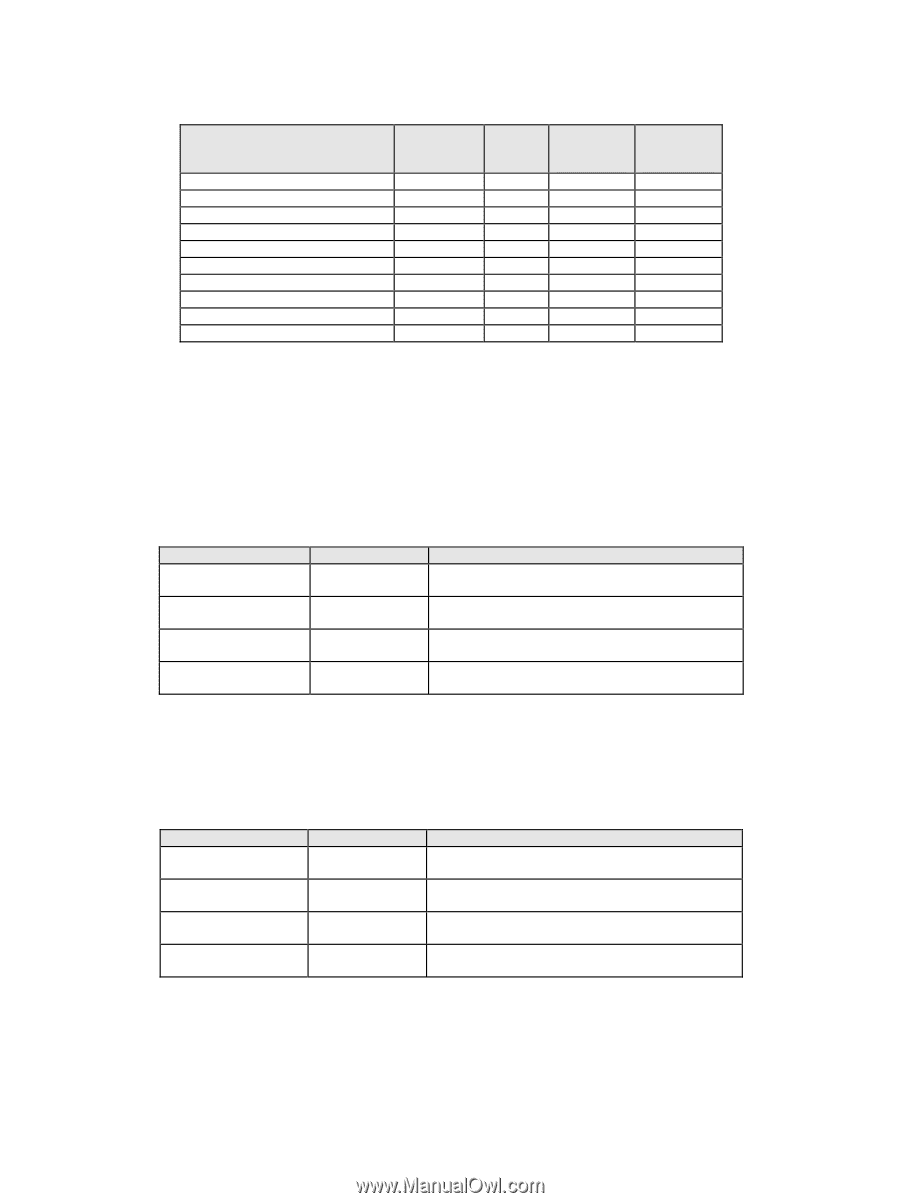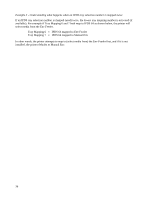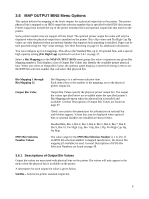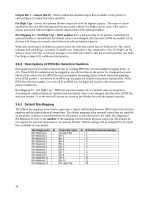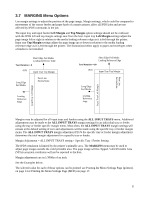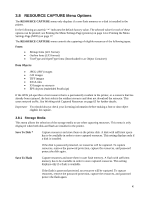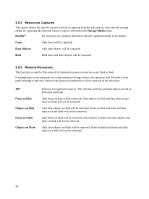Lexmark E460 IPDS Emulation User's Guide - Page 41
All Input Trays, 3.7.2 Tray 1 Adjust, Tray 1 Adjust
 |
View all Lexmark E460 manuals
Add to My Manuals
Save this manual to your list of manuals |
Page 41 highlights
Margin menu option ALL INPUT TRAYS TRAY 1 ADJUST TRAY 2 ADJUST TRAY 3 ADJUST TRAY 4 ADJUST TRAY 5 ADJUST MP FEEDER ADJUST ENV FEEDER ADJ MANUAL PAPER ADJ MANUAL ENV ADJ Top Margin Left Margin x x x x x x x x x x x x x x x x x x x x Top Margin Back x x x x x x x x Left Margin Back x x x x x x x x Margin menu options will only appear when the printer option is installed or when the printer supports feeding the media. The following sections describe each of the margin menu options. 3.7.1 ALL INPUT TRAYS This menu option allows the top and left margins for simplex and duplex pages to be adjusted. Margin settings of this menu option apply to pages printed from any tray or feeder. Adjustments to the ALL INPUT TRAYS margin settings can be made by adjusting the individual margin settings for a specific tray or feeder. Negative values indicate a decrease in the margin value from the default margin of zero. ALL INPUT TRAYS Left Margin Top Margin Left Margin Back Top Margin Back Value 0*, -127 to 127 0*, -127 to 127 0*, -127 to 127 0*, -127 to 127 Function Performed Adjusts the page front side left margin for pages printed from all input trays and feeders. Adjusts the page front side top margin for pages printed from all input trays and feeders. Adjusts the duplex page back side left margin for pages printed from all input trays and feeders. Adjusts the duplex page back side top margin for pages printed from all input trays and feeders. 3.7.2 TRAY 1 ADJUST This menu option allows additional adjustment to the top and left margins for simplex and duplex pages printed from tray 1. TRAY 1 ADJUST margin settings adjust the value of the ALL INPUT TRAYS corresponding margin setting for all pages printed from tray 1. See margin settings examples under MARGINS Menu Options on page 39 for additional information. TRAY 1 ADJUST Left Margin Top Margin Left Margin Back Top Margin Back Value 0*, -127 to 127 0*, -127 to 127 0*, -127 to 127 0*, -127 to 127 Function Performed Adjusts the page front side left margin for pages printed from tray 1. Adjusts the page front side top margin for pages printed from tray 1. Adjusts the duplex page back side left margin for pages printed from tray 1. Adjusts the duplex page back side top margin for pages printed from tray 1. 3.7.3 TRAY 2 ADJUST This menu option allows additional adjustment to the top and left margins for simplex and duplex pages printed from tray 2. TRAY 2 ADJUST margin settings adjust the value of the ALL INPUT TRAYS corresponding margin setting for all pages printed from tray 2. See margin settings examples under MARGINS Menu Options on page 39 for additional information. 41