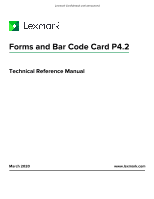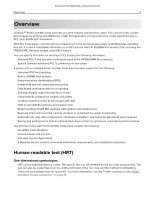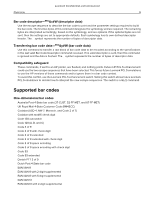Lexmark MX722 Forms and Bar Code Card P4.2 Technical Reference - Page 4
Overview, Human, readable text HRT
 |
View all Lexmark MX722 manuals
Add to My Manuals
Save this manual to your list of manuals |
Page 4 highlights
Lexmark Confidential until announced Overview 4 Overview LexmarkTM Forms and Bar Code Card lets you print industry‑standard bar codes. The card provides custom device types for printing with SAPScript in SAP R/3 application and generates bar codes algorithmically in PCL® 5 or PostScript® emulations. With PCL 5 emulation, a printer with an installed card is the functional equivalent of HP BarCodes and More font set. It is also a compatible alternative to an HP LaserJet with HP BarDIMM Pro version 3.3a, including the FREESCAPE alternate escape code (AEC) feature. You can specify bar codes for printing in PCL 5 using the following techniques: • Standard PCL 5 font selection commands (used in the HP BarDIMM Pro products) • Special Lexmark‑advanced PCL 5 commands for bar codes A printer with an installed Forms and Bar Code Card includes support for the following: • Improved PDF font handling • Built‑in 256MB flash partition • Radio‑frequency identification (RFID) • Embedding text with selectable positioning • Data format verification with error reporting • Sending merged output through fax or e-mail • Independently scalable bar heights and widths • Creating electronic forms to be merged with data • OCR-A and OCR-B as bitmap and scalable fonts • Better handling of SAP RDI variables with hyphens and underscores • Basic pie chart and horizontal, vertical, stacked, or unstacked bar graph functionality • Automatic bar code data compression, checksum calculation, and character placement when required • Storing and printing forms from an optional flash drive or from an optional or a standard printer hard disk The CD that comes with Forms and Bar Code Card contains the following: • Visual Bar Code Designer • Demonstration and test files • End User License Agreement • A Readme file that contains download information, requirements, and installation instructions Human‑readable text (HRT) One‑dimensional symbologies HRT can be specified with bar codes. The specific text can be centered on the bar code automatically. The text can also be scaled based on the width and height of the bar code and the method of embedding. There are six available fonts for most HRT. For more information, see the Esc(s#H command in the "PCL5 emulation escape sequences" on page 13.