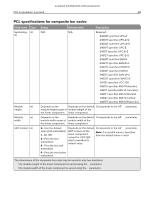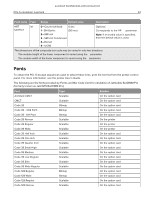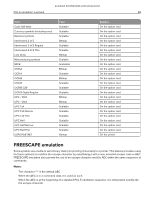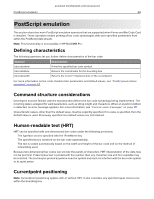Lexmark MX722 Forms and Bar Code Card P4.2 Technical Reference - Page 61
Compressed data formats, Checksum calculation
 |
View all Lexmark MX722 manuals
Add to My Manuals
Save this manual to your list of manuals |
Page 61 highlights
Lexmark Confidential until announced PostScript emulation 61 Currentpoint positioning is set as follows when printing with Forms and Bar Code Card: • From the currentpoint position, bar code printing begins at the lower-left corner of the bounding box. • The currentpoint is at the lower-right corner of the bounding box when printing is complete. Compressed data formats Forms and Bar Code Card accepts data for symbologies regardless of format. Incoming data is analyzed to determine whether it is compressed. If necessary, compression is automatically performed before printing the bar code. Checksum calculation Some bar code symbologies define checksum characters as a requirement of the data format. In this case, Forms and Bar Code Card performs the checksum calculation and automatically places the characters according to the symbology specifications. Fixed-length data formats can be sent with or without checksum characters.