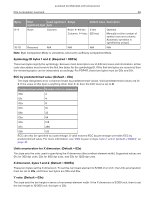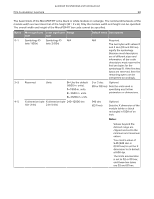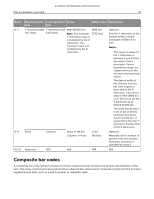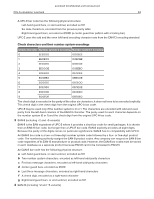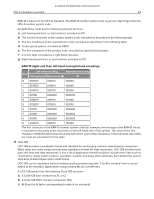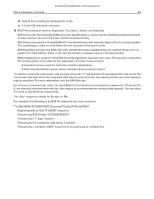Lexmark MX722 Forms and Bar Code Card P4.2 Technical Reference - Page 50
Bytes, Most significant, Range, Default value, Descriptions
 |
View all Lexmark MX722 manuals
Add to My Manuals
Save this manual to your list of manuals |
Page 50 highlights
Lexmark Confidential until announced PCL 5 emulation: Lexmark 50 The basic block of the MicroPDF417 is the black or white module or rectangle. The nominal dimensions of the module width are two times that of the height (W = 2 x H). Only the module width and height can be specified. The overall width and height of the MicroPDF417 bar code cannot be specified. Bytes Most significant Least significant Range byte byte Default value Descriptions 0-1 Symbology ID Symbology ID N/A byte 1 (00x) byte 2 (03x) N/A Required. The two bytes with values 0 and 3 dec (00 and 03 hex) signify the symbology. Because most descriptors are of different sizes and information, all bar code descriptors must reserve the first two bytes for the symbology ID. If the first two bytes are reserved, then the remaining bytes can be interpreted accordingly. 2-3 Reserved Units 0-Use the default (1/600-in. units). 1-1/300-in. units. 2-1/600-in. units. 3-1/1200-in. units. 0 or 2 dec Optional. (00 or 02 hex) Sets the units used in specifying any further parameters or dimensions. 4-5 X dimension byte X dimension byte 240-12000 dec 1 (in Units) 2 (in Units) 945 dec (03 1 hex) Optional. Sets the X dimension of the module (white or black rectangle) in 100th of an inch. Notes: • Values beyond the defined range are clipped and set to the minimum and maximum values. • You need a value of 9.45 (945 dec or 03 B1 hex) to set the X dimension to its default at 600 dpi. • The Units enumeration is set to 02 or 00 hex, and these two bytes are 03 and B1 hex.