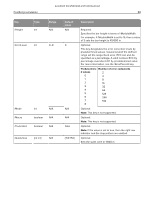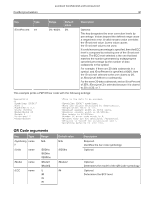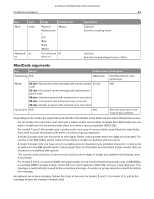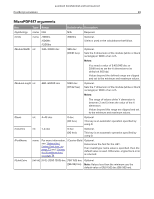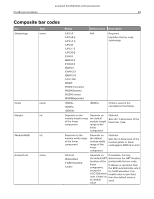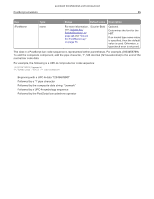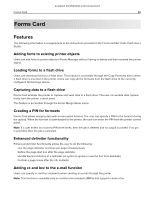Lexmark MX722 Forms and Bar Code Card P4.2 Technical Reference - Page 81
QR Code arguments, Range, Default, value, Description, Default value
 |
View all Lexmark MX722 manuals
Add to My Manuals
Save this manual to your list of manuals |
Page 81 highlights
Lexmark Confidential until announced PostScript emulation 81 Key Type Range Default Description value /ErrorPercent int 0%-400% 0% Optional. This key designates the error correction levels by percentage. Values beyond the defined range cause a rangecheck error. A valid nonzero value overrides the /ErrorLevel value. A zero value causes the /ErrorLevel value to be used. If a valid nonzero percentage is specified, then the ECC level is computed by selecting one of the /ErrorLevel values. The ECC level selected is the one that best matches the number generated by multiplying the specified percentage by the number of data codewords in the symbol. For example, if there are 20 data codewords in a symbol, and /ErrorPercent is specified at 100%, then the /ErrorLevel selected is the one closest to 20, or /ErrorLevel 3 (16 error codewords). For the same 20 data codewords, and an /ErrorPercent of 35%, /ErrorLevel 2 is selected because it is closest to 20 x 0.35, or 7. This example prints a PDF417 bar code with the following settings: Sample01234 >barcodeshow %This is the data to be encoded. %Specifies PDF417 symbology. %Rows and columns determined by /AspectRatio. %Height/width ratio is 1/2. %Smallest element width in 600th units. %Smallest element width is 20/600ths. %Bar height is 40/600ths. %Number of error code words is 8. %Because they are not specified, /Truncated. %Defaults to %false (no ;truncation) and QuietZone defaults to [150 150]. QR Code arguments Key Type /Symbolog name y Range N/A /Units /Model /ECC name name name /300ths /600ths /1200ths /Model1 /Model2 /L /M /Q /H Default value N/A /600ths /Model2 /M Description Required. Identifies the bar code symbology. Optional. Optional. Determines the model of the QR Code symbology. Optional. Determines the ECC level.