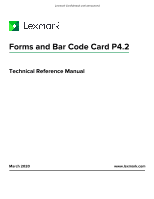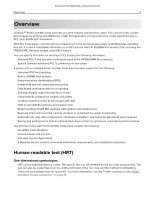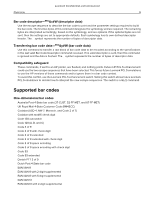Lexmark MX722 Forms and Bar Code Card P4.2 Technical Reference - Page 6
Supported bar codes, Bar code descriptor, &x#W descriptor data, Transferring bar code data
 |
View all Lexmark MX722 manuals
Add to My Manuals
Save this manual to your list of manuals |
Page 6 highlights
Lexmark Confidential until announced Overview 6 Bar code descriptor-ESC&x#W (descriptor data) Use the escape sequence to describe the bar code to print and the parameter settings required to build the bar code. The first two bytes of this command designate the symbology and are required. The remaining bytes are interpreted accordingly, based on the symbology, and are optional. If the optional bytes are not sent, then the settings are set to appropriate defaults. Each symbology has its own defined descriptor header. The # symbol represents the number of bytes of descriptor data. Transferring bar code data-ESC&y#W (bar code data) Use this command to transfer a raw block of bar code data to be encoded according to the specifications in the last valid Bar Code Descriptor command received. If no valid descriptor is sent, then this command is ignored and the data is flushed. The # symbol represents the number of bytes of descriptor data. Compatibility safeguard These commands, if sent to an HP printer, are flushed, and nothing prints. Future HP PCL 5 enhancement could use the two escape sequences that have been selected. This forces future Lexmark PCL 5 emulations to use the HP versions of these commands and to ignore them in a bar code context. To avoid this conflict, use the Lexmark PCL 5 enhancement switch. Setting this switch allows future Lexmark PCL 5 emulations to decide how to interpret the new escape sequences. The switch is a GL/2 command. Supported bar codes One‑dimensional bar codes • Australia Post 4-State bar code (37-CUST, 52-FF-MET, and 67-FF-MET) • UK Royal Mail 4-State Customer Code (RM4SCC) • Codabar (USD-4, NW-7, Monarch, and Code 2 of 7) • Codabar with mod16 check digit • Code 128 autoswitch • Code 128 (A, B, and C) • Code 3 of 9 • Code 3 of 9 with check digit • Code 3 of 9 extended • Code 3 of 9 extended with check digit • Code 3 of 9 space encoding • Code 3 of 9 space encoding with check digit • Code 93 • Code 93 extended • Danish PTT 3 of 9 • Dutch Post 4-State bar code • EAN/JAN-8 • EAN/JAN-8 with 2-digit supplemental • EAN/JAN-8 with 5-digit supplemental • EAN/JAN-13 • EAN/JAN-13 with 2-digit supplemental