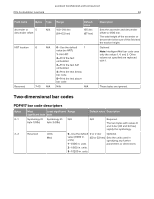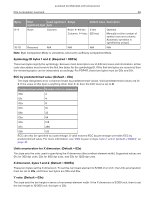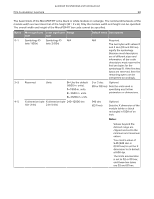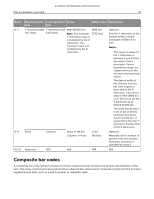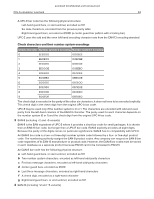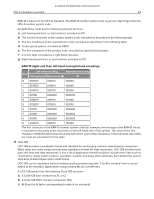Lexmark MX722 Forms and Bar Code Card P4.2 Technical Reference - Page 49
MicroPDF417 bar code descriptors, Numeric
 |
View all Lexmark MX722 manuals
Add to My Manuals
Save this manual to your list of manuals |
Page 49 highlights
Lexmark Confidential until announced PCL 5 emulation: Lexmark 49 • The country code and class of service must each be three digits in length and padded with leading zeros if necessary. • For modes 2 and 3, an optional ANSI message header can be inserted before the postal code. [)

•
The country code and class of service must each be three digits in length and padded with leading zeros
if necessary.
•
For modes 2 and 3, an optional ANSI message header can be inserted before the postal code. [)<RS01GSyy
is a sample ANSI message header, where RS is a record separator, ASCII 30; and yy is a two
‑
digit year. This
message is automatically moved to the secondary message. A comma or group separator comma cannot
terminate this message.
An optional secondary message follows the class of service for modes 2 and 3. For modes 4, 5, and 6, the
message follows the number-of-labels field.
The following are MaxiCode examples of the ASCII data that are sent with the Transfer Bar Code Data command:
Mode 2, separated by commas:
Esc
&y48W1,1,40361,840,001,This is the secondary message.
Mode 3, separated by commas:
Esc
&y48W1,1,ABC01,840,001,This is the secondary message.
Mode 3, separated by group separators (GS) and commas plus optional ANSI message header (yy = 99):
Esc
&y44W1,1,[)RS01GS99ABC01GS840GS022GSsecondary message.
Mode 4, separated by commas:
Esc
&y29W1,1,Here is a mode 4 message.
MicroPDF417 bar code descriptors
MicroPDF417 is a multi-row symbology based on PDF417 and is used for small area applications that require
greater area efficiency but lower data capacity than PDF417. MicroPDF417 is distinct from PDF417 in that the
symbol may be produced only within specific row, column, and error correction codeword combinations. The
combinations can be up to 4 data columns by 44 rows. A specific and limited set of symbol sizes is available;
each size includes a fixed level of error correction.
MicroPDF417 provides the following encoding modes:
•
Text
—Use when encoding general text.
•
Byte
—Allows for the first 127 ASCII characters but with a reduced level of efficiency.
•
Numeric
—Use to encode data consisting of numbers only.
Four symbol widths are permitted, each specifying the number of data columns (1–4). Within each symbol width,
a variable number of rows (4–44) provides maximum data capacity for the following modes:
•
Text compaction mode 0:
–
250 characters or alphanumeric text (2 data characters per codeword)
–
Permits all printable ASCII characters 32–126 and ASCII 9, 10, and 13
•
Byte compaction mode 1:
–
150 characters or bytes (1.2 data characters per codeword)
–
Permits all 256 ASCII values
Note:
Byte compaction mode is sometimes referred to as binary compaction mode.
•
Numeric compaction mode 2:
–
366 characters or digits (2.93 data characters per codeword)
–
Permits efficient encoding of numeric data (0–9)
The three modes are used automatically within the bar code engine, depending on the input data. There is no
method to specify explicitly any of the modes. NULL (00 hexadecimal) characters are not supported currently
due to possible string termination issues within the printer.
Lexmark Confidential until announced
PCL 5 emulation: Lexmark
49