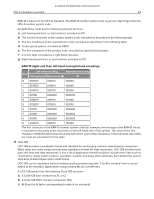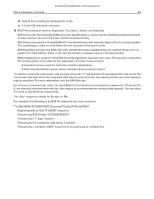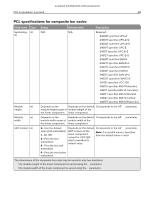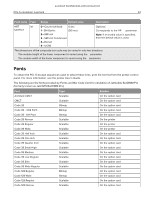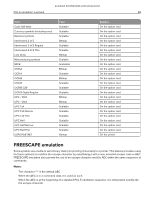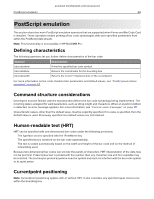Lexmark MX722 Forms and Bar Code Card P4.2 Technical Reference - Page 59
Setting an AEC with a PCL 5 sequence, Setting an AEC from the printer control panel, Alt ESC Code
 |
View all Lexmark MX722 manuals
Add to My Manuals
Save this manual to your list of manuals |
Page 59 highlights
Lexmark Confidential until announced PCL 5 emulation: Lexmark 59 Setting an AEC with a PCL 5 sequence To change the AEC, use either of the commands listed in the following table: Command Function parameters ASCII code Character Esc**#J or AEC**#J, where # is the ASCII code of the AEC 34 " 35 # 36 $ 47 / 63 ? 92 \ 123 { 124 | 125 } 126† ~ † Default value For example: To change the AEC to "|", use Esc**124J. To deactivate FREESCAPE emulations, send this command: AEC**27J. Setting an AEC from the printer control panel 1 In the Bar Code menu, touch Alt ESC Code > On. 2 Return to the Bar Code menu, and then touch ESC Character. 3 Select an AEC. To disable the AEC, turn off the Alt ESC Code setting.

Setting an AEC with a PCL 5 sequence
To change the AEC, use either of the commands listed in the following table:
Command
Function parameters
ASCII code
Character
Esc
**
#
J or
AEC
**
#
J, where
#
is the ASCII code of the AEC
34
"
35
#
36
$
47
/
63
?
92
\
123
{
124
|
125
}
126†
~
† Default value
For example:
To change the AEC to "
|
", use
Esc
**124J.
To deactivate FREESCAPE emulations, send this command:
AEC
**27J.
Setting an AEC from the printer control panel
1
In the Bar Code menu, touch
Alt ESC Code
>
On
.
2
Return to the Bar Code menu, and then touch
ESC Character
.
3
Select an AEC.
To disable the AEC, turn off the Alt ESC Code setting.
Lexmark Confidential until announced
PCL 5 emulation: Lexmark
59