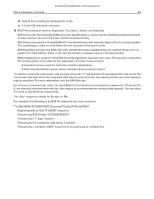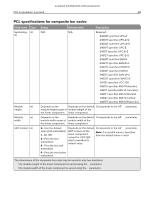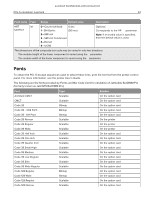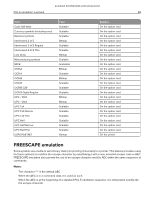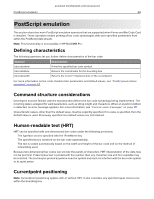Lexmark MX722 Forms and Bar Code Card P4.2 Technical Reference - Page 60
PostScript emulation
 |
View all Lexmark MX722 manuals
Add to My Manuals
Save this manual to your list of manuals |
Page 60 highlights
Lexmark Confidential until announced PostScript emulation 60 PostScript emulation This section describes more PostScript emulation operators that are supported when Forms and Bar Code Card is installed. These operators enable printing of bar code symbologies with user-specified parameters from within the PostScript data stream. Note: This functionality is not available in HP BarDIMM Pro. Defining characteristics The following operators let you further define characteristics of the bar code: Operator barcodeshow barcodebbox barcodewidth Characteristic Prints the specified bar code symbol. Returns the coordinates for the bounding box. Returns the X and Y displacements of the currentpoint. For more information on bar code characteristic parameters and default values, see "PostScript emulation operators" on page 62. Command structure considerations Developers must be familiar with the standard that defines the bar code symbology being implemented. The incoming data is analyzed for valid parameters, such as string length and characters. When an invalid condition is detected, an error message appears. For more information, see "Common error messages" on page 131. Characteristic values, other than the default value, must be explicitly specified. If no value is specified, then the default value is used. Previously specified non-default values are not retained. Human‑readable text (HRT) HRT can be specified with one-dimensional bar codes under the following provisions: • The typeface used is specified with the /FontName key. • The specified text is centered on the bar code automatically. • The text is scaled automatically based on the width and height of the bar code and on the method of embedding used. Because two-dimensional bar codes can encode thousands of characters, HRT interpretation of the data may not be practical. If descriptive text is printed with the symbol, then any character size and font available may be selected. The text may be printed anywhere near the symbol and must not interfere with the bar code symbol or its quiet zones. Currentpoint positioning Note: Currentpoint positioning applies with or without HRT. It also considers any specified quiet zones to be within the bounding box.