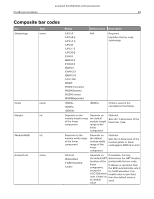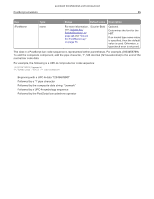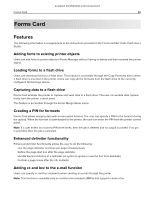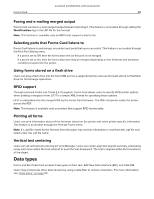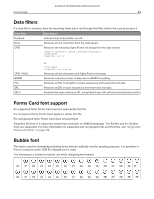Lexmark MX722 Forms and Bar Code Card P4.2 Technical Reference - Page 89
Data filters, Forms Card font support, Bubble font
 |
View all Lexmark MX722 manuals
Add to My Manuals
Save this manual to your list of manuals |
Page 89 highlights
Lexmark Confidential until announced Forms Card 89 Data filters If a data filter is enabled, then the incoming forms job is run through that filter before the card processes it. Data filter Disabled NULL OFIS Description Indicates that all data filters are off. Removes all null characters from the data stream. Removes the following Optra Forms init strings from the data stream: %-12345X@PJL ENTER LANGUAGE=POSTSCRIPT M%PS (LexForm) run Bs OFIS + NULL AS400 PCL ZPL ZPL‑F or %!PS-ADOBE (LexForm) run startup Removes all null characters and Optra Forms init strings. Removes extraneous lines of data due to AS400 formatting. Removes all PCL 5 emulation escape sequences and leaves the text data. Removes all ZPL escape sequences and leaves the text data. Performs the same actions as ZPL, except that it uses "@" as the format instruction prefix. Forms Card font support For supported fonts, Forms Card uses the appropriate font file. For recognized fonts, Forms Card applies a similar font file. For unsupported fonts, Forms Card does not print them. Simplified Chinese is a supported double-byte character set (DBCS) language. The SimHei and the SimSun fonts are supported. For more information on supported and recognized fonts and font files, see "Single‑byte Forms Card fonts" on page 112. Bubble font This font is used for standardized testing forms that are optically read for grading purposes. It is available in Forms Composer when OCR‑B in Bubble font is used. The following is a character map for use while designing the formset: 20 21 22 23 24 25 26 27 28 29 2A 2B 2C 2D 2E 2F 30 31 32 33 34 35 36 37 38 39 3A 3B 3C 3D 3E 3F