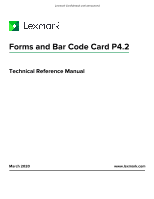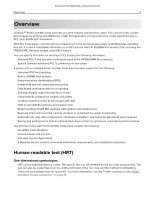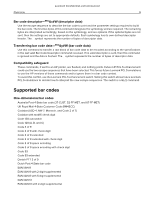Lexmark MX722 Forms and Bar Code Card P4.2 Technical Reference - Page 5
Cursor positioning, Compressed data formats, HP BarDIMM compatibility intercept
 |
View all Lexmark MX722 manuals
Add to My Manuals
Save this manual to your list of manuals |
Page 5 highlights
Lexmark Confidential until announced Overview 5 Two‑dimensional symbologies Because two-dimensional bar codes can encode thousands of characters, HRT interpretation of the data may not be practical. If descriptive text is printed with the symbol, then any character size and font available may be selected. The text may be printed anywhere near the symbol and must not interfere with the bar code symbol or its quiet zones. Cursor positioning Note: Cursor positioning applies with or without HRT. Cursor positioning is set as follows when printing with Forms and Bar Code Card: • From the current cursor position, bar code printing begins at the lower‑left corner of the left bar. • The cursor is at the lower‑right corner of the right bar when printing is complete. Compressed data formats Forms and Bar Code Card accepts data for symbologies regardless of format. Incoming data is analyzed to determine whether it is compressed. If necessary, compression is automatically performed before printing the bar code. Checksum calculation Some bar code symbologies define checksum characters as a requirement of the data format. In this case, Forms and Bar Code Card performs the checksum calculation and automatically places the characters according to the symbology specifications. Fixed-length data formats can be sent with or without checksum characters. Visual Bar Code Designer Use the program found in the CD to build PCL 5, PostScript, or hexadecimal command strings for use in SAP or other applications. HP BarDIMM compatibility intercept Forms and Bar Code Card meets the function of the HP BarDIMM Pro version 3.3a option. SAP support When used in PCL 5 emulation mode, SAP enterprise resource planning (ERP) software has built‑in support for functions provided by Forms and Bar Code Card. The following is a list of supported device types: • LEXT622 • LEXW820 • ZLXFORM2 Lexmark-specific PCL 5 command descriptions Support of bar code functionality requires Lexmark‑unique PCL 5 definitions that provide access to the functionality. Esc&x#W and Esc&y#W are implemented.