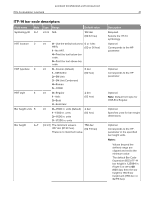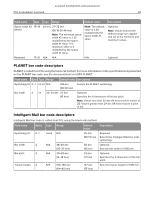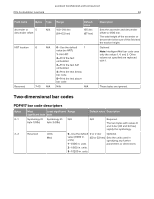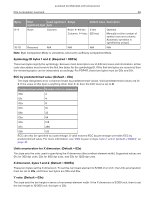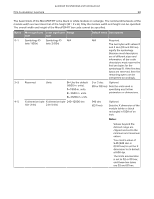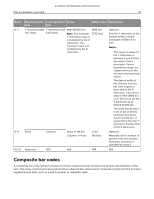Lexmark MX722 Forms and Bar Code Card P4.2 Technical Reference - Page 46
X dimension, bytes 1 and 2: Default = 0005x, Units enumeration for X dimension: Default = 02x
 |
View all Lexmark MX722 manuals
Add to My Manuals
Save this manual to your list of manuals |
Page 46 highlights
Lexmark Confidential until announced PCL 5 emulation: Lexmark 46 Bytes 8-9 10-15 Most Least significant Range significant byte byte Default value Description Rows Columns Rows: 4-44 dec 0 dec Columns: 1-4 dec (00 hex) Optional. Manually set the number of symbol rows and columns. Automatic operation is specified by using 0. Reserved N/A N/A N/A N/A Note: Byte Compaction Mode is sometimes referred to as Binary Compaction Mode. Symbology ID bytes 1 and 2: (Required = 0001x) These two bytes signify the symbology. Because most descriptors are of different sizes and information, all bar code descriptors must reserve the first two bytes for the symbology ID. If the first two bytes are reserved, then the remaining bytes can be interpreted accordingly. For PDF417, these two bytes must be 00x and 01x. ECC by predetermined value: (Default = 00x) This byte designates error correction levels by predetermined values. Valid predetermined values are 0- 8. If the value of this byte is anything other than 0-8, then the ECC level is set to 0. Predetermined values Number of error codewords 00x 2 01x 4 02x 8 03x 16 04x 32 05x 64 06x 128 07x 256 08x 512 ECC can also be specified as a percentage. A valid nonzero ECC by percentage overrides ECC by predetermined value. For more information, see "ECC by percentage, bytes 1 and 2: (Default = 0000x)" on page 47. Units enumeration for X dimension: (Default = 02x) This byte sets the units used in specifying the X dimension (the smallest element width). Supported values are 01x for 300 dpi units, 02x for 600 dpi units, and 03x for 1200 dpi units. X dimension, bytes 1 and 2: (Default = 0005x) These two bytes set the X dimension. To set the narrowest element to 5/300 of an inch, the Units enumeration must be set to 01x, and these two bytes are 00x and 05x. Y ratio: (Default = 03x) This byte sets the bar height in terms of narrowest element width. If the X dimension is 5/300 inch, then to set the bar height to 15/300 inch, this byte is 03x.