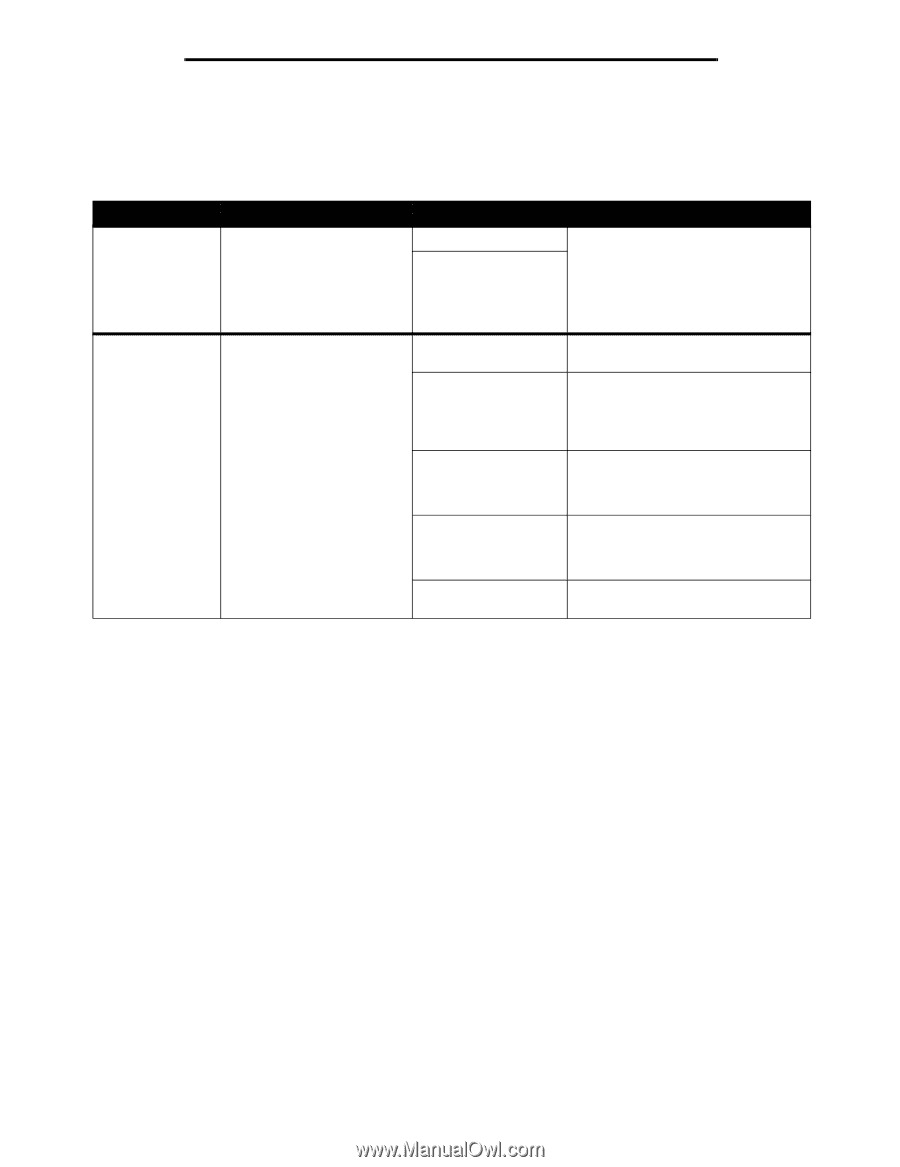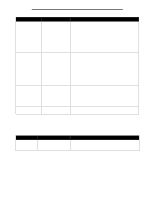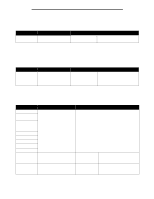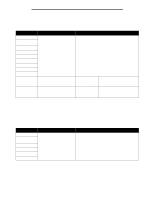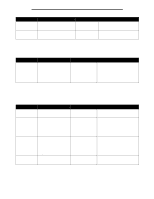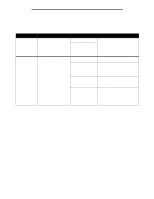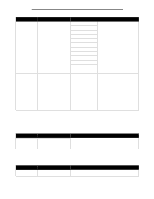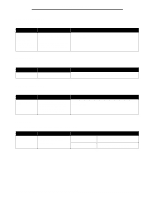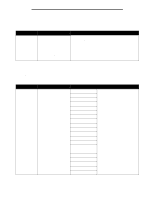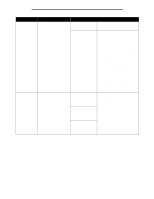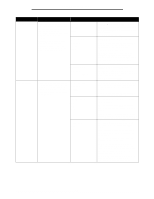Lexmark T642 Menus and Messages - Page 13
Using printer menus, Bin Setup, Standard Bin
 |
UPC - 734646722001
View all Lexmark T642 manuals
Add to My Manuals
Save this manual to your list of manuals |
Page 13 highlights
Using printer menus Bin Setup This menu selection is used to specify the output bin where you want your printed material to go to. Note: Bin Setup is only displayed when at least one optional output bin is installed. Menu selection Output Bin Purpose Specifies the default bin for printed material. Values Standard Bin* Bin Configure Bins Determines which output bin(s) the printer uses for a particular job. Mailbox* Link Mail Overflow Link Optional Type Assignment • If a user-defined name is available, it appears instead of Bin . • The name is truncated to 14 characters. • If two or more bins share the same name, the name only appears once in the Output Bin value list. Sends print jobs to the output bin designated for that user. Links two or more bins together as though they were one large bin. When one linked bin is full, the printer starts filling the next linked bin, and continues with each additional linked bin. Sends print jobs to the output bin designated for that user until it is full, and then sends jobs to the designated overflow bin. Links all optional output bins as though they were one large bin, while leaving the standard bin individually addressable. Sends each job to the output bin specified for that paper type. 13