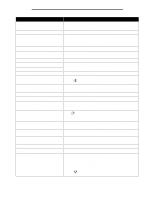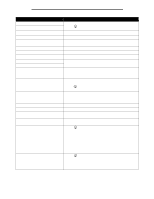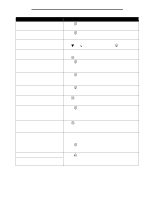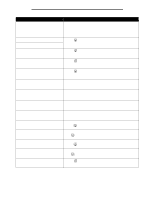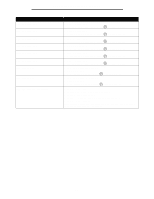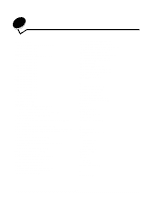Lexmark T642 Menus and Messages - Page 49
Toner is low, yy Paper jam - 80 scheduled maintenance
 |
UPC - 734646722001
View all Lexmark T642 manuals
Add to My Manuals
Save this manual to your list of manuals |
Page 49 highlights
Understanding printer messages Message 62 Disk full 63 Unformatted disk 64 Unsupported disk format 80 Scheduled maintenance advised 88 Toner is low 200.yy Paper jam 201.yy Paper jam 202.yy Paper jam 210.yy Staple jam, check area H 231.yy Paper jam 232.yy Paper jam 233.yy Paper jam 234.yy Paper jam 235.yy Paper jam 236.yy Paper jam 237.yy Paper jam 238.yy Paper jam 239.yy Paper jam Action • Press to clear the message and continue processing. Any information not previously stored on the hard disk is deleted. • Delete fonts, macros, and other data stored on the hard disk. • Install a larger hard disk. • Press to clear the message and continue printing. • Format the disk. If the error message remains, the hard disk may be defective and require replacing. • Press to clear the message and continue printing. • Format the disk. If the error message remains, the hard disk may be defective and require replacing. • Press to clear the message, and continue printing. • Replace the maintenance items and if necessary, reset the printer maintenance counter. • Replace the toner cartridge. • Press to clear the message and continue printing. 1 Clear the paper path. 2 After clearing the paper path, press to resume printing. 1 Clear the paper path. 2 After clearing the paper path, press to resume printing. 1 Clear the paper path. 2 After clearing the paper path, press to resume printing. 1 Clear the paper path. 2 After clearing the paper path, press to resume printing. 1 Clear the paper path. 2 After clearing the paper path, press to resume printing. 1 Clear the paper path. 2 After clearing the paper path, press to resume printing. 1 Clear the paper path. 2 After clearing the paper path, press to resume printing. 1 Clear the paper path. 2 After clearing the paper path, press to resume printing. 1 Clear the paper path. 2 After clearing the paper path, press to resume printing. 1 Clear the paper path. 2 After clearing the paper path, press to resume printing. 1 Clear the paper path. 2 After clearing the paper path, press to resume printing. 1 Clear the paper path. 2 After clearing the paper path, press to resume printing. 1 Clear the paper path. 2 After clearing the paper path, press to resume printing. 49