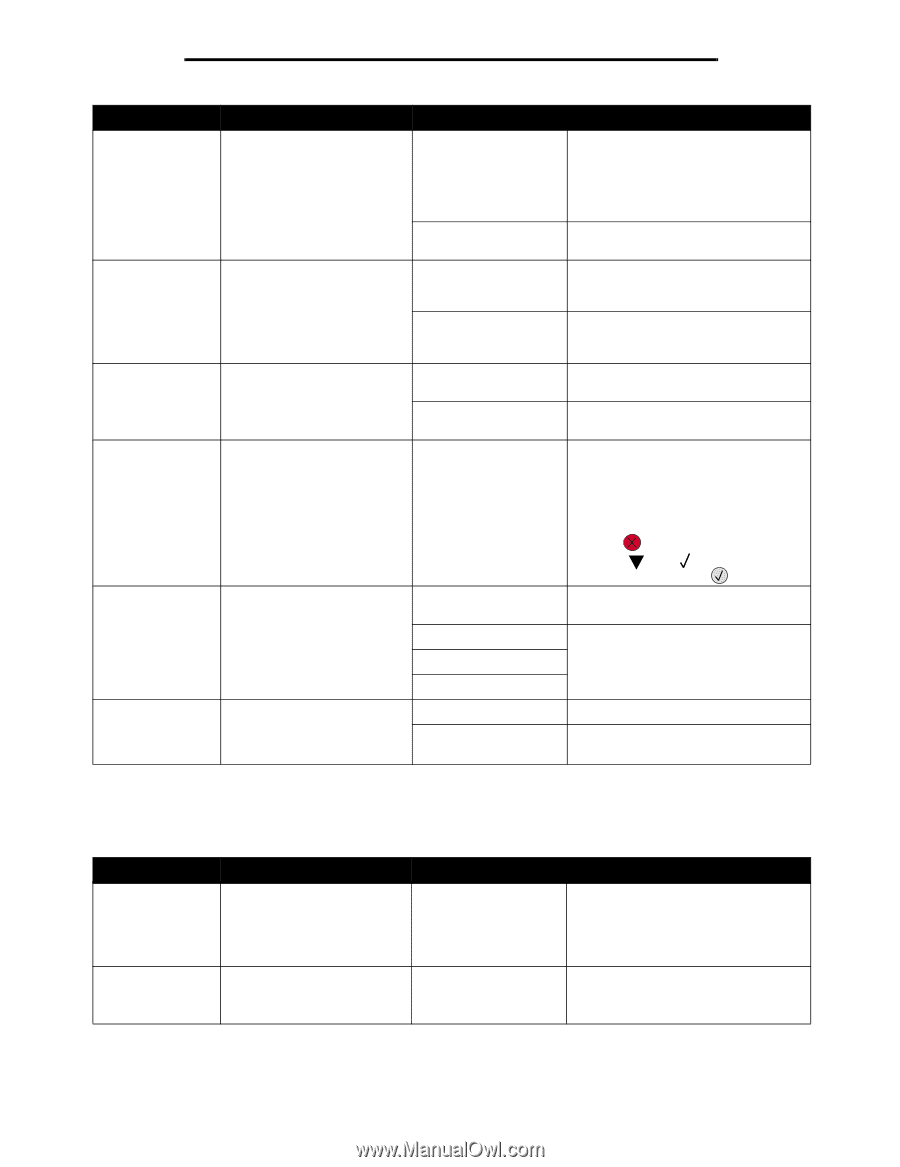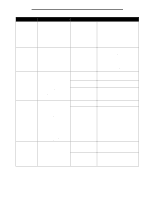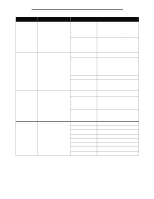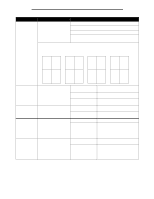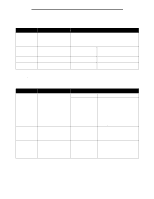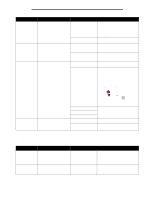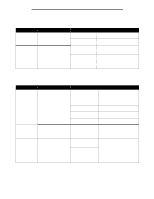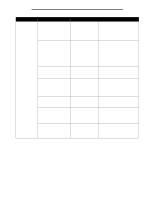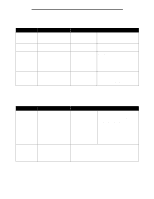Lexmark T642 Menus and Messages - Page 24
Using printer menus, PDF Menu, Reset printer - prints all black
 |
UPC - 734646722001
View all Lexmark T642 manuals
Add to My Manuals
Save this manual to your list of manuals |
Page 24 highlights
Using printer menus Menu selection Defragment Flash Purpose Retrieves lost storage area from resources that were deleted from flash memory. Warning: Do not turn off the printer while the flash is defragmenting. Values Yes No Format Disk Formats the printer hard disk. Yes Warning: Do not turn off the printer while the hard disk is formatting. No Job Acct Stat Hex Trace Prints a listing of all job statistics stored on the hard disk, or clears all statistics on the disk. Print Clear Helps isolate the source of a Activate print job problem. Print Alignment Coverage Estimator Provides access to the Print Alignment menu where you can print an alignment page, or change the cyan, magenta, or yellow alignment values. Print Alignment Page Cyan Magenta Yellow Provides an estimate of the Off* percent coverage of black toner on a page. The estimate On is printed on a separator page. Transfers all resources stored in flash memory to printer memory and then reformats the flash memory option. When the format operation is complete, the resources are loaded back into flash memory. Cancels the request to defragment the flash memory. Deletes any data stored on the hard disk and prepares the device to receive new resources. Cancels the request to format the hard disk and leaves current resources stored on the disk. Prints all statistics available for the most recent print jobs. Deletes all accumulated job statistics from the hard disk. With Hex Trace selected, all data sent to the printer is printed in hexadecimal and character representation. Control codes are not executed. Note: To exit Hex Trace, turn the printer off, or reset the printer: 1 Press . 2 Press until Reset printer appears, then press . Pressing Select will print the alignment page. X = -80 - 80 Y = -127 - 127 Percent coverage is not printed. Prints the estimated percentage of toner coverage on the page. PDF Menu Use this menu selection to change printer settings that affect PDF jobs. Menu selection Scale to Fit Purpose Scales page content to fit the selected media size. Values Yes No* Annotations Specifies whether to print annotations in the PDF. Do Not Print* Print Yes-Scales the page to fit the selected print media. No*-Does not scale the page; printed text or graphics will be cropped if larger than the selected print media. Do Not Print*-Does not print PDF annotations. Print-Prints PDF annotations. 24