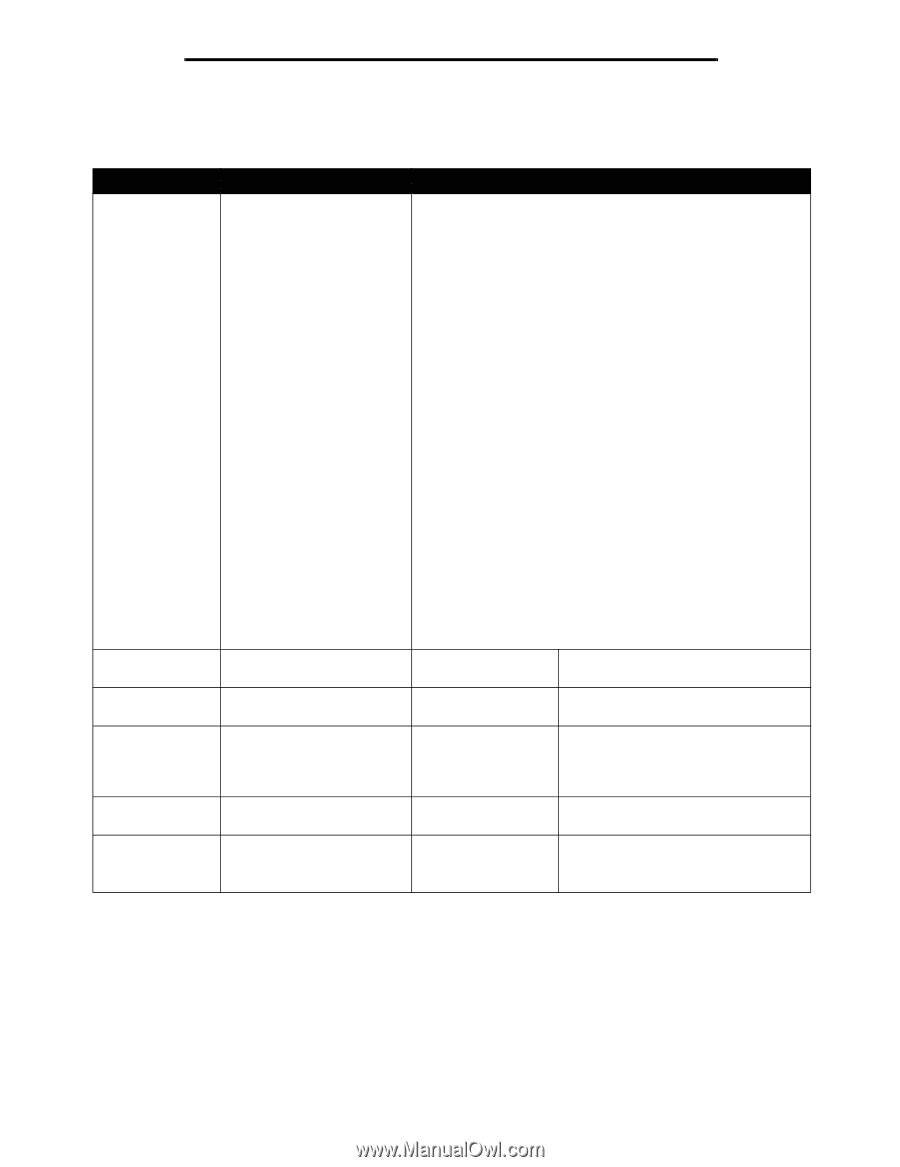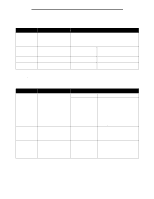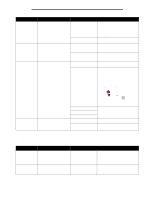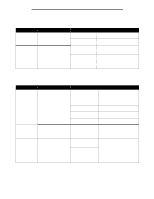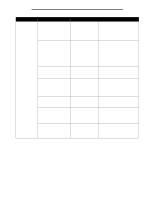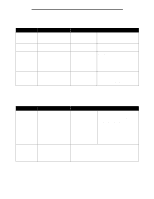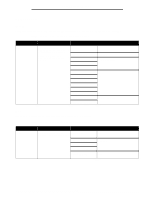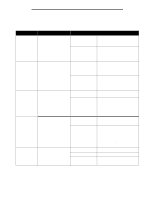Lexmark T642 Menus and Messages - Page 28
Using printer menus, HTML Menu, Intl CG Times - changing margins
 |
UPC - 734646722001
View all Lexmark T642 manuals
Add to My Manuals
Save this manual to your list of manuals |
Page 28 highlights
Using printer menus HTML Menu This menu selection is used to change the printer HTML settings. Menu selection Font Name Font Size Scale Orientation Margin Backgrounds Purpose Values Sets the default font for HTML documents. Note: Times will be used in HTML documents that do not specify a font. Albertus MT Antique Olive Apple Chancery Arial MT Avant Garde Bodoni Bookman Chicago Clarendon Cooper Black Copperplate Coronet Courier Eurostile Garamond Geneva Gill Sans Goudy Helvetica Hoefler Text Intl CG Times Intl Courier Sets the default font size for HTML documents. Scales the default font for HTML documents. Sets the page orientation for HTML documents. 1 pt-255 pt (12 pt*) 1%-400% (100%*) Portrait* Landscape Sets the page margin for HTML documents. Specifies whether to print backgrounds in HTML documents. 8 mm-255 mm (19 mm*) Print* Do not print Intl Univers Joanna MT Letter Gothic Lubalin Graph Marigold MonaLisa Recut Monaco New CenturySbk New York Optima Oxford Palatino StempelGaramnd Taffy Times TimesNewRoman Univers Zapf Chancery You can select point sizes from 1 to 255 points in 1 point increments. You can select scale sizes from 1 to 100% in 1% increments. Portrait*-Prints text and graphics parallel to the short edge of the paper. Landscape-Prints text and graphics parallel to the long edge of the paper. You can set the margin from 8 to 255 mm in 1 mm increments. Print*-Prints HTML backgrounds. Do Not Print-Does not print HTML backgrounds. 28