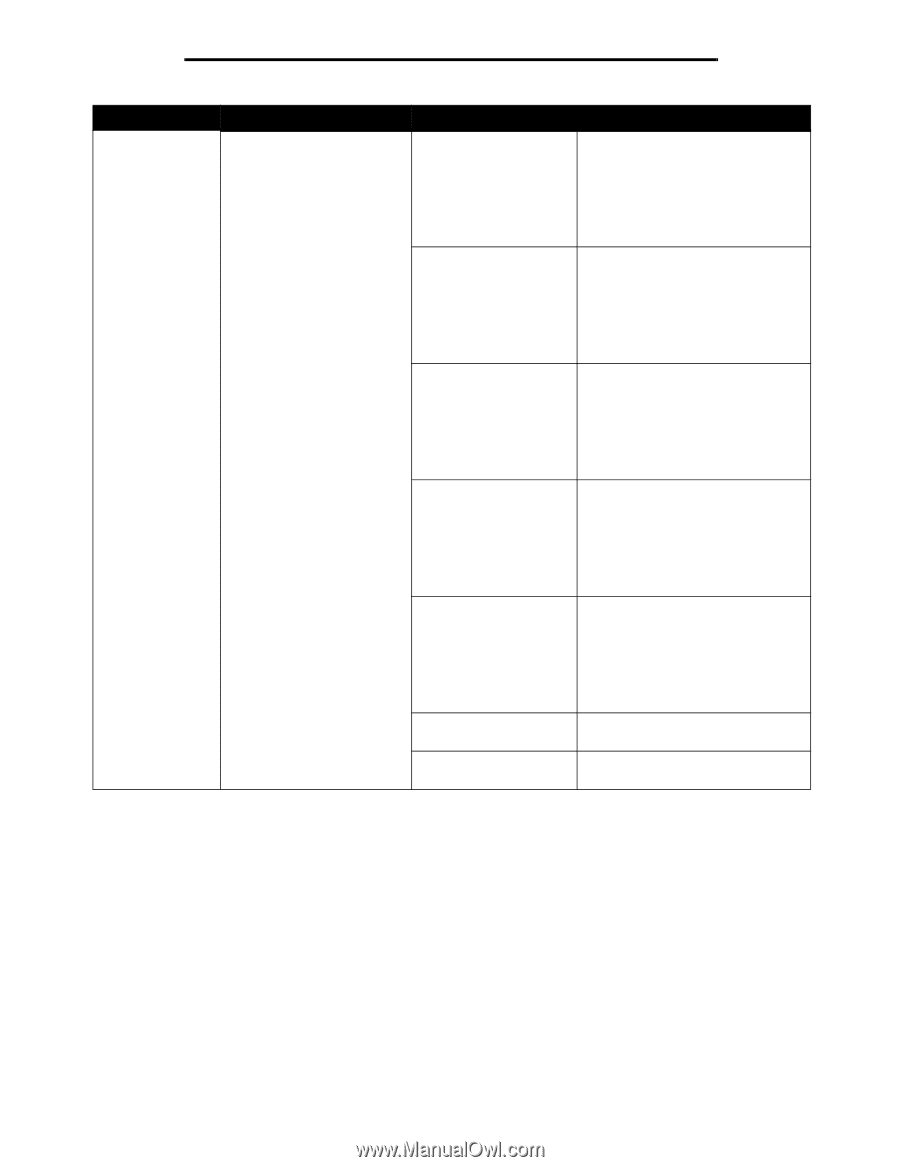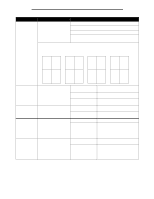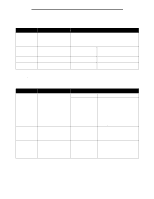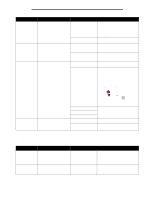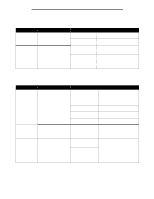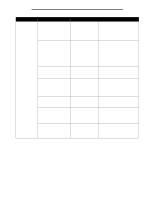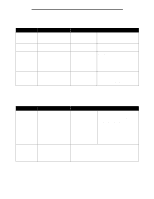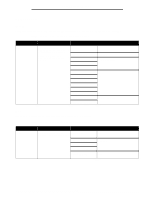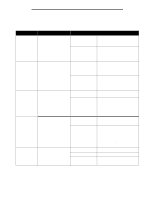Lexmark T642 Menus and Messages - Page 27
Select Paper Feed command., Assign Env Feeder
 |
UPC - 734646722001
View all Lexmark T642 manuals
Add to My Manuals
Save this manual to your list of manuals |
Page 27 highlights
Using printer menus Menu selection Tray Renumber Purpose Values Configures the printer to work with printer drivers or applications that use different source assignments for the paper trays. Note: See the Technical Reference for more information about assigning source numbers. Assign MP Feeder: Off* None 0-199 Assign Tray [x]: Off* None 0-199 Assign Env Feeder: Off* None 0-199 Assign Man Paper: Off* None 0-199 Assign Man Env: Off* None 0-199 View Factory Def Restore Defaults Off-Printer uses factory default paper source assignments. None-Paper source ignores the Select Paper Feed command. 0-199-Select a numeric value to assign a custom value to a paper source. Off-Printer uses factory default paper source assignments. None-Paper source ignores the Select Paper Feed command. 0-199-Select a numeric value to assign a custom value to a paper source. Off-Printer uses factory default paper source assignments. None-Paper source ignores the Select Paper Feed command. 0-199-Select a numeric value to assign a custom value to a paper source. Off-Printer uses factory default paper source assignments. None-Paper source ignores the Select Paper Feed command. 0-199-Select a numeric value to assign a custom value to a paper source. Off-Printer uses factory default paper source assignments. None-Paper source ignores the Select Paper Feed command. 0-199-Select a numeric value to assign a custom value to a paper source. Displays the factory default value assigned to each paper source. Select Yes to return all tray assignments to factory default values. 27