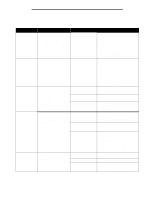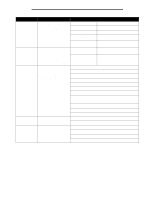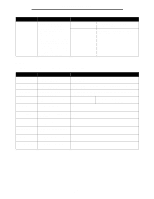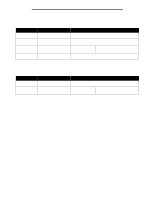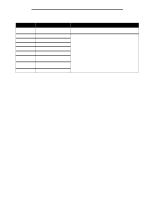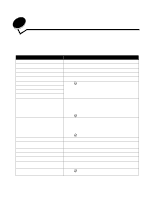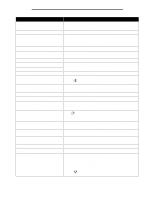Lexmark T642 Menus and Messages - Page 40
Menu selection, Purpose, Values, Prints the Print Defect sheet.
 |
UPC - 734646722001
View all Lexmark T642 manuals
Add to My Manuals
Save this manual to your list of manuals |
Page 40 highlights
Using printer menus Menu selection Purpose Print All L Prints all "Help" menu topics. Print Quality Printing Guide Media Guide Print Defects Menu Map Information Guide Connection Guide Moving Guide Prints the Print Quality topic. Prints the Printing Guide topic. Prints the Media Guide topic. Prints the Print Defect sheet. Prints the Menu Map topic. Prints the Information Guide topic. Prints the Connection Guide topic. Prints the Moving Guide topic. Values After selecting this item, the "Help" menu pages will print, and the printer will return to Ready. After selecting this item, the "Help" menu topic will print, and the printer will return to Ready. 40
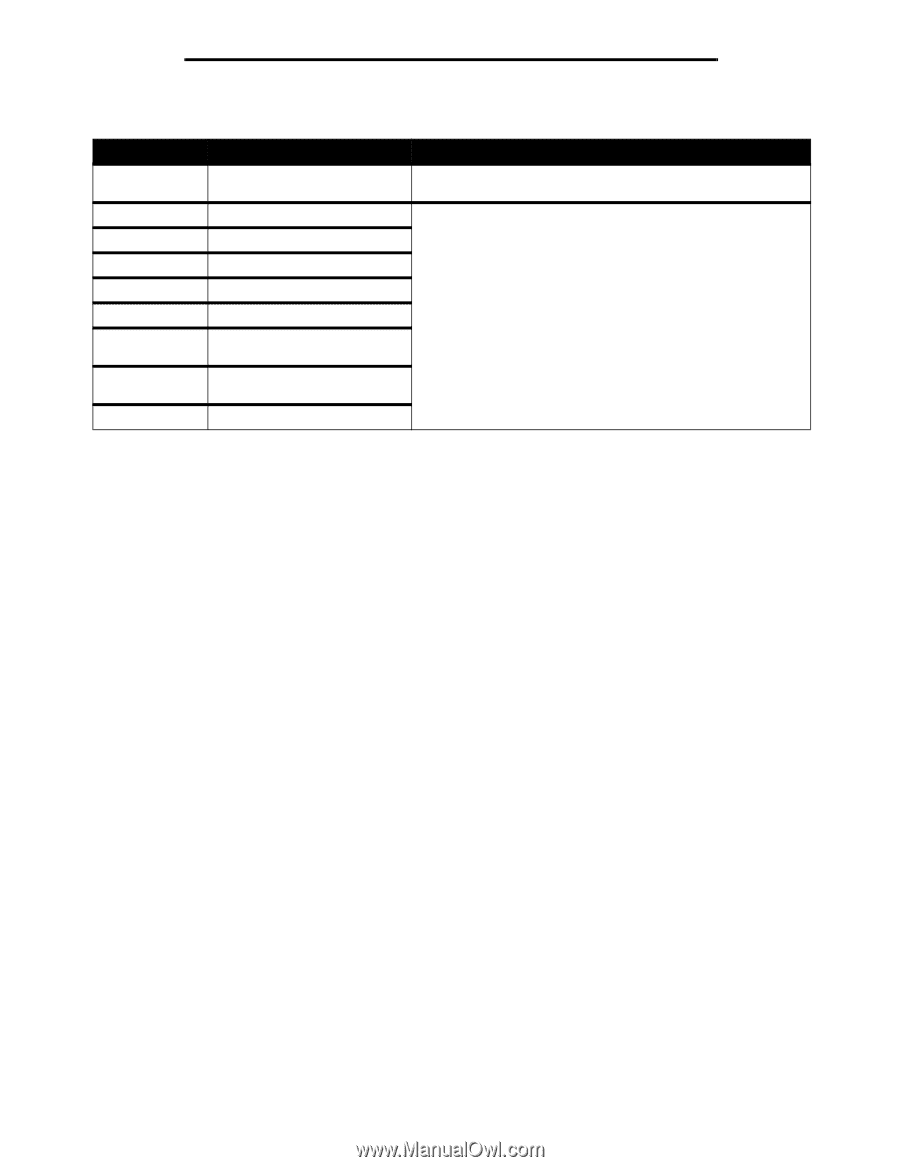
40
Using printer menus
Menu selection
Purpose
Values
Print All L
Prints all “Help” menu topics.
After selecting this item, the “Help” menu pages will print, and the
printer will return to
Ready
.
Print Quality
Prints the Print Quality topic.
After selecting this item, the “Help” menu topic will print, and the
printer will return to
Ready
.
Printing Guide
Prints the Printing Guide topic.
Media Guide
Prints the Media Guide topic.
Print Defects
Prints the Print Defect sheet.
Menu Map
Prints the Menu Map topic.
Information
Guide
Prints the Information Guide
topic.
Connection
Guide
Prints the Connection Guide
topic.
Moving Guide
Prints the Moving Guide topic.