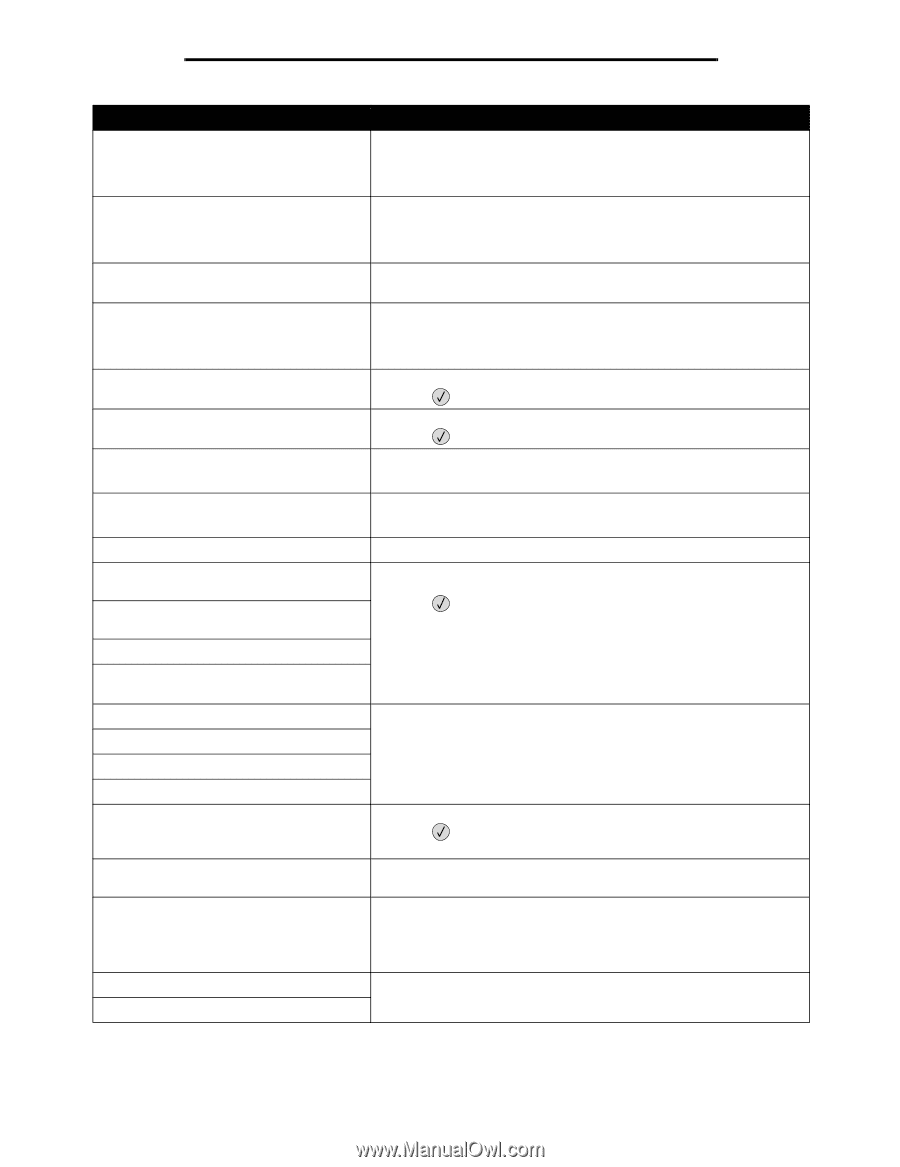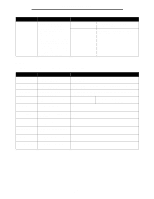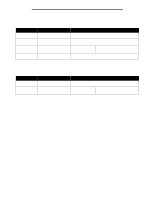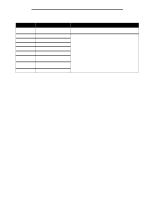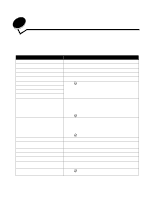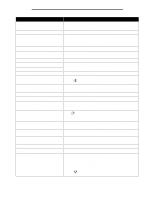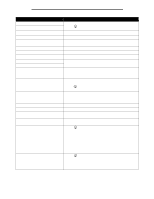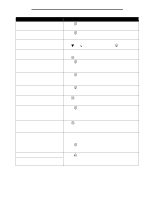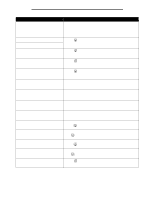Lexmark T642 Menus and Messages - Page 43
Internal System Error, Reload - maintenance reset
 |
UPC - 734646722001
View all Lexmark T642 manuals
Add to My Manuals
Save this manual to your list of manuals |
Page 43 highlights
Understanding printer messages Message Install bin Install duplex Install envelope feeder Install tray Internal System Error Reload Bookmarks Internal System Error, Reload Security Certificates Invalid Network Code Invalid Engine Code Invalid PIN Load manual feeder with Load manual feeder with Load manual feeder with Load manual feeder with Load with Load with Load Load Load Staples Maintenance Menus are Disabled Network Network Action • Turn the printer off, unplug the power cord from the wall outlet, install the specified bin, connect the power cord to a properly grounded outlet, and then restart the printer. • Cancel the current job. • Turn the printer off, unplug the power cord from the wall outlet, install the duplex unit, connect the power cord to a properly grounded outlet, and then restart the printer. • Cancel the current job. • Turn the printer off, install the envelope feeder, and restart the printer. • Cancel the current job. • Turn the printer off, unplug the power cord from the wall outlet, install the specified tray, reconnect the power cord to a properly grounded outlet, and then restart the printer. • Cancel the current job. • Reload the Bookmarks. • Press to clear the message and continue printing. • Reload the Security Certificates. • Press to clear the message and continue printing. Download valid code to the internal print server. Note: You can download network code while this message is displayed. Download valid engine code to the printer. Note: You can download engine code while this message is displayed. Enter the correct PIN. • Load the specified paper in the manual feed tray or multipurpose feeder. • Press to ignore the manual feed request and print on paper already installed in one of the input sources. If the printer finds a tray that has paper of the correct type and size, it feeds paper from that tray. If the printer cannot find a tray with the correct paper type and size, it prints on whatever paper is installed in the default input source. • Cancel the current job. • Load the input source with the correct type and size media. • Cancel the current job. • Install a new staple cartridge in the stapler. • Press to clear the message and print without stapling. • Cancel the current job. Replace the maintenance items and, if necessary, reset the printer maintenance counter. The printer menus are disabled. You cannot change the printer settings from the operator panel. Note: You can still cancel a job, print a confidential job, or print a held job. • Contact your system support person. A network interface is the active communication link. 43