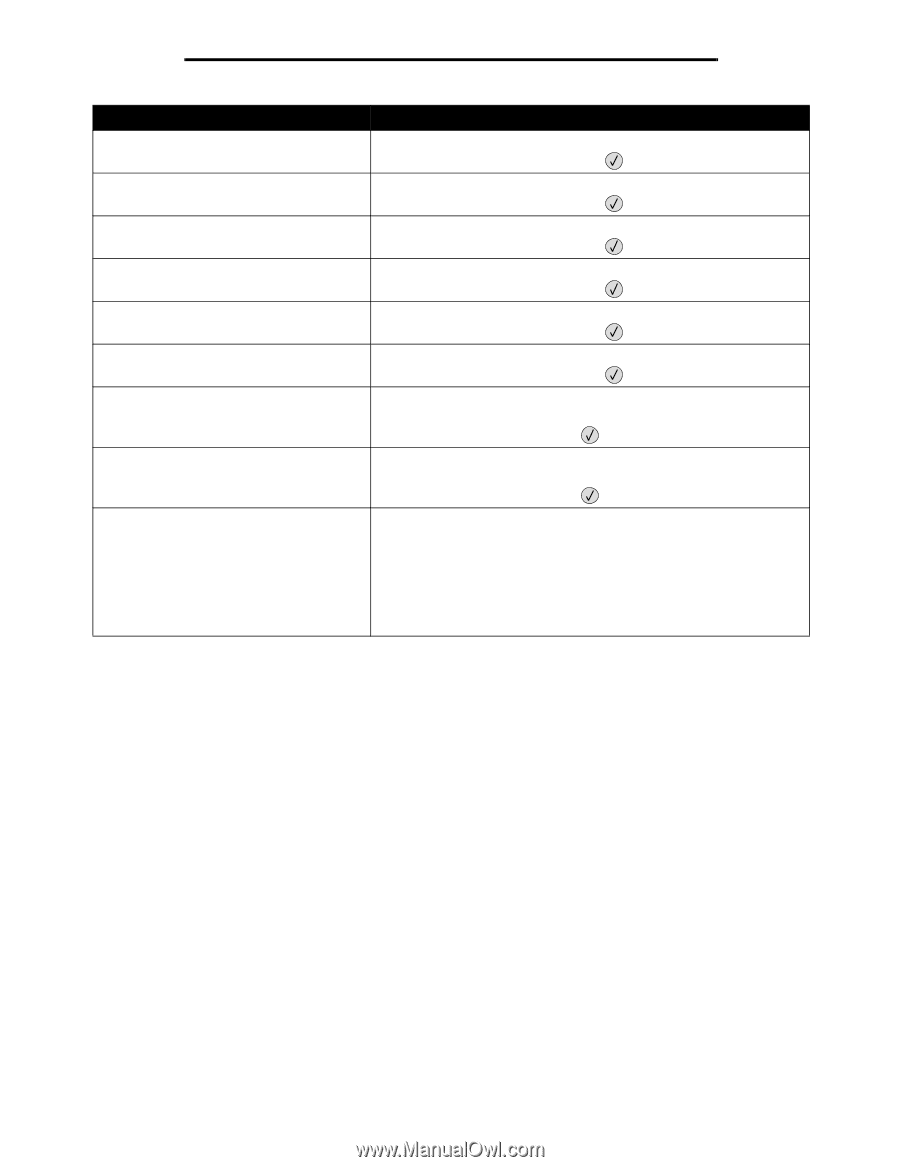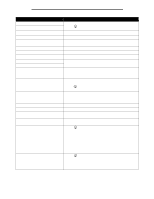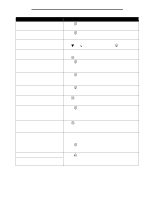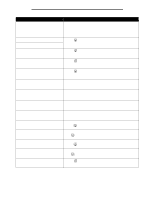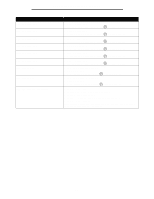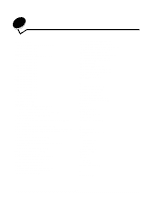Lexmark T642 Menus and Messages - Page 50
x.yy Paper jam, Staple jam, 999 Service <message>, Message, Action
 |
UPC - 734646722001
View all Lexmark T642 manuals
Add to My Manuals
Save this manual to your list of manuals |
Page 50 highlights
Understanding printer messages Message 24x.yy Paper jam 250.yy Paper jam 260.yy Paper jam 27x.yy Paper jam 280.yy Paper jam 281.yy Paper jam 282 Staple jam 283 Staple jam 900-999 Service Action 1 Clear the paper path. 2 After clearing the paper path, press to resume printing. 1 Clear the paper path. 2 After clearing the paper path, press to resume printing. 1 Clear the paper path. 2 After clearing the paper path, press to resume printing. 1 Clear the paper path. 2 After clearing the paper path, press to resume printing. 1 Clear the paper path. 2 After clearing the paper path, press to resume printing. 1 Clear the paper path. 2 After clearing the paper path, press to resume printing. 1 Remove the paper from the bin. 2 Clear the stapler. 3 After clearing the stapler, press to resume printing. 1 Remove the paper from the bin. 2 Clear the stapler. 3 After clearing the stapler, press to resume printing. 1 Turn the printer off. 2 Unplug the power cord from the wall outlet. 3 Check all cable connections. 4 Connect the power cord to a properly grounded outlet. 5 Turn the printer back on. If the service message recurs, call for service, and report the message number and description of the problem. 50