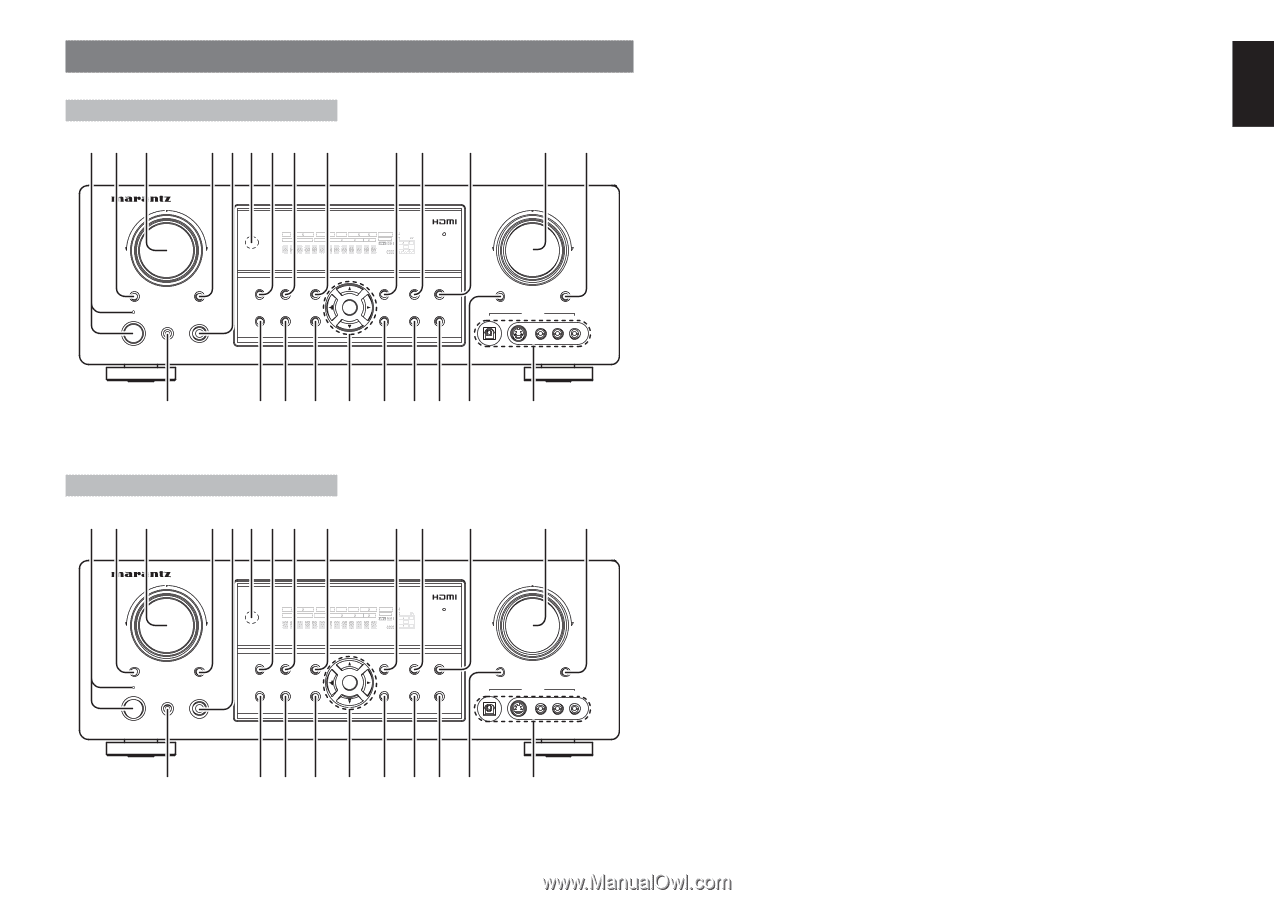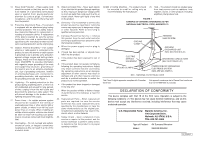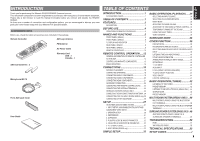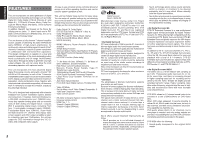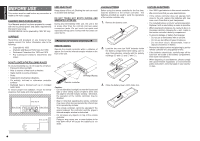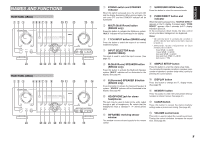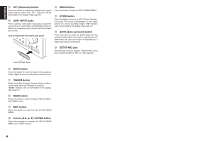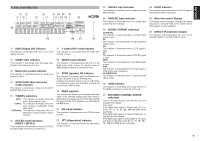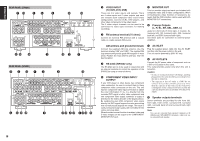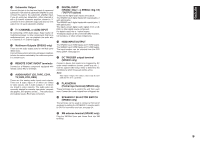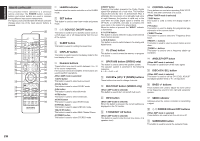Marantz SR5002 SR4002_Rear_Panel_Drawing - Page 8
Names And Functions - standby
 |
View all Marantz SR5002 manuals
Add to My Manuals
Save this manual to your list of manuals |
Page 8 highlights
ENGLISH NAMES AND FUNCTIONS FRONT PANEL (SR4002) qw e rtyu i o !0 !1 !2 !3 !4 AV SURROUND RECEIVER SR4002 INPUT SELECTOR DISP MULTI AUTO TUNED SLEEP AUTO SURR DIRECT ST V - OFF NIGHT PEAK ATT DISC 6.1 MTX 6.1 SPKR B EQ ANALOG DIGITAL PCM SURROUND DIGITAL LCR LFE SL S SR 7.1 CH INPUT S.SPEAKER B STANDBY POWER ON/STANDBY SETUP MIC PHONES SURROUND MODE PURE DIRECT SIMPLE SETUP AUTO HT-EQ MENU ENTER DISPLAY MEMORY CLEAR EXIT BAND T-MODE VOLUME DOWN UP MUTE ATT DIGITAL AUX 1 INPUT S-VIDEO VIDEO L AUDIO R @4 @3 @2 @1 @0 !9 !8 !7 !6 !5 FRONT PANEL (SR5002) qw e rtyu i o !0 !1 !2 !3 !4 AV SURROUND RECEIVER SR5002 INPUT SELECTOR DISP MULTI AUTO TUNED SLEEP AUTO SURR DIRECT ST V - OFF NIGHT PEAK ATT DISC 6.1 MTX 6.1 SPKR B EQ ANALOG DIGITAL PCM SURROUND DIGITAL LCR LFE SL S SR MULTI MULTI SPEAKER STANDBY POWER ON/STANDBY SETUP MIC PHONES SURROUND MODE PURE DIRECT SIMPLE SETUP AUTO HT-EQ MENU ENTER DISPLAY MEMORY CLEAR EXIT BAND T-MODE VOLUME DOWN UP MUTE ATT DIGITAL AUX 1 INPUT S-VIDEO VIDEO L AUDIO R @4 @3 @2 @1 @0 !9 !8 !7 !6 !5 q POWER switch and STANDBY indicator When this switch is pressed once, the unit turns ON and the display illuminates. When pressed again, the unit turns OFF and the STANDBY indicator will be illuminated. w MULTI (Multi Room) button (SR5002 only) Press this button to activate the Multiroom system. "MULTI" indicator will be illuminated in the display. w 7.1CH INPUT button (SR4002 only) Press this button to select the output of an external multichannel player. e INPUT SELECTOR knob (AUDIO/ VIDEO) This knob is used to select the input sources. (See page 33) u SURROUND MODE button Press this button to select the surround mode. i PURE DIRECT button and indicator When this button is pressed once, "SOURCE DIRECT" appears on the FL display. If pressed again, "PURE DIRECT" appears. After 2 seconds, the FL display indication goes out. In the source/pure direct mode, the tone control circuitry and bass management are bypassed. Notes: • The surround mode is automatically switched to AUTO when the pure direct/source direct function is turned on. • Additionally, speaker configurations are fixed automatically as follows. Front SPKR = LARGE Center SPKR = LARGE Surround SPKR = LARGE Surround Back SPKR = LARGE Sub woofer = YES r M.(Multi Room) SPEAKER button (SR5002 only) Press this button to activate the Multiroom Speaker system. "MULTI" indicator will be illuminated in the display. (See page 44) o SIMPLE SETUP button Press this button to enter the simple setup mode. You can setup the speaker conditions (speaker sizes, number of speakers, speaker delay times) quickly by pressing the cursor buttons. r S.(Surround) SPEAKER B button (SR4002 only) Press this button to activate the Surround Speaker B system . "SPKR B" indicator will be illuminated in the display. (See page 45) t HEADPHONE jack for stereo headphones This jack may be used to listen to the unit's output through a pair of headphones. Be certain that the headphones have a standard 1 / 4" stereo phono plug. y INFRARED receiving sensor window This window receives infrared signals for the remote control. !0 DISPLAY button Press this button to change the FL display mode. (See page 38) !1 MEMORY button Press this button to enter the tuner preset memory numbers or station names. (See page 41) !2 CLEAR button Press this button to cancel the station-memory setting mode or preset scan tuning. (See page 42) !3 VOLUME control knob This knob is used to adjust the overall sound level. Turning the control clockwise increases the sound level. (See page 33) 5