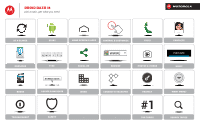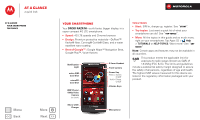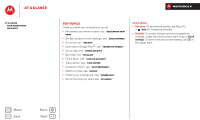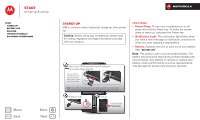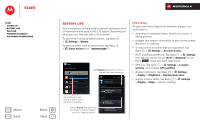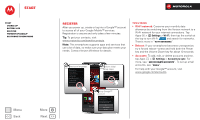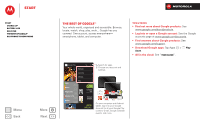Motorola DROID RAZR M DROID RAZR M - User Guide - Page 3
Top topics, Intuitive, Helpful - by
 |
View all Motorola DROID RAZR M manuals
Add to My Manuals
Save this manual to your list of manuals |
Page 3 highlights
At a glance At a glance Your smartphone Top topics Top topics Check out what your smartphone can do. • Personalize your home screen: see "Redecorate your home". • Get fast access to main settings: see "Quick settings". • Go online: see "Browse". • Learn about Google Play™: see "The best of Google™". • Get an app: see "Download apps". • Be social: see "Socialize". • Find a place: see "Locate & navigate". • Take a photo: see "Take photos". • Connect to Wi-Fi: see "Wi-Fi Networks". • Watch a movie: see "Movies". • Protect your smartphone: see "Screen lock". • Get all the help you need: see "Get more!". Tips & tricks • Intuitive: To get started quickly, tap Apps > Help for interactive tutorials. • Helpful: To quickly change common smartphone settings, swipe the home screen right to go to Quick settings. To learn more about each setting, tap in the upper right. Menu Back More Next