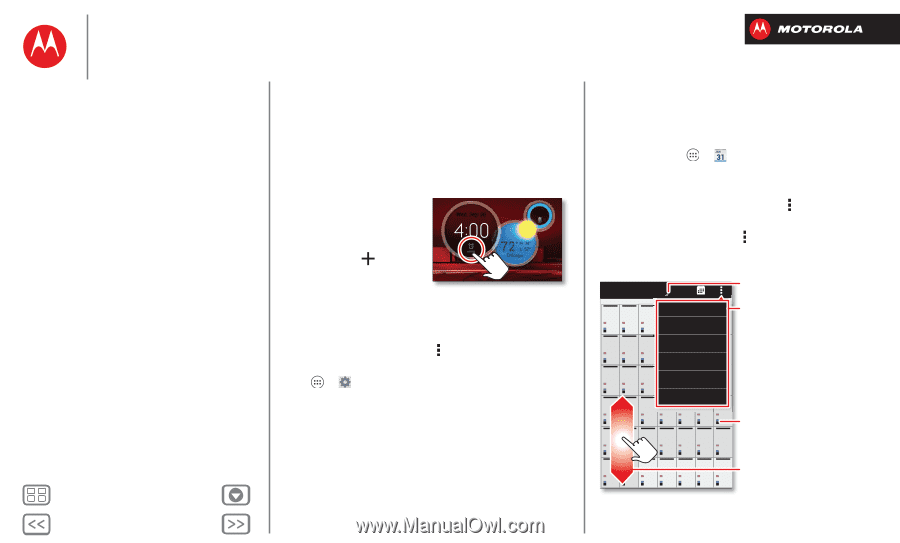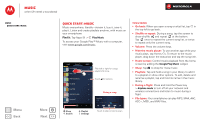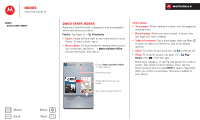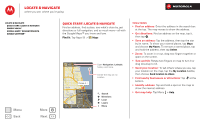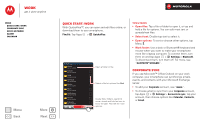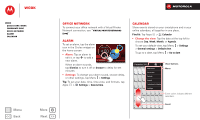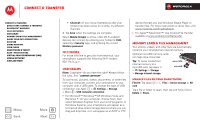Motorola DROID RAZR M DROID RAZR M - User Guide - Page 48
Office network, Alarm, Calendar, Work
 |
View all Motorola DROID RAZR M manuals
Add to My Manuals
Save this manual to your list of manuals |
Page 48 highlights
Work Work Quick start: Work Corporate sync Office network Alarm Calendar Menu Back More Next Office network To connect your office network with a Virtual Private Network connection, see "Virtual Private Networks (VPN)". Alarm To set an alarm, tap the alarm icon in the Circles widget on Wed, Sep 26 100% the home screen. • Alarm: Tap an alarm to edit it, or tap to add a new alarm. 72° H 74° L 57° Chicago When an alarm sounds, tap Dismiss to turn it off or Snooze to delay for ten minutes. • Settings: To change your alarm sound, snooze delay, or other settings, tap Menu > Settings. Tip: To set your date, time, time zone, and formats, tap Apps > Settings > Date & time. Calendar Show events stored on your smartphone and in your online calendars, all together in one place. Find it: Tap Apps > Calendar • Change the view: Tap the date at the top left to choose Day, Week, Month, or Agenda. To set your default view, tap Menu > Settings > General settings > Default view. To go to a date, tap Menu > Go to date. December 2012 View Options Sun Mon Tue Wed Thu Fri Sat 25 26 27 Ne2w8 eve2n9t 30 1 Menu Go to date 2 3 4 Ref5resh 6 7 8 Search 9 10 11 12 13 14 15 Calendars to display Settings 16 17 18 19 20 21 22 Event colors indicate different 23 24 25 26 27 28 29 calendars. 30 31 1 2 3 4 5 Scroll