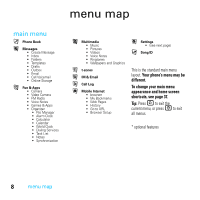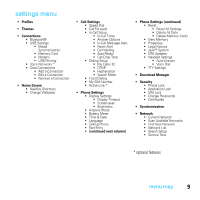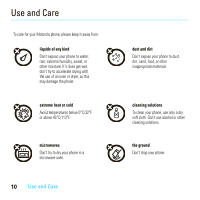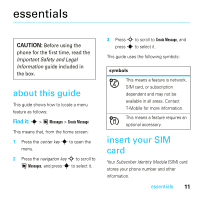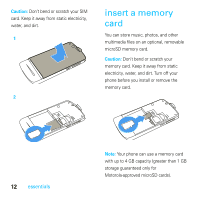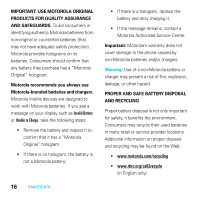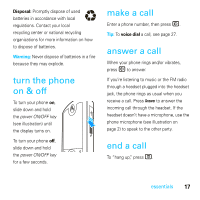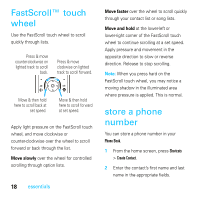Motorola MOTOROKR E8 User Guide - Page 15
battery, insert the battery, remove the battery - charger
 |
View all Motorola MOTOROKR E8 manuals
Add to My Manuals
Save this manual to your list of manuals |
Page 15 highlights
battery insert the battery 1 2 remove the battery 1 2 charge the battery New batteries are not fully charged. Open the protective cover on your phone's micro USB port, and plug the battery charger into your phone and an electrical outlet. essentials 13
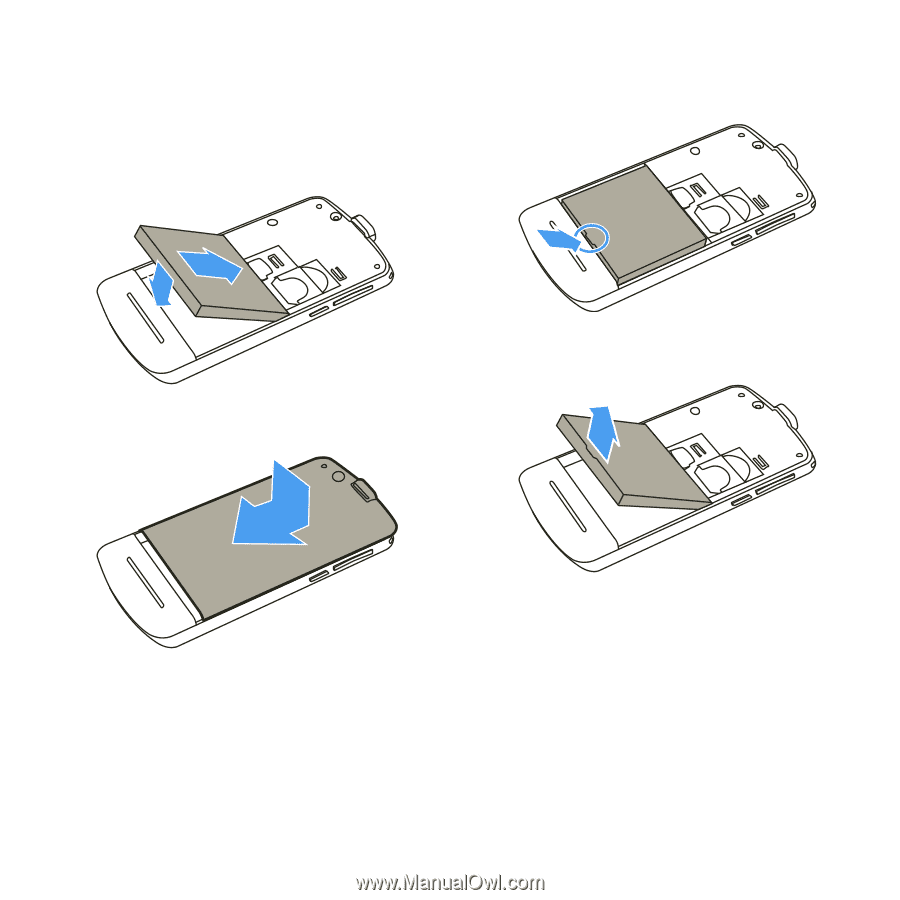
13
essentials
battery
insert the battery
remove the battery
charge the battery
New batteries are not fully charged. Open
the protective cover on your phone’s
micro USB port, and plug the battery charger
into your phone and an electrical outlet.
1
2
1
2