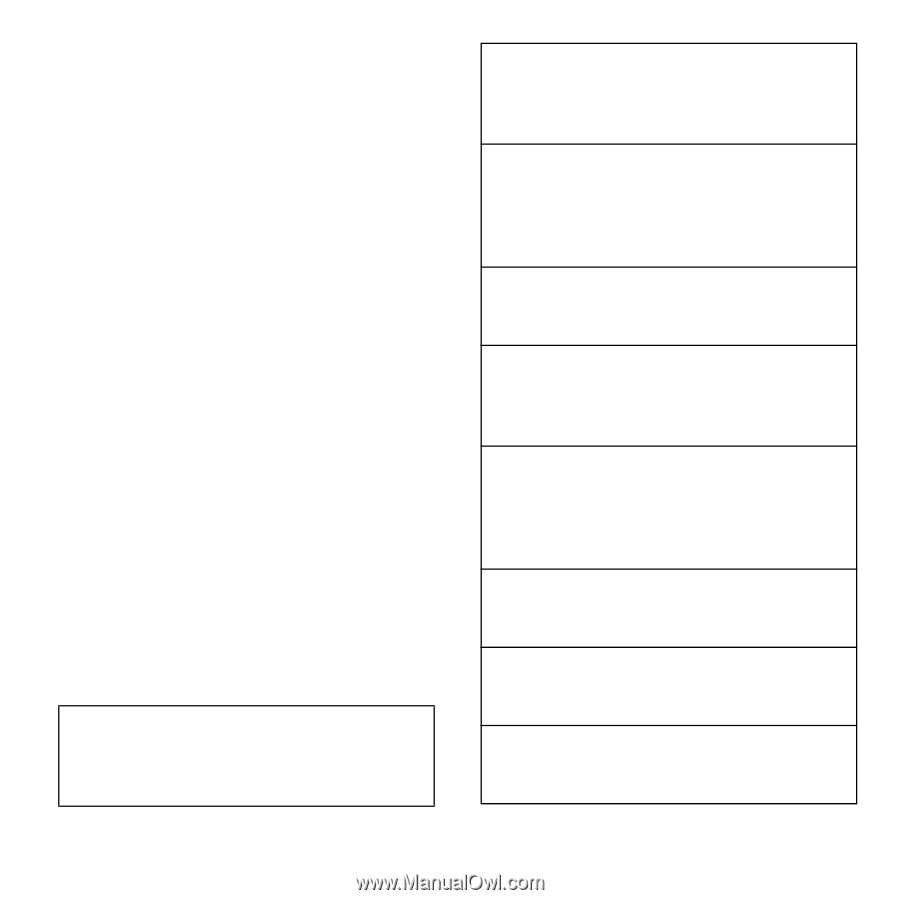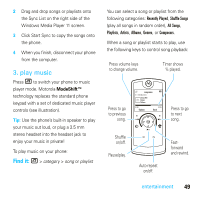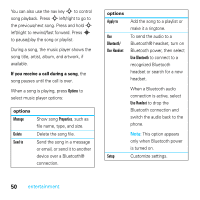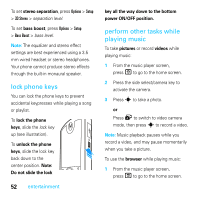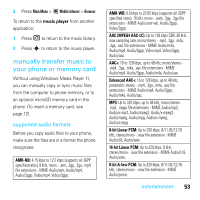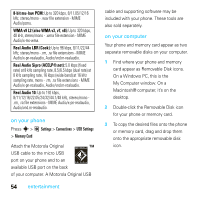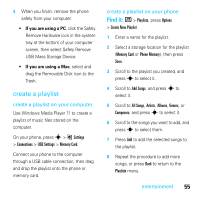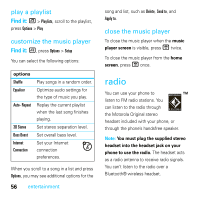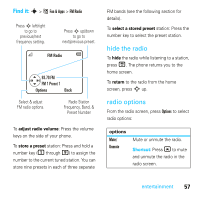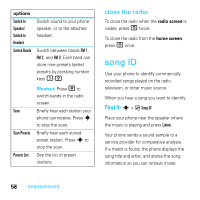Motorola MOTOROKR E8 User Guide - Page 55
manually trans, er music to, your phone or memory card, AMR-NB, AAC MPEG4 AAC-LC, Enhanced AAC - video format
 |
View all Motorola MOTOROKR E8 manuals
Add to My Manuals
Save this manual to your list of manuals |
Page 55 highlights
2 Press Main Menu > ; Mobile Internet > Browser. To return to the music player from another application: 1 Press [ to return to the music library. 2 Press s to return to the music player. manually transfer music to your phone or memory card Without using Windows Media Player 11, you can manually copy or sync music files from the computer to phone memory, or to an optional microSD memory card in the phone. (To insert a memory card, see page 12). supported audio formats Before you copy audio files to your phone, make sure the files are in a format the phone recognizes: AMR-NB: 4.75 kbps to 12.2 kbps (supports all 3GPP specified rates), 8 kHz, mono - .amr, .3gp, .3ga, .mp4 file extensions - MIME Audio/amr, Audio/mp4, Audio/3gpp, Video/mp4, Video/3gpp. AMR-WB: 6.6 kbps to 23.85 kbps (supports all 3GPP specified rates), 16 kHz, mono - .awb, .3ga, .3gp file extensions - MIME Audio/amr-wb, Audio/3gpp, Video/3gpp. AAC (MPEG4 AAC-LC): Up to 192 kbps CBR, 48 kHz max sampling rate, mono/stereo - .mp4, .3gp, .m4a, .3ga, .aac file extensions - MIME Audio/m4a, Audio/mp4, Audio/3gpp, Video.mp4, Video/3gpp, Audio/aac. AAC+: 16 to 128 kbps, up to 48 kHz, mono/stereo .mp4, .3ga, .m4a, .aac file extensions - MIME Audio/mp4, Audio/3gpp, Audio/m4a, Audio/aac. Enhanced AAC+: 16 to 128 kbps, up to 48 kHz, parametric stereo - .mp4, .3ga, .m4a, .aac file extensions - MIME Audio/mp4, Audio/3gpp, Audio/m4a, Audio/aac. MP3: Up to 320 kbps, up to 48 kHz, mono/stereo .mp3, .mpga file extensions - MIME Audio/mp3, Audio/x-mp3, Audio/mpeg3, Audio/x-mpeg3, Audio/mpeg, Audio/mpg, Audio/x-mpeg, Audio/x-mpg. 8-bit Linear PCM: Up to 320 kbps, 8/11.05/12/16 kHz, stereo/mono - .wav file extension - MIME Audio/L8, Audio/wav. 16-bit Linear PCM: Up to 320 kbps, 8 kHz, stereo/mono - .wav file extension - MIME Audio/L16, Audio/wav. 8-bit A-law PCM: Up to 320 kbps, 8/11.05/12/16 kHz, stereo/mono - .wav file extension - MIME Audio/pcma. entertainment 53