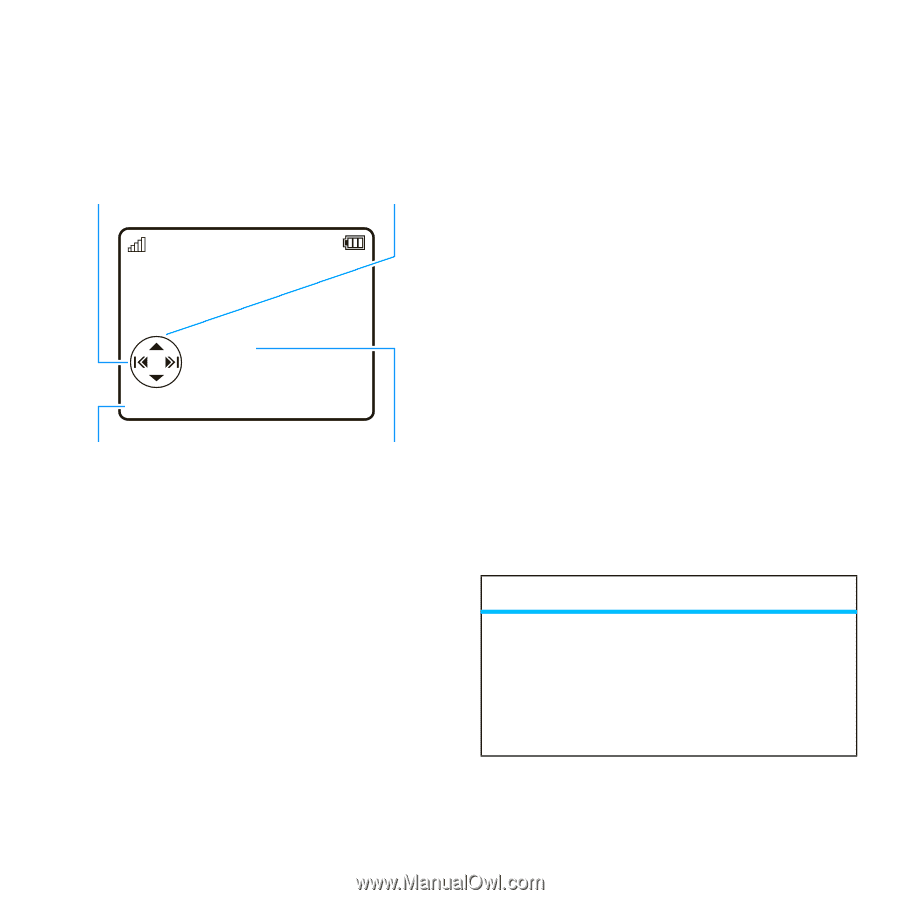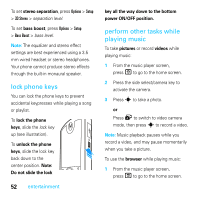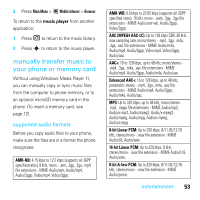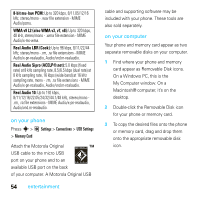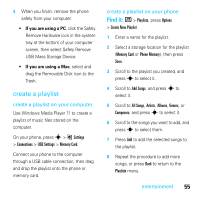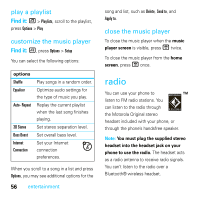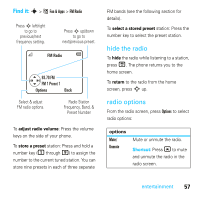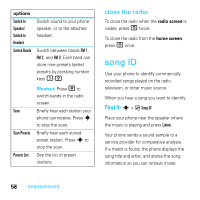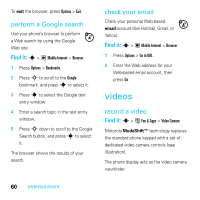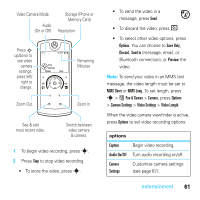Motorola MOTOROKR E8 User Guide - Page 59
hide the radio, radio options, Shortcut
 |
View all Motorola MOTOROKR E8 manuals
Add to My Manuals
Save this manual to your list of manuals |
Page 59 highlights
Find it: s > Í Fun & Apps > FM Radio Press S left/right to go to previous/next frequency setting. Press S up/down to go to next/previous preset. FM Radio 93.70 FM FM 1 Preset 1 Options Back Select & adjust FM radio options. Radio Station Frequency, Band, & Preset Number To adjust radio volume: Press the volume keys on the side of your phone. To store a preset station: Press and hold a number key (1 through 9) to assign the number to the current tuned station. You can store nine presets in each of three separate FM bands (see the following section for details). To select a stored preset station: Press the number key to select the preset station. hide the radio To hide the radio while listening to a station, press O. The phone returns you to the home screen. To return to the radio from the home screen, press S up. radio options From the radio screen, press Options to select radio options: options Mute/ Unmute Mute or unmute the radio. Shortcut: Press * to mute and unmute the radio in the radio screen. entertainment 57