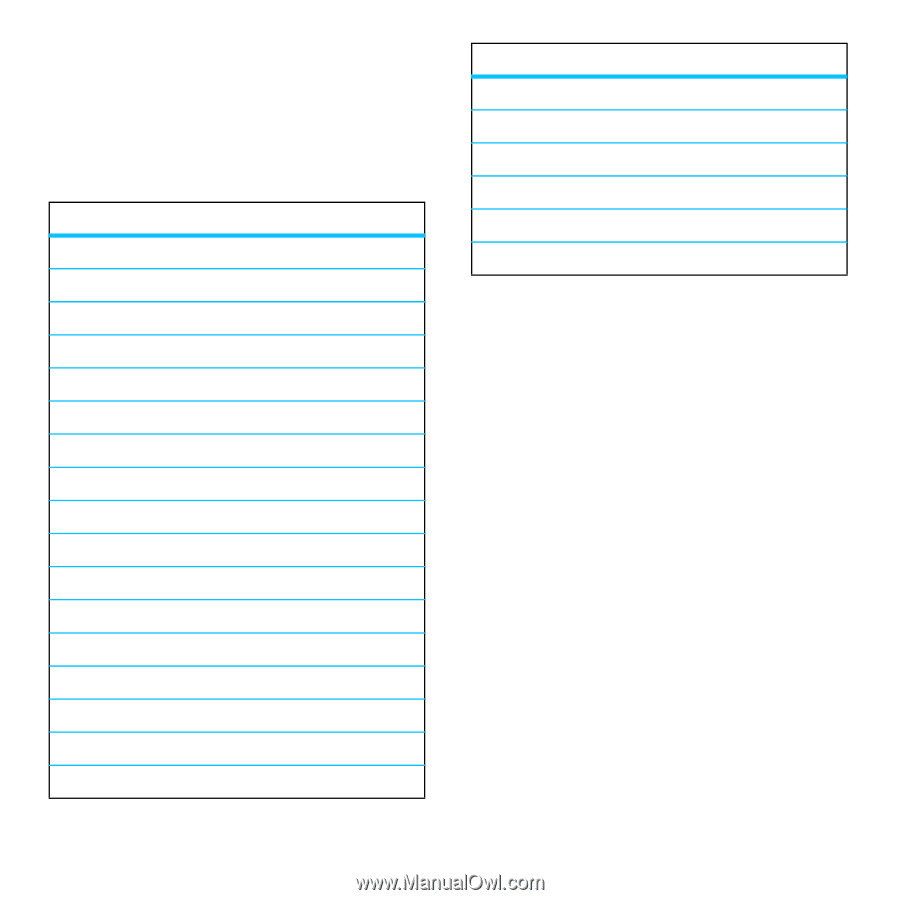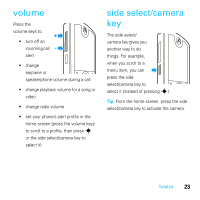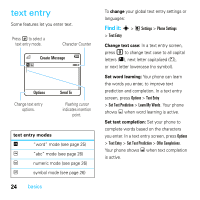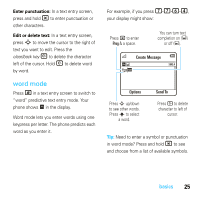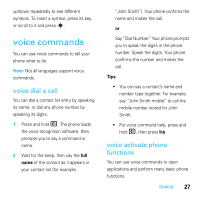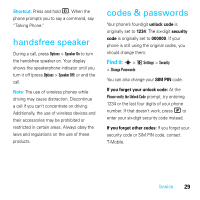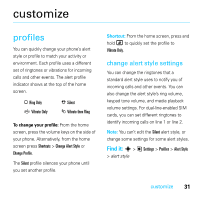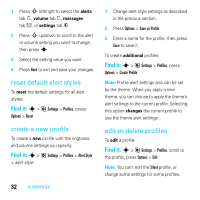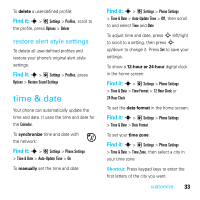Motorola MOTOROKR E8 User Guide - Page 30
talking phone
 |
View all Motorola MOTOROKR E8 manuals
Add to My Manuals
Save this manual to your list of manuals |
Page 30 highlights
1 Press and hold N. The phone prompts you to say a command. 2 Wait for the beep, then say a command from the list. voice commands "" "Dial Number" "Send Message To " "Check Calendar" "Check New Message" "Check New Email" "Add New Contact" "Talking Phone" "Check Battery" "Check Signal" "Check Time" "Check Date" "Open Setup" "Open Recent Calls" "Open Theme" "Open Camera" "Open Web Access" 28 basics voice commands "Set Normal" "Set Vibrate" "Set Silent" "Set Ring" "Set Airplane" "Set Airplane Off" Tip: Press and hold N to see the list of voice commands. talking phone You can set your phone to recite caller ID information for incoming messages, read the names of menu features or contact list entries, read messages you receive (in English only), and/or provide audio feedback for phone functions. Find it: s > @ Settings > Phone Settings > Talking Phone