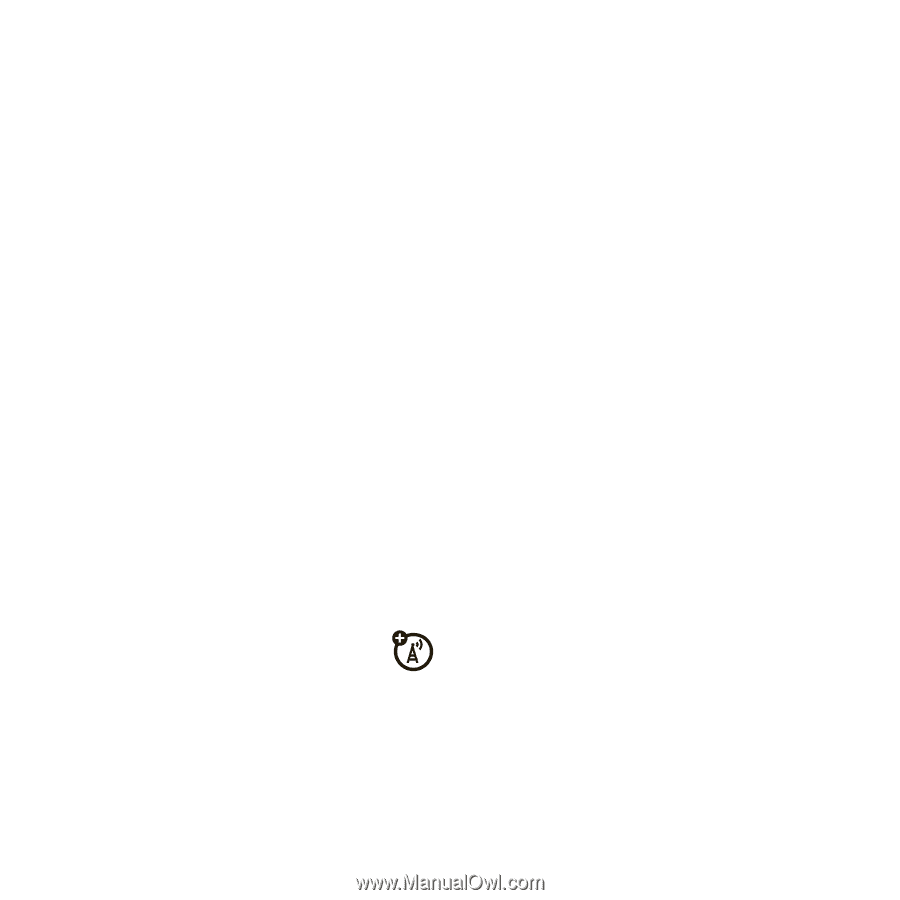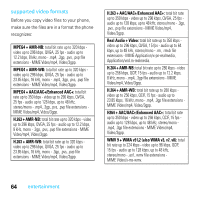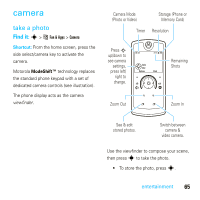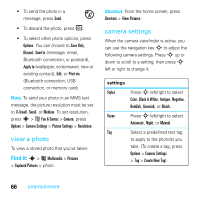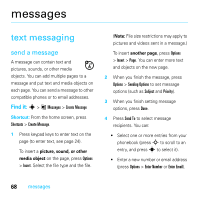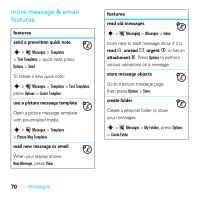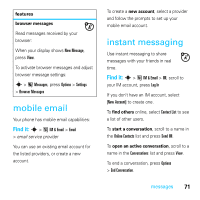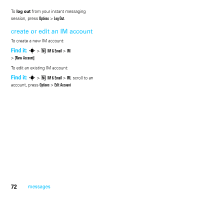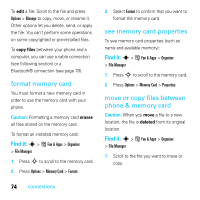Motorola MOTOROKR E8 User Guide - Page 71
receive a message, successful, failed, answer
 |
View all Motorola MOTOROKR E8 manuals
Add to My Manuals
Save this manual to your list of manuals |
Page 71 highlights
5 Press Send to send the message. Your phone might tell you that this is a picture message if it contains multiple pages or media objects. Some phones or networks don't support multimedia messages. Press Yes to send the message. To save or cancel the message, press Options > Save to Drafts or Cancel Message. Messages that you send are stored in the Outbox. Icons next to each message show if the message was sent ñ, if the send attempt was successful ™, or if the send attempt failed ~. Press Options to perform various operations on a message. receive a message When you receive a message, your phone plays an alert and shows New Message. The text message indicator ] appears at the top of the home screen. To read the message, press View. If the message contains media objects: • Pictures and animations show as you read the message. • Sound files play as you read the message. Press the volume keys on the side of your phone to change the sound volume. • Attached files are added to the end of the message. To open an attachment, select the file indicator or file name. To answer the message, press Options > Reply. messages 69