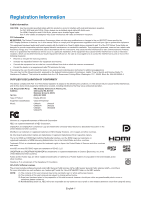NEC UN552S User Manual English - Page 9
Features
 |
View all NEC UN552S manuals
Add to My Manuals
Save this manual to your list of manuals |
Page 9 highlights
English Features • Optimized for Video wall - Ultra Narrow Bezel Provides the optimum solution in a tiling environment. - Tile Matrix and Tile Compensation (TILE COMP), Tile Cut Shows one image over multiple screens with accuracy while compensating for bezel width. - Frame Comp and V Scan Reverse Compensates for content lag in larger video walls with horizontal moving objects. - HDMI / DisplayPort daisy chain Improved daisy chain capabilities allowing for 4K daisy chain for video wall purposes. - USB power supply Allows the monitor to supply power to an external device via USB CM1 terminal (5 V/2 A (Max)). • Seamless and accurate color reproduction - SpectraView Engine The sophisticated NEC exclusive color processing engine integrated into the display. It combines internal luminance, white point, ambient lighting, temperature and time monitoring, together with individual characterization and calibration of each display during production, to provide an unparalleled level of color control, uniformity, accuracy and stability. The SpectraView engine provides the utmost in versatility; from faster and more advanced color calibration, to the ability to accurately emulate color spaces such as Adobe®RGB and sRGB, to performing printer output emulations using ICC Profiles and internal 3D Look-Up Tables. - Picture modes include HDR (see page 54) Up to 5 programmable Picture Mode profiles for quick access to Industry standard color spaces or user customized settings. HDR video is also supported. - NEC Display Wall Calibrator (NDWC) and MultiProfiler supported Multiple color modes can be easily configured and selected using the MultiProfiler software, which can be downloaded from our website. - Uniformity (see page 111) Provides a more consistent luminance and color across the screen by compensating for variations in luminance and color that are inherent to LCD panels. - Stand-alone calibration (see page 51) This function updates the monitor's internal color processor reference data with measurements taken using your color sensor to enhance color presentation. Please calibrate your monitor in these cases: - All monitors are set to the same picture mode but each monitor's display color look individual. - Color degradation due to long-term use. By using a calibration sensor, OSD picture preset value will match to the value sensor measures. • Multiple signal input - Option Board Slot You can use an Option Board. Please contact your supplier for detailed information. - Media player (see page 29) The internal Media Player will play audio and video files that are stored on a microSD memory card or USB memory connected to the side terminal panel on the monitor. - DisplayPort and HDMI interfaces (see page 27) Designed to be future-ready scalable solutions for high performance digital display connectivity. Both interfaces enable the highest resolution, fastest refresh rates and deepest color depths. - Picture-By-Picture/Picture-In-Picture (see page 55) Increases productivity by displaying two different input sources simultaneously, either side by side (Picture-By-Picture) or a small sub screen on a large main screen (Picture-In-Picture). This function can also be used to display one input source in two different picture modes for a side by side comparison of different settings. English−5