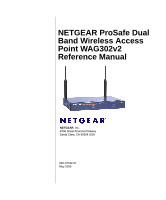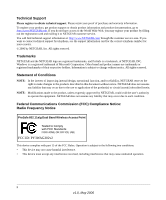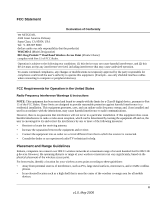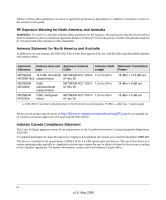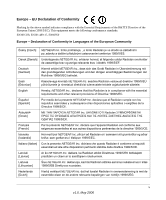Netgear WAG302v2 WAG302v2 Reference Manual
Netgear WAG302v2 - ProSafe Dual Band Wireless Access Point Manual
 |
View all Netgear WAG302v2 manuals
Add to My Manuals
Save this manual to your list of manuals |
Netgear WAG302v2 manual content summary:
- Netgear WAG302v2 | WAG302v2 Reference Manual - Page 1
NETGEAR ProSafe Dual Band Wireless Access Point WAG302v2 Reference Manual NETGEAR, Inc. 4500 Great America Parkway Santa Clara, CA 95054 USA 202-10182-01 May 2006 - Netgear WAG302v2 | WAG302v2 Reference Manual - Page 2
approved by NETGEAR, could void the user's authority to operate the equipment. NETGEAR does not assume any liability that may occur due to such condition. Federal Communications Commission (FCC) Compliance Notice: Radio Frequency Notice ProSafe 802.11a/g Dual Band Wireless Access Point Tested to - Netgear WAG302v2 | WAG302v2 Reference Manual - Page 3
FCC Statement Declaration of Conformity We NETGEAR, 4500 Great America Parkway Santa Clara, CA 95054, USA Tel: +1 408 907 8000 declare under our sole responsibility that the product(s) WAG302v2 (Model Designation) 802.11a/g ProSafe™ Dual Band Wireless Access Point (Product Name) complies with Part - Netgear WAG302v2 | WAG302v2 Reference Manual - Page 4
dBi ant. 18 dBm + 9 dBi ant. 18 dBm + 5 dBi ant. a. WAG302v2 maximum radiated power in North America and Australia: 19 dBm - cable loss + antenna gain Please see the product specifications at http://kbserver.netgear.com/products/wag302.asp for an updated list of wireless accessories approved to be - Netgear WAG302v2 | WAG302v2 Reference Manual - Page 5
meets the following conformance standards: EN300 328, EN301 489-17, EN60950 Europe - Declaration of Conformity in Languages of the European Community Èesky [Czech] NETGEAR Inc. tímto prohlašuje, _e tento Radiolan je ve shodě se základními po_adavky a dalšími příslušnými ustanoveními směrnice 1999 - Netgear WAG302v2 | WAG302v2 Reference Manual - Page 6
Dirrettiva 1999/5/EC. Magyar [Hungarian] Alulírott, NETGEAR Inc. nyilatkozom, hogy a Radiolan megfelel a guide. This device may be operated indoors or outdoors in all countries of the European Community using the 2.4GHz band: Channels 1 - 13, except where noted below: • In Italy the end-user - Netgear WAG302v2 | WAG302v2 Reference Manual - Page 7
in outdoor public areas using 2.4GHz band. Country ALL EC Countries Belgium antenna, the WAG302v2 device has been approved for use with the following detachable antennas and antenna cables: Approved Antennas Antenna Gain and Approved type Antenna Cable NETGEAR 14.5 dBi, directional NETGEAR - Netgear WAG302v2 | WAG302v2 Reference Manual - Page 8
http://www.NETGEAR.com and use the search feature to find an updated list of wireless accessories approved to be used with the WAG302v2 in the European Community. Bestätigung des Herstellers/Importeurs Es wird hiermit bestätigt, daß das ProSafe 802.11a/g Dual Band Wireless Access Point WAG302v2 gem - Netgear WAG302v2 | WAG302v2 Reference Manual - Page 9
NETGEAR ProSafe Dual Band Wireless Access Point WAG302v2 Reference Manual Contents About This Manual xiii Conventions, Formats and Scope xiii How to Use This Manual xiv How to Print this Manual xv Chapter 1 Introduction Key Features ...1-1 Supported Standards and Conventions 1-1 WAG302v2 Key - Netgear WAG302v2 | WAG302v2 Reference Manual - Page 10
ProSafe Dual Band Wireless Access Point WAG302v2 Reference Manual VLAN ID ...2-18 SSID and Wireless Security Settings Form 2-19 Configuring the RADIUS Server Settings 2-20 Restricting Wireless Access by MAC Address 2-21 Chapter 3 Management and Information Changing the Administrator Password - Netgear WAG302v2 | WAG302v2 Reference Manual - Page 11
NETGEAR ProSafe Dual Band Wireless Access Point WAG302v2 Reference Manual The Wireless LAN activity light does not light up 5-2 The LAN light is not lit...5-2 I cannot access the Internet or the LAN with a wireless capable computer 5-2 I cannot connect to the WAG302v2 to configure it 5-3 When I - Netgear WAG302v2 | WAG302v2 Reference Manual - Page 12
NETGEAR ProSafe Dual Band Wireless Access Point WAG302v2 Reference Manual xii v1.0, May 2006 - Netgear WAG302v2 | WAG302v2 Reference Manual - Page 13
About This Manual The NETGEAR® ProSafe™ Dual Band Wireless Access Point WAG302v2 Reference Manual describes how to install, configure and troubleshoot the ProSafe 802.11a/g Dual Band Wireless Access Point WAG302v2.The information in this manual is intended for readers with intermediate computer and - Netgear WAG302v2 | WAG302v2 Reference Manual - Page 14
NETGEAR ProSafe Dual Band Wireless Access Point WAG302v2 Reference Manual Danger: This is a safety warning. Failure to take heed of this notice may result in personal injury or death. • Scope. This manual is written for the WAG302v2 Wireless Access Point according to these specifications: Product - Netgear WAG302v2 | WAG302v2 Reference Manual - Page 15
NETGEAR ProSafe Dual Band Wireless Access Point WAG302v2 Reference Manual How to Print this Manual To print this manual you supports printing two pages on a single sheet of paper, you can save paper and printer ink by selecting this feature. • Printing the Full Manual. Use the Complete PDF Manual - Netgear WAG302v2 | WAG302v2 Reference Manual - Page 16
NETGEAR ProSafe Dual Band Wireless Access Point WAG302v2 Reference Manual -xvi v1.0, May 2006 - Netgear WAG302v2 | WAG302v2 Reference Manual - Page 17
systems, desktop systems, print servers, and other devices. The wireless access point provides wireless connectivity within about a 300-foot radius. The wireless access point can support up to 40 users simultaneously. The WAG302v2 acts as a bridge between the wired LAN and wireless clients. You can - Netgear WAG302v2 | WAG302v2 Reference Manual - Page 18
NETGEAR ProSafe Dual Band Wireless Access Point WAG302v2 Reference Manual • Multiple BSSIDs. Support for multiple BSSIDs. When one AP is connected to a wired network and a set of wireless stations, it is referred to as a Basic Service Set (BSS). The Basic Service Set Identifier (BSSID) is a 32- - Netgear WAG302v2 | WAG302v2 Reference Manual - Page 19
NETGEAR ProSafe Dual Band Wireless Access Point WAG302v2 Reference Manual • Security Profiles. When using multiple BSSIDs, you can configure unique security settings (encryption, SSID, etc.) for each BSSID. • Simple Configuration. If the default settings are unsuitable, they are easy to change. • - Netgear WAG302v2 | WAG302v2 Reference Manual - Page 20
should contain the following items: • ProSafe 802.11a/g Dual Band Wireless Access Point WAG302v2. • Power adapter and cord. • Straight through Category 5 Ethernet cable. • Resource CD for the NETGEAR ProSafe Dual Band Wireless Access Point WAG302v2. • Support Registration card. Contact your reseller - Netgear WAG302v2 | WAG302v2 Reference Manual - Page 21
NETGEAR ProSafe Dual Band Wireless Access Point WAG302v2 Reference Manual Hardware Description This section describes the WAG302v2 front and rear hardware functions. Front Panel Figure 1-1 Viewed from left to right, the WAG302v2 has these status LEDs: PWR, TEST, LAN,802.11a WLAN, and 802.11g WLAN. - Netgear WAG302v2 | WAG302v2 Reference Manual - Page 22
NETGEAR ProSafe Dual Band Wireless Access Point WAG302v2 Reference Manual LED Description 802.11a WLAN Wireless LAN Link Activity Indicator (5 GHz) Off No wireless link activity. Green Blink Wireless link activity. 802.11g WLAN Wireless - Netgear WAG302v2 | WAG302v2 Reference Manual - Page 23
describes how to set up your ProSafe 802.11a/g Dual Band Wireless Access Point WAG302v2 for wireless connectivity to your LAN. This basic configuration enables computers with 802.11a or 802.11b/g wireless adapters to do such things as connect to the Internet or access printers and files on your LAN - Netgear WAG302v2 | WAG302v2 Reference Manual - Page 24
NETGEAR ProSafe Dual Band Wireless Access Point WAG302v2 Reference Manual • A Web browser for configuration such as Microsoft Internet Explorer 6.0 or above, or Netscape Navigator 4.78 or above. • At least one computer with the TCP/IP protocol installed. • 802.11a, 802.11g, or 802.11b-compliant - Netgear WAG302v2 | WAG302v2 Reference Manual - Page 25
IP address of 192.168.0.210 and 255.255.255.0 for the Subnet Mask. c. Connect an Ethernet cable from the WAG302v2 to the computer. d. Turn on your computer, connect the power adapter to the WAG302v2 and verify the following: - The PWR power light goes on. - The LAN light of the wireless access point - Netgear WAG302v2 | WAG302v2 Reference Manual - Page 26
NETGEAR ProSafe Dual Band Wireless Access Point WAG302v2 Reference Manual 2. Configure LAN and wireless access. a. Use your Web browser to connect to the WAG302v2. Enter 192.168.0.230 in the address field of your browser. The WAG302v2 login screen appears. When prompted, enter admin for the user - Netgear WAG302v2 | WAG302v2 Reference Manual - Page 27
NETGEAR ProSafe Dual Band Wireless Access Point WAG302v2 Reference Manual For more information about the fields on the General page, see "Viewing General Information" on page 3-7. b. Click the Basic Settings link in the Setup Lift the antenna on either side to be vertical. Basic Installation - Netgear WAG302v2 | WAG302v2 Reference Manual - Page 28
NETGEAR ProSafe Dual Band Wireless Access Point WAG302v2 Reference Manual c. Connect an Ethernet cable from your WAG302v2 Wireless Access Point to a LAN port on your router, switch, or hub. Note: By default, the DHCP client on the WAG302v2 is disabled. If your network uses dynamic IP addresses, you - Netgear WAG302v2 | WAG302v2 Reference Manual - Page 29
NETGEAR ProSafe Dual Band Wireless Access Point WAG302v2 Reference Manual Logging in to the WAG302v2 Using Its Default IP Address After you install the WAG302v2, log in to it to configure the basic settings and the wireless settings. The WAG302v2 is set, by default, with the IP address of 192.168.0. - Netgear WAG302v2 | WAG302v2 Reference Manual - Page 30
NETGEAR ProSafe Dual Band Wireless Access Point WAG302v2 Reference Manual 4. Log on by using the default user name of admin and default password of password. After you log on, the Web browser displays the General Information page as shown in Figure 2-1 on page 2-4. Basic IP Settings To configure the - Netgear WAG302v2 | WAG302v2 Reference Manual - Page 31
NETGEAR ProSafe Dual Band Wireless Access Point WAG302v2 Reference Manual • Access Point Name. This unique name is the access point NetBIOS name. The default Access Point Name is on the bottom label of the WAG302v2. The default name is netgearxxxxxx, where xxxxxx represents the last six hexadecimal - Netgear WAG302v2 | WAG302v2 Reference Manual - Page 32
NETGEAR ProSafe Dual Band Wireless Access Point WAG302v2 Reference Manual • Untagged VLAN. You can use VLANS on the WAG302v2 to logically separate traffic that is on the same physical network. VLAN tagging is always enabled so that the WAG302v2 can process VLAN membership information. • By default - Netgear WAG302v2 | WAG302v2 Reference Manual - Page 33
NETGEAR ProSafe Dual Band Wireless Access Point WAG302v2 Reference Manual Figure 2-6 The Wireless Settings page options are discussed below: • Turn Radio On. On by default, you can also turn off the radio to disable access through this device. This can be helpful for configuration, network tuning, - Netgear WAG302v2 | WAG302v2 Reference Manual - Page 34
NETGEAR ProSafe Dual Band Wireless Access Point WAG302v2 Reference Manual - As wireless stations physically move through the area covered by an ESS, they will automatically change to the access point which has the least interference or best performance. This capability is called roaming. • Broadcast - Netgear WAG302v2 | WAG302v2 Reference Manual - Page 35
NETGEAR ProSafe Dual Band Wireless Access Point WAG302v2 Reference Manual Understanding WAG302v2 Wireless Security Options Your wireless data transmissions can be received well beyond your walls by anyone with a compatible adapter. For this reason, use the security features of your wireless - Netgear WAG302v2 | WAG302v2 Reference Manual - Page 36
NETGEAR ProSafe Dual Band Wireless Access Point WAG302v2 Reference Manual Use the following steps to configure a Security Profile. 1. Connect to the WAG302v2. In the address field of your Web browser, enter the default LAN address of http://192.168.0.230. Log in with the user name of admin and - Netgear WAG302v2 | WAG302v2 Reference Manual - Page 37
NETGEAR ProSafe Dual Band Wireless Access Point WAG302v2 Reference Manual Selected Security Profile Figure 2-7 Basic Installation and Configuration v1.0, May 2006 2-15 - Netgear WAG302v2 | WAG302v2 Reference Manual - Page 38
If you are using Access Point mode, then all options are available. In other modes such as Repeater or Bridge, some options might be unavailable. • Not all wireless adapters support WPA or WPA2. Windows XP and Windows 2000 with Service Pack 3 do include the client software that supports WPA. However - Netgear WAG302v2 | WAG302v2 Reference Manual - Page 39
NETGEAR ProSafe Dual Band Wireless Access Point WAG302v2 Reference Manual Table 2-1. Network Authentication Types (continued) Name default is None). The Data Encryption settings are explained in the table below: Table 2-2. Data Encryption Settings Name None 64 bits WEP 128 bits WEP 152 bits WEP - Netgear WAG302v2 | WAG302v2 Reference Manual - Page 40
NETGEAR ProSafe Dual Band Wireless Access Point WAG302v2 Reference Manual • Passphrase. To use the Passphrase to generate the WEP keys, enter a passphrase each other. This feature is used for hotspots and other public access situations. The default is disabled. VLAN ID Enter a VLAN ID from 1-4094 to - Netgear WAG302v2 | WAG302v2 Reference Manual - Page 41
NETGEAR ProSafe Dual Band Wireless Access Point WAG302v2 Reference Manual wireless access point is the SSID you configure in the wireless adapter card. connect unless they are set to Shared Key and have the same keys in the same positions as those in the WAG302v2. • WEP Server Name/IP Address: Primary - Netgear WAG302v2 | WAG302v2 Reference Manual - Page 42
NETGEAR ProSafe Dual Band Wireless Access Point WAG302v2 Reference Manual Configuring the RADIUS Server Settings Use the following steps to view or change the RADIUS Server Settings: 1. Connect to the WAG302v2. In the address field of your Web browser, enter the default LAN address of http://192.168 - Netgear WAG302v2 | WAG302v2 Reference Manual - Page 43
NETGEAR ProSafe Dual Band Wireless Access Point WAG302v2 Reference Manual The following list describes the RADIUS Server Settings: • Authentication Server Configuration. This configuration is required for authentication and access control using a RADIUS Server.The IP Address, Port Number and Shared - Netgear WAG302v2 | WAG302v2 Reference Manual - Page 44
NETGEAR ProSafe Dual Band Wireless Access Point WAG302v2 Reference Manual 2. From the Security menu, click the Access Control link to display the Access Control menu shown in Figure 2-9. Figure 2-9 3. Select the Turn Access Control On check box. Note: When configuring the WAG302v2 from a wireless - Netgear WAG302v2 | WAG302v2 Reference Manual - Page 45
NETGEAR ProSafe Dual Band Wireless Access Point WAG302v2 Reference Manual 5. Be sure to click Apply to save your wireless access control list settings. Now, only devices on the MAC ACL will be allowed to wirelessly connect to the WAG302v2. Basic Installation and Configuration v1.0, May 2006 2-23 - Netgear WAG302v2 | WAG302v2 Reference Manual - Page 46
NETGEAR ProSafe Dual Band Wireless Access Point WAG302v2 Reference Manual 2-24 v1.0, May 2006 Basic Installation and Configuration - Netgear WAG302v2 | WAG302v2 Reference Manual - Page 47
of your ProSafe 802.11a/g Dual Band Wireless Access Point WAG302v2. To get to these features, connect to the WAG302v2 as described in "Logging in to the WAG302v2 Using Its Default IP Address" on page 2-7. Changing the Administrator Password The default password is password. NETGEAR recommends that - Netgear WAG302v2 | WAG302v2 Reference Manual - Page 48
NETGEAR ProSafe Dual Band Wireless Access Point WAG302v2 Reference Manual Remote Management To access the Remote Management screen: 1. Enter the LAN address of the WAG302v2 into the address field of your browser. 2. After you log in, click Remote Management under Management on the main menu. Figure - Netgear WAG302v2 | WAG302v2 Reference Manual - Page 49
NETGEAR ProSafe Dual Band Wireless Access Point WAG302v2 Reference Manual Using the Secure Telnet Interface The WAG302v2 includes a secure Telnet command line interface (CLI). You can access the CLI from a secure Telnet client over the Ethernet port or over the serial console port. Note: You must - Netgear WAG302v2 | WAG302v2 Reference Manual - Page 50
NETGEAR ProSafe Dual Band Wireless Access Point WAG302v2 Reference Manual After a successful login, the screen should show the command prompt, which is the name of the access point, by default. In this example, the prompt is netgear112400#. Press Tab two times (Tab + Tab) to display the CLI command - Netgear WAG302v2 | WAG302v2 Reference Manual - Page 51
NETGEAR ProSafe Dual Band Wireless Access Point WAG302v2 Reference Manual 3. From the main menu Management section, click the Upgrade Firmware link. 4. In the Upgrade Firmware menu, click the Browse button and browse to the location of the image (.tar) upgrade file. 5. Click Upload. When the upload - Netgear WAG302v2 | WAG302v2 Reference Manual - Page 52
NETGEAR, the DHCP client will be disabled, the default LAN IP address will be 192.168.0.230, and the access point name is reset to the name printed on the label on the bottom of the unit. Using the Reset Button to Restore Factory Default Settings If you do not know the login password or IP address - Netgear WAG302v2 | WAG302v2 Reference Manual - Page 53
NETGEAR ProSafe Dual Band Wireless Access Point WAG302v2 Reference Manual Viewing General Information The information on the General screen is a summary of the WAG302v2 configuration settings. From the WAG302v2 main menu, click General to view the screen shown below. Figure 3-5 Management and - Netgear WAG302v2 | WAG302v2 Reference Manual - Page 54
version of the firmware currently installed. The operating mode of the WAG302v2: Access Point, Bridge, or Repeater. Indicates if VLAN support is enabled. The default is enabled. The IP address of the wireless access point. The subnet mask for the wireless access point. The default gateway for the - Netgear WAG302v2 | WAG302v2 Reference Manual - Page 55
NETGEAR ProSafe Dual Band Wireless Access Point WAG302v2 Reference Manual Viewing the Activity Log To access the Activity Log, connect to the WAG302v2 and click Activity Log under the Information heading. Figure 3-6 The Activity Log Window displays the Access Point system activity. You can click - Netgear WAG302v2 | WAG302v2 Reference Manual - Page 56
NETGEAR ProSafe Dual Band Wireless Access Point WAG302v2 Reference Manual Viewing the Available Wireless Station List The Available Wireless Station List contains a table of all IP devices associated with the wireless access point for the Wired Network Name (SSID) From the WAG302v2 main menu, under - Netgear WAG302v2 | WAG302v2 Reference Manual - Page 57
NETGEAR ProSafe Dual Band Wireless Access Point WAG302v2 Reference Manual Viewing Statistics The Statistics screen provides LAN and WLAN statistics. From the WAG302v2 main menu, click Statistics under the Information heading to view the screen shown in Figure 3-8. Figure 3-8 Management and - Netgear WAG302v2 | WAG302v2 Reference Manual - Page 58
NETGEAR ProSafe Dual Band Wireless Access Point WAG302v2 Reference Manual Table 3-2 explains the fields on the Statistics page. Table 3-2 Access Point Statistics Field Wired Ethernet Packets Bytes Wireless Interface Unicast Packets Broadcast Packets Multicast Packets Total Packets Total Bytes - Netgear WAG302v2 | WAG302v2 Reference Manual - Page 59
NETGEAR ProSafe Dual Band Wireless Access Point WAG302v2 Reference Manual Figure 3-9 To import a list of known APs: 1. Create a text file that contains the MAC address of each known AP, separated by a space. The following example shows a list of six known APs that an administrator might upload to - Netgear WAG302v2 | WAG302v2 Reference Manual - Page 60
NETGEAR ProSafe Dual Band Wireless Access Point WAG302v2 Reference Manual 2. Check the Replace radio button to replace the existing list of known APs, or check Merge to add the new MAC addresses to the existing list. 3. Click Browse and navigate to the location where you saved the text file. 4. - Netgear WAG302v2 | WAG302v2 Reference Manual - Page 61
Configure advanced wireless LAN parameters and Quality of Service (QoS). • Access Point Settings: Enable wireless bridging and repeating. To get to these features, connect to the WAG302v2 as described in "Logging in to the WAG302v2 Using Its Default IP Address" on page 2-7 and click the desired link - Netgear WAG302v2 | WAG302v2 Reference Manual - Page 62
NETGEAR ProSafe Dual Band Wireless Access Point WAG302v2 Reference Manual The following list provides information about how to configure DHCP settings: • Use AP as DHCP Server: Turn on this option to allow the wireless access point to function as a DHCP Server for wireless clients. The WAG302v2 - Netgear WAG302v2 | WAG302v2 Reference Manual - Page 63
NETGEAR ProSafe Dual Band Wireless Access Point WAG302v2 Reference Manual • Secondary WINS Server: Enter a Secondary WINS Server IP address for the DHCP server on the Access Point to assign wireless clients. There is no default server. • Lease: Enter a lease time in days, hours and minutes. The - Netgear WAG302v2 | WAG302v2 Reference Manual - Page 64
NETGEAR ProSafe Dual Band Wireless Access Point WAG302v2 Reference Manual • Roaming among access points on the same subnet From the Advanced Wireless Settings menu, you can configure wireless LAN parameters and modify QoS queue settings, including Wi-Fi Multimedia (WMM). Configuring Wireless LAN - Netgear WAG302v2 | WAG302v2 Reference Manual - Page 65
NETGEAR ProSafe Dual Band Wireless Access Point WAG302v2 Reference Manual Table 4-1 describes the Advanced Wireless Parameters. Table 4-1 Advanced Wireless LAN Parameters Field Enable SuperG Mode RTS Threshold Fragmentation Length Beacon Interval DTIM Interval Preamble Type - Netgear WAG302v2 | WAG302v2 Reference Manual - Page 66
NETGEAR ProSafe Dual Band Wireless Access Point WAG302v2 Reference Manual from the wireless client to the WAG302v2. If WMM is disabled, you cannot configure Station Time-sensitive video data is automatically sent to this queue. Medium priority queue, medium throughput and delay. Most traditional IP - Netgear WAG302v2 | WAG302v2 Reference Manual - Page 67
NETGEAR ProSafe Dual Band Wireless Access Point WAG302v2 Reference Manual Wireless Bridging and Repeating The WAG302v2 Wireless Access Point lets you build large bridged wireless networks. Examples of wireless bridged configurations are: • Point-to-Point Bridge. The WAG302v2 communicates with - Netgear WAG302v2 | WAG302v2 Reference Manual - Page 68
NETGEAR ProSafe Dual Band Wireless Access Point WAG302v2 Reference Manual Figure 4-4 4-8 v1.0, May 2006 Advanced Configuration - Netgear WAG302v2 | WAG302v2 Reference Manual - Page 69
NETGEAR ProSafe Dual Band Wireless Access Point WAG302v2 Reference Manual Point-to-Point Bridge Configuration In Point-to-Point Bridge mode, the WAG302v2 communicates with another bridge-mode wireless station. In addition, you can enable client associations with this WAG302v2. You must enter the - Netgear WAG302v2 | WAG302v2 Reference Manual - Page 70
NETGEAR ProSafe Dual Band Wireless Access Point WAG302v2 Reference Manual Multi-Point Bridge Configuration Multi-point bridge mode allows a wireless access point to bridge to multiple peer wireless access points simultaneously. In addition, you can enable client associations with this WAG302v2. - Netgear WAG302v2 | WAG302v2 Reference Manual - Page 71
NETGEAR ProSafe Dual Band Wireless Access Point WAG302v2 Reference Manual • Configure WAG302v2 (AP 2) on LAN Segment 2 in Point-to-Point Bridge mode with the Remote MAC Address of AP 1. • Configure the WAG302v2 (AP 3) on LAN 3 in Point-to-Point Bridge mode with the Remote MAC Address of AP 1. 2. - Netgear WAG302v2 | WAG302v2 Reference Manual - Page 72
NETGEAR ProSafe Dual Band Wireless Access Point WAG302v2 Reference Manual Repeater with Wireless Client Association In this mode, the WAG302v2 Wireless Access Point sends all traffic to the remote AP. For repeater mode, you must enter the MAC address of the remote "parent" access point. You can also - Netgear WAG302v2 | WAG302v2 Reference Manual - Page 73
NETGEAR ProSafe Dual Band Wireless Access Point WAG302v2 Reference Manual • If using DHCP, all WAG302v2 Wireless Access Points should be set to "Obtain an IP address automatically (DHCP Client)" in the IP Address Source portion of the Basic IP Settings menu. • All WAG302v2 Wireless Access Points use - Netgear WAG302v2 | WAG302v2 Reference Manual - Page 74
NETGEAR ProSafe Dual Band Wireless Access Point WAG302v2 Reference Manual 4-14 v1.0, May 2006 Advanced Configuration - Netgear WAG302v2 | WAG302v2 Reference Manual - Page 75
provides information about troubleshooting your ProSafe 802.11a/g Dual Band Wireless Access Point WAG302v2. After each problem description, instructions are given to help you diagnose and solve the problem. For the common problems listed, go to the section indicated. • Is the WAG302v2 on? Go to - Netgear WAG302v2 | WAG302v2 Reference Manual - Page 76
NETGEAR ProSafe Dual Band Wireless Access Point WAG302v2 Reference Manual The Wireless LAN activity light does not light up. The access point's antennae are not working. • If the Wireless LAN activity light stays off, disconnect the adapter from its power source and then plug it in again. • Make - Netgear WAG302v2 | WAG302v2 Reference Manual - Page 77
NETGEAR ProSafe Dual Band Wireless Access Point WAG302v2 Reference Manual I cannot connect to the WAG302v2 to configure it. Check these items: • The WAG302v2 is properly installed, LAN connections are OK, and it is powered on. Check that the LAN port LED is on (amber indicating a 10 Mbps Ethernet - Netgear WAG302v2 | WAG302v2 Reference Manual - Page 78
NETGEAR ProSafe Dual Band Wireless Access Point WAG302v2 Reference Manual I am unable to download files from some FTP sites. If the IP address of the WAG302v2 LAN interface is not on the same network as the IP addresses the DHCP server on the WAG302v2 assigns to wireless clients, the WAG302v2 - Netgear WAG302v2 | WAG302v2 Reference Manual - Page 79
Internet Networking and TCP/IP http://documentation.netgear.com/reference/enu/tcpip/index.htm Addressing: Wireless Communications: http://documentation.netgear.com/reference/enu/wireless/index.htm Preparing a Computer for Network Access: http://documentation.netgear.com/reference/enu/wsdhcp - Netgear WAG302v2 | WAG302v2 Reference Manual - Page 80
NETGEAR ProSafe Dual Band Wireless Access Point WAG302v2 Reference Manual A-2 Related Documents v1.0, May 2006 - Netgear WAG302v2 | WAG302v2 Reference Manual - Page 81
specifications for the ProSafe 802.11a/g Dual Band Wireless Access Point WAG302v2. Default Factory Settings You can use the reset button located on the rear panel of your device to reset all settings to their factory defaults. This is called a hard reset. To perform a hard reset, push and hold - Netgear WAG302v2 | WAG302v2 Reference Manual - Page 82
NETGEAR ProSafe Dual Band Wireless Access Point WAG302v2 Reference Manual Table B-1 Access Point Default Configuration Settings Feature Description Untagged Packet and VLAN Mapping Untagged VLAN ID Time Zone Time Zone Adjusted for Daylight Saving Time Wireless Settings Wireless Communication ( - Netgear WAG302v2 | WAG302v2 Reference Manual - Page 83
NETGEAR ProSafe Dual Band Wireless Access Point WAG302v2 Reference Manual Table B-1 Access Point Default Configuration Settings Feature Description Remote Management SSH Enabled SNMP Public Community Name Enabled public Private Community Name private Community Name for Traps IP Address to - Netgear WAG302v2 | WAG302v2 Reference Manual - Page 84
NETGEAR ProSafe Dual Band Wireless Access Point WAG302v2 Reference Manual Specifications for the WAG302v2 The following table describes the WAG302v2 technical specifications. Table B-2 WAG302v2 Technical Specifications Parameter ProSafe 802.11a/g Dual Band Wireless Access Point WAG302v2 Network - Netgear WAG302v2 | WAG302v2 Reference Manual - Page 85
based user interface, the ProSafe 802.11a/g Dual Band Wireless Access Point WAG302v2 includes a command line interface (CLI) for administering the access point. The Upload/Download the running configuration factory-resetReset the system to factory defaults firmware-upgrade Upgrade the firmware getGet - Netgear WAG302v2 | WAG302v2 Reference Manual - Page 86
NETGEAR ProSafe Dual Band Wireless Access Point WAG302v2 Reference Manual of radios bridge-portBridge ports of bridge interfaces .... vapVirtual Access Point web-serverWeb line, one character at a time Move the cursor forward on the current line, one character at a time Start over at a blank command - Netgear WAG302v2 | WAG302v2 Reference Manual - Page 87
NETGEAR ProSafe Dual Band Wireless Access Point WAG302v2 Reference Manual Table C-1 Keyboard Shortcuts (continued) Keyboard Shortcut Action The Internal bridge represents the internal interface for the access point. To Telnet or SSH into the access point, use the IP address for this interface - Netgear WAG302v2 | WAG302v2 Reference Manual - Page 88
NETGEAR ProSafe Dual Band Wireless Access Point WAG302v2 Reference Manual Table C-2 Interface Naming Convention (continued) Interface lo eth0 vlan1 wlan0 wlan1 wlan0vapx wlan1vapx wlan0wdsx wlan1wdsx Description Local loopback for data meant for the access point wireless bridging and repeating. - Netgear WAG302v2 | WAG302v2 Reference Manual - Page 89
NETGEAR ProSafe Dual Band Wireless Access Point WAG302v2 Reference Manual Table C-3 Commands at the Blank Prompt (continued) Command config firmware-upgrade save-running reboot factory-reset Description Uploads or downloads the running configuration. Upgrades the firmware. Saves the running - Netgear WAG302v2 | WAG302v2 Reference Manual - Page 90
NETGEAR ProSafe Dual Band Wireless Access Point WAG302v2 Reference Manual Viewing General Information Table C-4 describes the commands you use to view some of the information that you see on the General page of the Web UI. Table C-4 General Information Task Command Access Point Information - Netgear WAG302v2 | WAG302v2 Reference Manual - Page 91
NETGEAR ProSafe Dual Band Wireless Access Point WAG302v2 Reference Manual helpful for viewing basic system s Task Set the Access Point Name Set the Country / Region Enable the DHCP Client Disable the DHCP Client Set a Static IP Address Set a Subnet Mask Set the Default Gateway Command set host - Netgear WAG302v2 | WAG302v2 Reference Manual - Page 92
NETGEAR ProSafe Dual Band Wireless Access Point WAG302v2 Reference Manual Table C-6 Basic Setting (continued)s Task Command Set the Primary DNS Server set host static-dns-1 Example: set host static-dns-1 10.10.3.10 Set - Netgear WAG302v2 | WAG302v2 Reference Manual - Page 93
NETGEAR ProSafe Dual Band Wireless Access Point WAG302v2 Reference Manual Table C-7 Wireless Settings (continued) Task Configure the Wireless Network Name (SSID) Allow SSID Broadcasts Deny SSID Broadcasts Set the Wireless Mode Set the Channel/Frequency Set the Data Rate Set the Output Power - Netgear WAG302v2 | WAG302v2 Reference Manual - Page 94
NETGEAR ProSafe Dual Band Wireless Access Point WAG302v2 Reference Manual The commands in Table C-9 correspond to the Security Profile Settings page on the Web UI. The commands in this table show how to configure Security Profile 1, which is the default profile and has a default profile name of - Netgear WAG302v2 | WAG302v2 Reference Manual - Page 95
NETGEAR ProSafe Dual Band Wireless Access Point WAG302v2 Reference Manual Table C-9 Security Profile Settings (continued) Task Set the WEP Keys Command set interface wlan0 wep-key-1 Note: For 64-bit WEP, use 5 ASCII characters or 10 Hex characters. For 128-bit WEP, use 13 ASCII characters - Netgear WAG302v2 | WAG302v2 Reference Manual - Page 96
NETGEAR ProSafe Dual Band Wireless Access Point WAG302v2 Reference Manual Table C-9 Security Profile Settings (continued) page on the Web UI. Table C-10 RADIUS Server Settings Task Set the IP Address of the Primary Authentication Server Set the Port Number of the Primary Authentication Server - Netgear WAG302v2 | WAG302v2 Reference Manual - Page 97
NETGEAR ProSafe Dual Band Wireless Access Point WAG302v2 Reference Manual Table C-10 RADIUS Server Settings (continued) Primary Accounting Server set radius-client primary-accountingkey Set the IP Address of the Sec- set radius-client secondary-accounting- ondary Accounting Server - Netgear WAG302v2 | WAG302v2 Reference Manual - Page 98
NETGEAR ProSafe Dual Band Wireless Access Point WAG302v2 Reference Manual Viewing and Configuring Management Settings The commands in Table C-12 correspond to the pages on the Web UI under the Management heading. This section includes commands for the following features: • Change Password • Remote - Netgear WAG302v2 | WAG302v2 Reference Manual - Page 99
NETGEAR ProSafe Dual Band Wireless Access Point WAG302v2 Reference Manual Table C-12 AP Management Task Revert to factory default settings Reboot the system Command factory-reset 1 Disable SysLog set log relay-enabled 0 Set the IP address of the SysLog server set log relay-host - Netgear WAG302v2 | WAG302v2 Reference Manual - Page 100
NETGEAR ProSafe Dual Band Wireless Access Point WAG302v2 Reference Manual Table C-13 AP Information (continued) Task Server Disable the DHCP Server Set the Starting IP Address Set the Ending IP Address Set the Subnet Mask Set the Gateway IP Address Command get dhcp-server detail set dhcp-server - Netgear WAG302v2 | WAG302v2 Reference Manual - Page 101
NETGEAR ProSafe Dual Band Wireless Access Point WAG302v2 Reference Manual Table C-14 Advanced IP Settings (continued) Task Set the Primary DNS Server Set the Secondary DNS Server Set the Primary WINS Server Set the Secondary WINS Server Set the - Netgear WAG302v2 | WAG302v2 Reference Manual - Page 102
ProSafe Dual Band Wireless Access Point WAG302v2 Reference Manual Table C-16 Advanced Wireless Settings (continued) Task Command Set the Beacon Interval set radio wlan0 beacon-interval Set the DTIM Interval set bss wlan0bssvap0 dtim-period Enable Wi-Fi Multimedia (WMM - Netgear WAG302v2 | WAG302v2 Reference Manual - Page 103
NETGEAR ProSafe Dual Band Wireless Access Point WAG302v2 Reference Manual Table C-16 Advanced Wireless Settings (continued) Task Set cwMin and cwMax on station-to-AP traffic Set TXOP Limit on stationto-AP traffic Command set - Netgear WAG302v2 | WAG302v2 Reference Manual - Page 104
NETGEAR ProSafe Dual Band Wireless Access Point WAG302v2 Reference Manual C-20 v1.0, May 2006 Command Line Reference
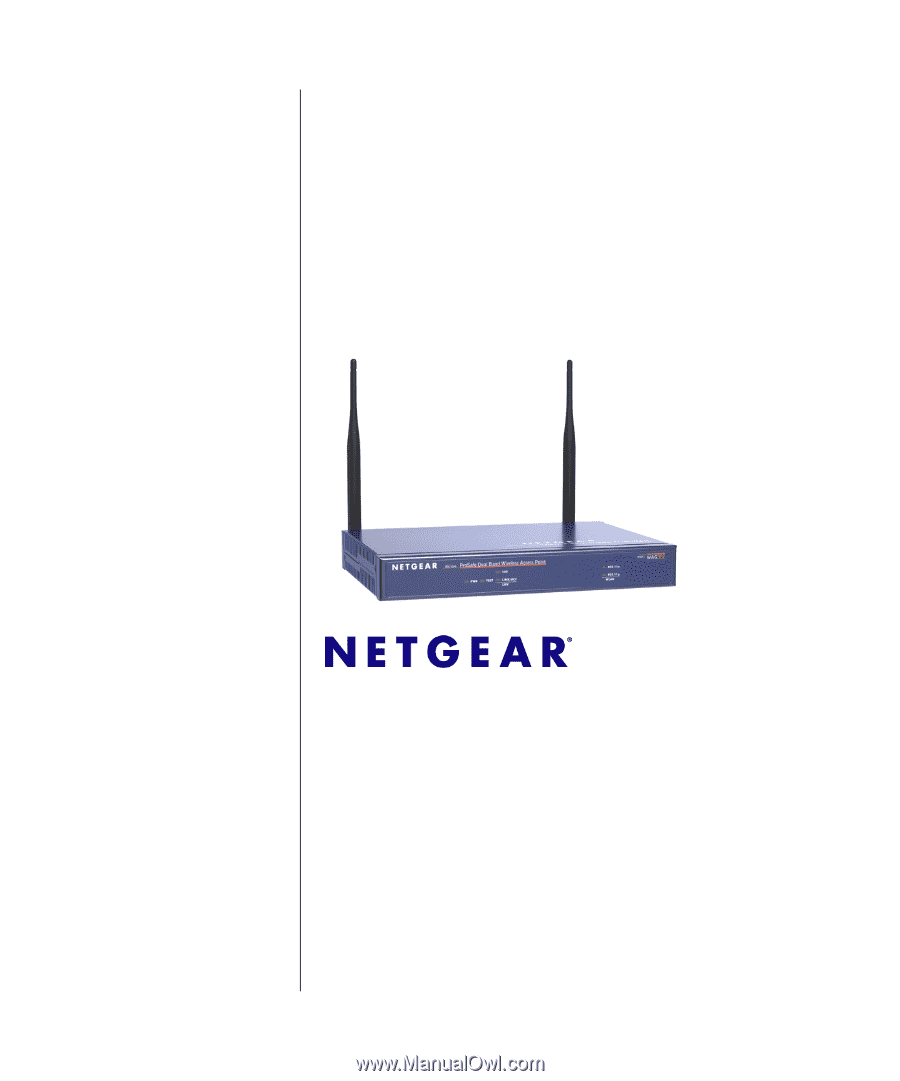
202-10182-01
May 2006
NETGEAR
, Inc.
4500 Great America Parkway
Santa Clara, CA 95054 USA
NETGEAR ProSafe Dual
Band Wireless Access
Point WAG302v2
Reference Manual