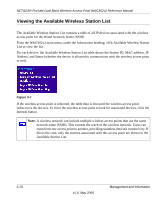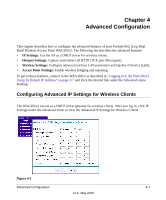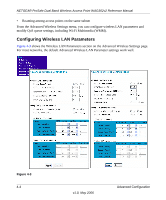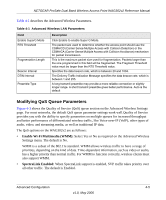Netgear WAG302v2 WAG302v2 Reference Manual - Page 60
Browse, Import, Select the file and click
 |
View all Netgear WAG302v2 manuals
Add to My Manuals
Save this manual to your list of manuals |
Page 60 highlights
NETGEAR ProSafe Dual Band Wireless Access Point WAG302v2 Reference Manual 2. Check the Replace radio button to replace the existing list of known APs, or check Merge to add the new MAC addresses to the existing list. 3. Click Browse and navigate to the location where you saved the text file. 4. Select the file and click Open. 5. Click Import to upload the list to the AP. 3-14 v1.0, May 2006 Management and Information

NETGEAR ProSafe Dual Band Wireless Access Point WAG302v2 Reference Manual
3-14
Management and Information
v1.0, May 2006
2.
Check the Replace radio button to replace the existing list of known APs, or check Merge to
add the new MAC addresses to the existing list.
3.
Click
Browse
and navigate to the location where you saved the text file.
4.
Select the file and click
Open
.
5.
Click
Import
to upload the list to the AP.