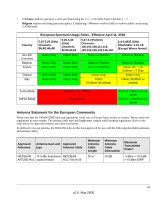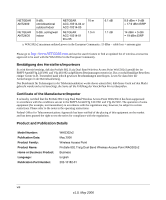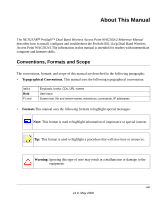NETGEAR ProSafe Dual Band Wireless Access Point WAG302v2 Reference Manual
xi
v1.0, May 2006
The Wireless LAN activity light does not light up.
...........................................................
5-2
The LAN light is not lit.
....................................................................................................
5-2
I cannot access the Internet or the LAN with a wireless capable computer.
.................
5-2
I cannot connect to the WAG302v2 to configure it.
........................................................
5-3
When I enter a URL or IP address I get a timeout error.
................................................
5-3
I am unable to download files from some FTP sites.
......................................................
5-4
I need to restore factory default settings.
.......................................................................
5-4
Appendix A
Related Documents
Appendix B
Specifications
Default Factory Settings
................................................................................................
B-1
Specifications for the WAG302v2
..................................................................................
B-4
Appendix C
Command Line Reference
Accessing CLI TAB Completion Help
............................................................................
C-1
Keyboard Shortcuts
.......................................................................................................
C-2
Interface Naming Conventions
......................................................................................
C-3
Entering CLI Commands
...............................................................................................
C-4
Using the CLI to Configure the WAG302v2 Wireless Access Point
..............................
C-5
Viewing General Information
...................................................................................
C-6
Configuring Basic Settings
......................................................................................
C-7
Configuring Wireless Settings
.................................................................................
C-8
Configuring Security Profile Settings
.......................................................................
C-9
RADIUS Server Settings
.......................................................................................
C-12
Access Control
......................................................................................................
C-13
Viewing and Configuring Management Settings
...................................................
C-14
Viewing and Configuring System Information
.......................................................
C-15
Configuring Advanced IP Settings
........................................................................
C-16
Hotspot Settings
....................................................................................................
C-17
Advanced Wireless Settings
.................................................................................
C-17
Advanced Access Point Settings
..........................................................................
C-19