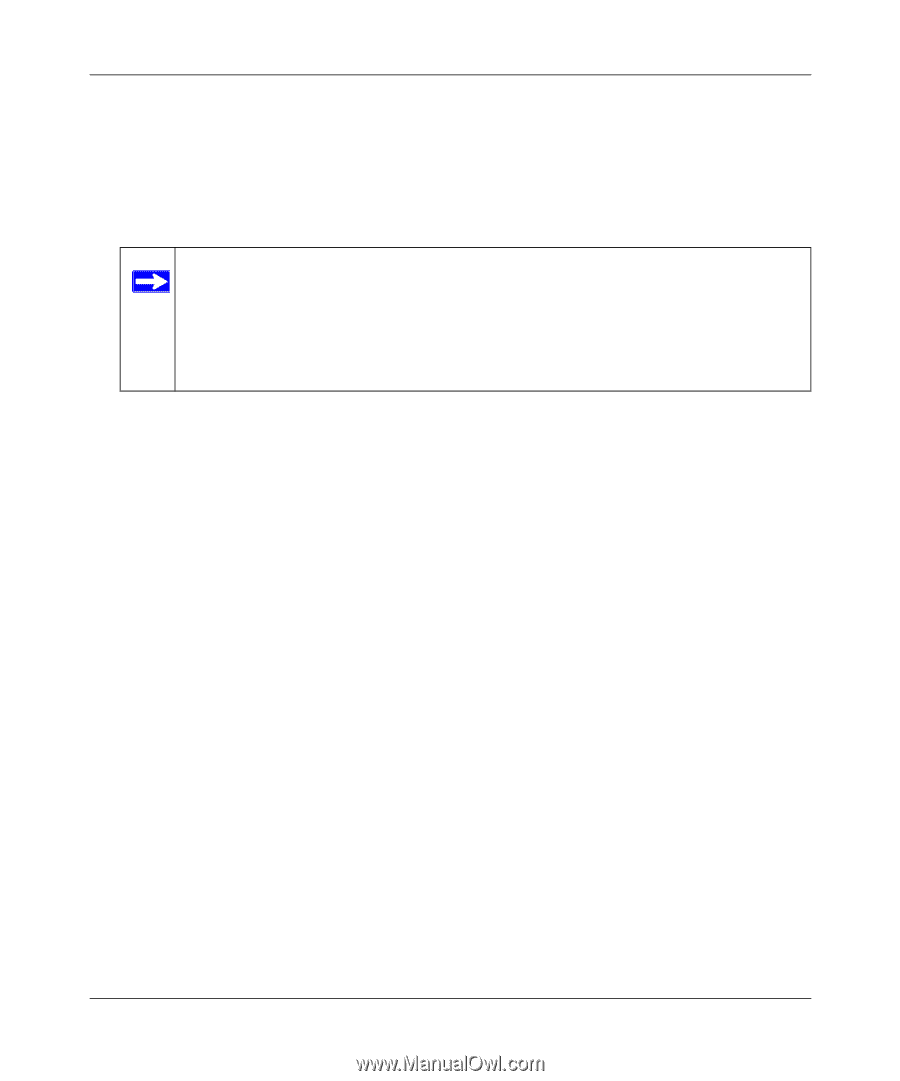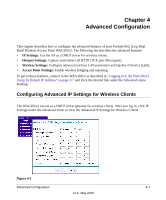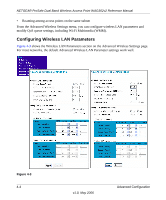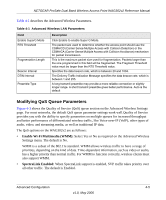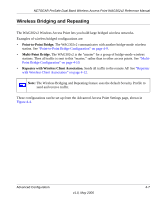Netgear WAG302v2 WAG302v2 Reference Manual - Page 62
Use AP as DHCP Server, Starting IP Address
 |
View all Netgear WAG302v2 manuals
Add to My Manuals
Save this manual to your list of manuals |
Page 62 highlights
NETGEAR ProSafe Dual Band Wireless Access Point WAG302v2 Reference Manual The following list provides information about how to configure DHCP settings: • Use AP as DHCP Server: Turn on this option to allow the wireless access point to function as a DHCP Server for wireless clients. The WAG302v2 provides the pre-configured TCP/IP configurations for wireless clients connected to this wireless access point. The default setting is disable. Note: The DHCP server only assigns network information to clients that connect to the WAG302v2 through Security Profiles that are on the same VLAN as Security Profile 1 on the 802.11b/g radio. VLAN 1 is the default VLAN for all Security Profiles. If you typically use an existing DHCP server on your network to assign network information to hosts, you do not need to enable the DHCP server on the WAG302v2. If you enable the WAG302v2 DHCP server, you must configure the following TCP/IP configuration information that the wireless access point assigns to wireless clients that associate with it: • Starting IP Address: Enter the starting IP address the DHCP server on this Access Point can assign wireless clients.The default starting IP address is 192.168.0.2. • Ending IP Address: Enter the Ending IP address the DHCP server on this Access Point can assign wireless clients. The default ending IP address is 192.168.0.50. • Subnet Mask: Enter a subnet mask for the DHCP server on the Access Point to assign wireless clients. The default subnet mask is 255.255.255.0. • Gateway Address: Enter a Gateway Address for the DHCP server on the Access Point to assign wireless clients. The wireless clients will use this IP address as the default gateway for any traffic beyond the local network. By default, the gateway address is the IP address of the WAG302v2. • Primary DNS Server: Enter a Primary DNS Server IP address for the DHCP server on the Access Point to assign wireless clients. By default, the DNS server address is the IP address of the WAG302v2. The WAG302v2 relays requests from wireless clients to the DNS server configured on the Basic Settings page. • Secondary DNS Server: Enter a Secondary DNS Server IP address for the DHCP server on the Access Point to assign wireless clients. There is no default server. • Primary WINS Server: Enter a Primary WINS Server IP address for the DHCP server on the Access Point to assign wireless clients. There is no default server. 4-2 Advanced Configuration v1.0, May 2006