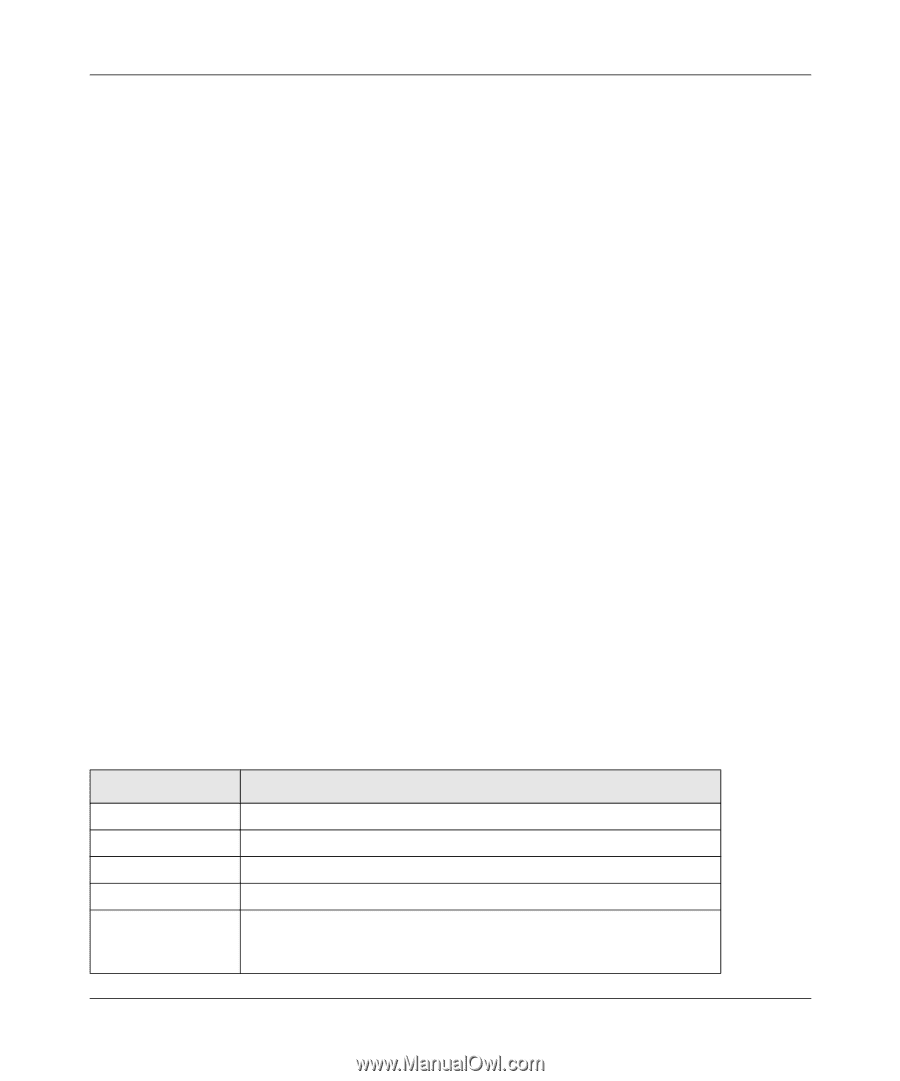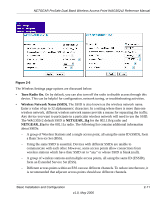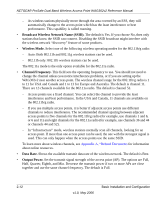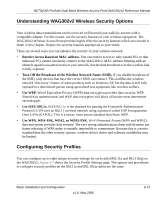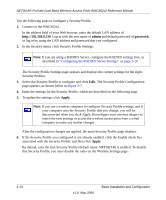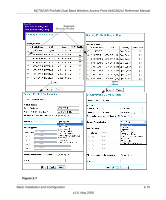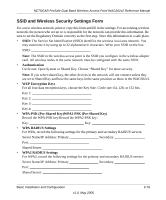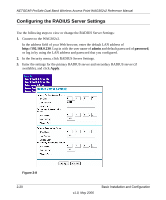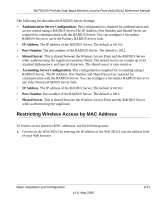Netgear WAG302v2 WAG302v2 Reference Manual - Page 38
Profile Definition, Network Authentication, Security Profile Name., Wireless Network Name SSID.
 |
View all Netgear WAG302v2 manuals
Add to My Manuals
Save this manual to your list of manuals |
Page 38 highlights
NETGEAR ProSafe Dual Band Wireless Access Point WAG302v2 Reference Manual Profile Definition The following settings are in the Profile Definition section on the Security Profile Configuration screen: • Security Profile Name. Use a name that makes it easy to recognize the profile, and to tell profiles apart. • Wireless Network Name (SSID). The SSID is also known as the wireless network name. The SSID separates network traffic from different wireless networks. For more information about the SSID, see Wireless Network Name (SSID) on pagepage 2-11. • Broadcast Wireless Network Name (SSID). This field lets you turn off the SSID broadcast. If you do so, then only stations that know the SSID can connect. Disabling the SSID broadcast might interfere with the wireless network "discovery" feature of some products. The default is to enable SSID broadcast. Network Authentication The WAG302v2 Wireless Access Point is set by default as an open system with no authentication. When setting up Network Authentication, note the following information: • If you are using Access Point mode, then all options are available. In other modes such as Repeater or Bridge, some options might be unavailable. • Not all wireless adapters support WPA or WPA2. Windows XP and Windows 2000 with Service Pack 3 do include the client software that supports WPA. However, client software is required on the client. Consult the product documentation for your wireless adapter and WPA or WPA2 client software for instructions about configuring WPA2 settings. You can configure the WAG302v2 to use the types of network authentication shown in Table 2-1 below. Table 2-1. Network Authentication Types Name Description Open System Can be used with WEP encryption or no encryption. Shared Key You must use WEP encryption and enter at least one shared key. Legacy 802.1x You must configure the RADIUS Server Settings to use this option. WPA with RADIUS You must configure the RADIUS Server Settings to use this option. WPA2 with RADIUS WPA2 is a later version of WPA. Only select this if all clients support WPA2. If selected, you must use AES encryption and configure the RADIUS Server Settings. 2-16 v1.0, May 2006 Basic Installation and Configuration