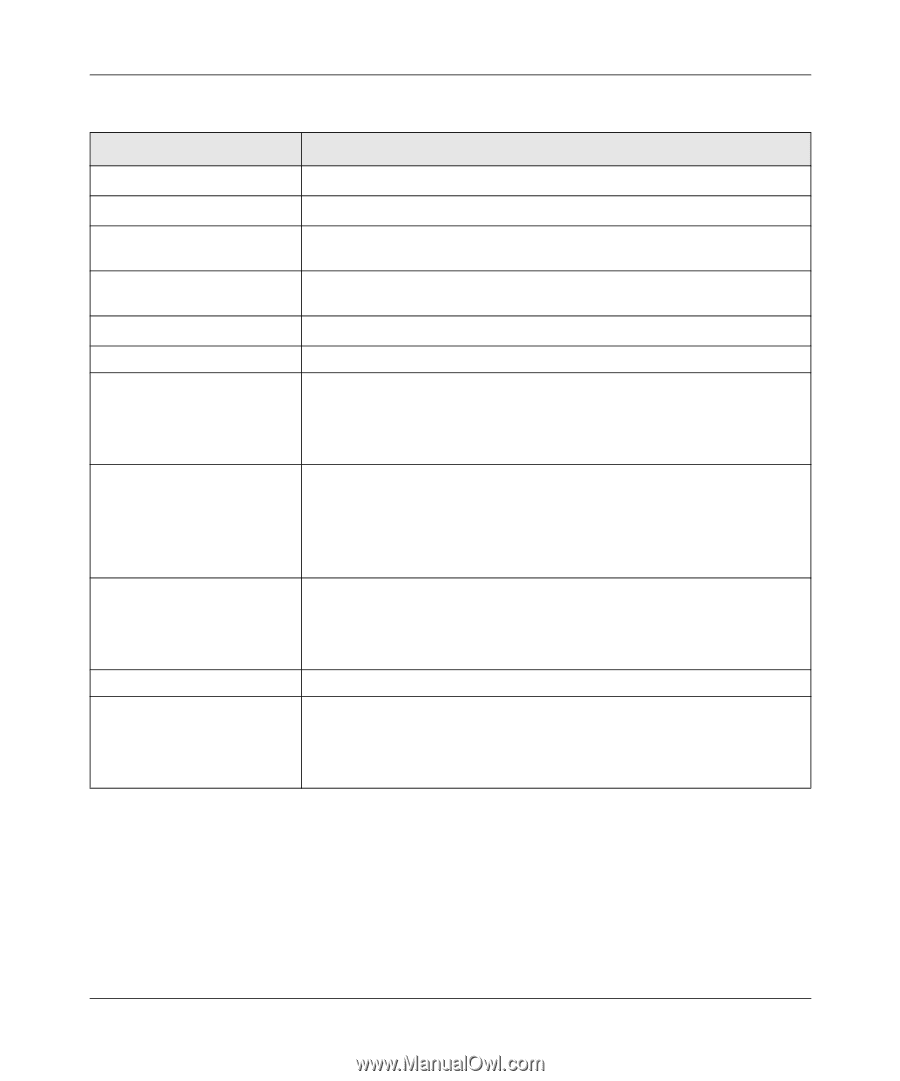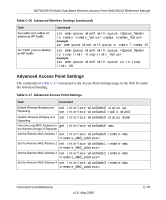Netgear WAG302v2 WAG302v2 Reference Manual - Page 102
Table C-16, Advanced Wireless Settings continued, Command Line Reference, Set AIFS on AP-to-station
 |
View all Netgear WAG302v2 manuals
Add to My Manuals
Save this manual to your list of manuals |
Page 102 highlights
NETGEAR ProSafe Dual Band Wireless Access Point WAG302v2 Reference Manual Table C-16 Advanced Wireless Settings (continued) Task Command Set the Beacon Interval set radio wlan0 beacon-interval Set the DTIM Interval set bss wlan0bssvap0 dtim-period Enable Wi-Fi Multimedia (WMM) set radio wlan0 wme on Disable Wi-Fi Multimedia (WMM) set radio wlan0 wme off View QoS queue parameters get tx-queue AP EDCA parameters Set AIFS on AP-to-station traffic set tx-queue wlan0 with queue to aifs Example: set tx-queue wlan0 with queue data0 to aifs 13 Set cwMin and cwMax on AP-to-station traffic set tx-queue wlan0 with queue to cwmin cwmax Example: set tx-queue wlan0 with queue data1 cwmin 15 cwmax 31 Set Max. Burst on AP-tostation traffic set tx-queue wlan0 with queue to burst Example: set tx-queue wlan0 with queue data2 to burst 0.5 Station EDCA parameters Set AIFS on station-to-AP traffic set wme-queue wlan0 with queue to aifs Example: set wme-queue wlan0 with queue vo to aifs 14 C-18 v1.0, May 2006 Command Line Reference