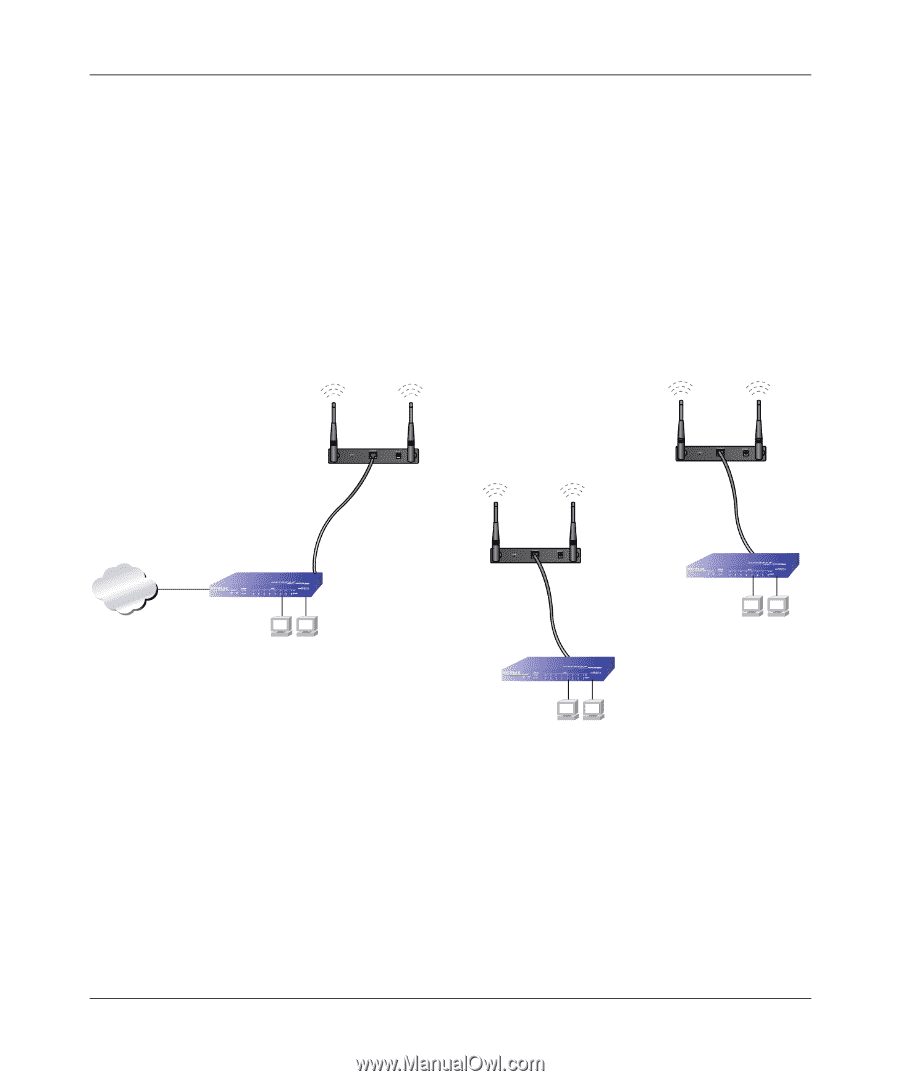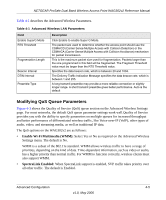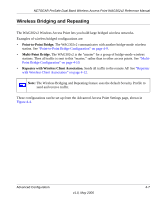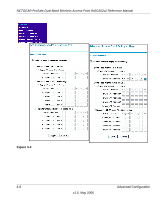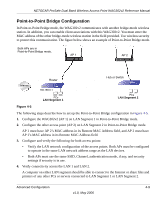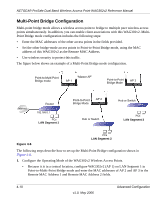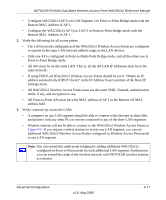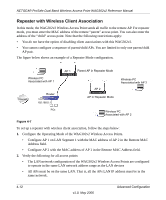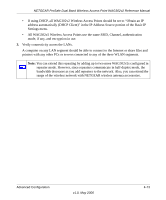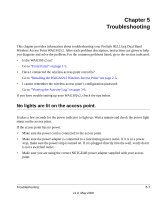Netgear WAG302v2 WAG302v2 Reference Manual - Page 70
Multi-Point Bridge Configuration, Con the Operating Mode of the WAG302v2 Wireless Access Points.
 |
View all Netgear WAG302v2 manuals
Add to My Manuals
Save this manual to your list of manuals |
Page 70 highlights
NETGEAR ProSafe Dual Band Wireless Access Point WAG302v2 Reference Manual Multi-Point Bridge Configuration Multi-point bridge mode allows a wireless access point to bridge to multiple peer wireless access points simultaneously. In addition, you can enable client associations with this WAG302v2. MultiPoint Bridge mode configuration includes the following steps: • Enter the MAC addresses of the other access points in the fields provided. • Set the other bridge-mode access points to Point-to-Point Bridge mode, using the MAC address of this WAG302v2 as the Remote MAC Address. • Use wireless security to protect this traffic. The figure below shows an example of a Multi-Point Bridge mode configuration. Point-to-Multi-Point Bridge mode AP 1 "Master AP" Point-to-Point Bridge Mode AP 3 Internet Router 192.168.0.1 PCs LAN Segment 1 Point-to-Point Bridge Mode AP 2 Hub or Switch Hub or Switch PCs LAN Segment 3 Figure 4-6 PCs LAN Segment 2 The following steps describe how to set up the Multi-Point Bridge configuration shown in Figure 4-6. 1. Configure the Operating Mode of the WAG302v2 Wireless Access Points. • Because it is in a central location, configure WAG302v2 (AP 1) on LAN Segment 1 in Point-to-Multi-Point Bridge mode and enter the MAC addresses of AP 2 and AP 3 in the Remote MAC Address 1 and Remote MAC Address 2 fields. 4-10 v1.0, May 2006 Advanced Configuration