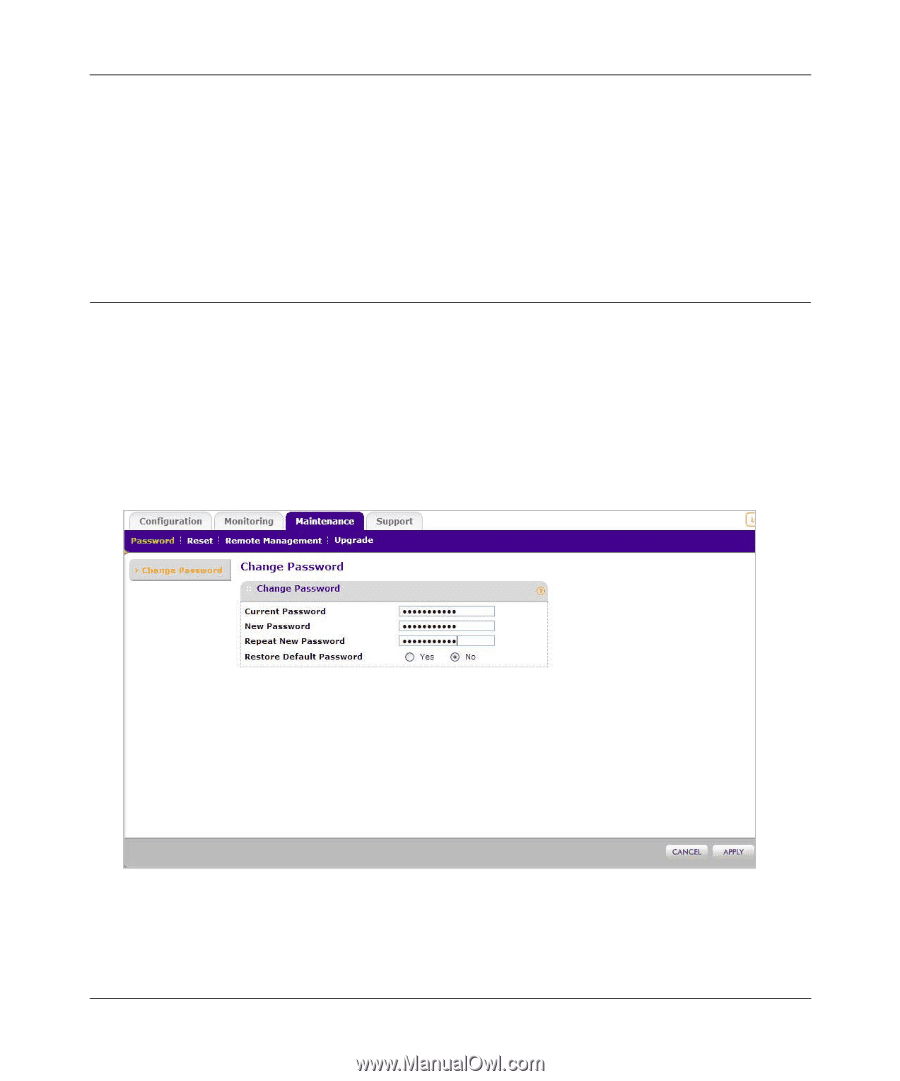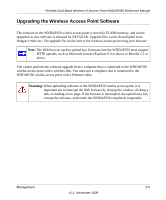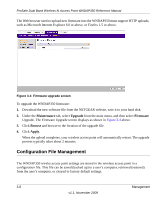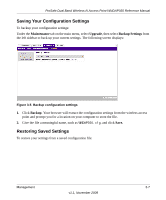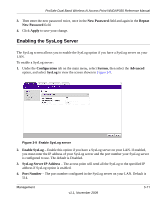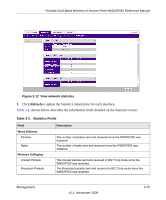Netgear WNDAP350 WNDAP350 User Manual - Page 76
Changing the Administrator Password, password, Maintenance, Change, Current Password - reset password
 |
UPC - 606449064643
View all Netgear WNDAP350 manuals
Add to My Manuals
Save this manual to your list of manuals |
Page 76 highlights
ProSafe Dual Band Wireless-N Access Point WNDAP350 Reference Manual 2. Use something with a small point, such as a pen, hold the Reset button for 5 seconds while you Power On the WNDAP350. 3. Continue holding the Reset Button until the LEDs blink twice. 4. Release the Reset Button. The factory default configuration has now been restored and the WNDAP350 is ready for use. Changing the Administrator Password The default password is password. You should change this password to a more secure password, since you cannot change the administrator login name. To change the Administrator password: 1. Under the Maintenance tab on the main menu, select Password, and then select Change Password. The Change Password screen displays as shown in Figure 3-8 below. Figure 3-8 Change administrator password 2. First enter the old password in the Current Password field. 3-10 v1.1, November 2009 Management