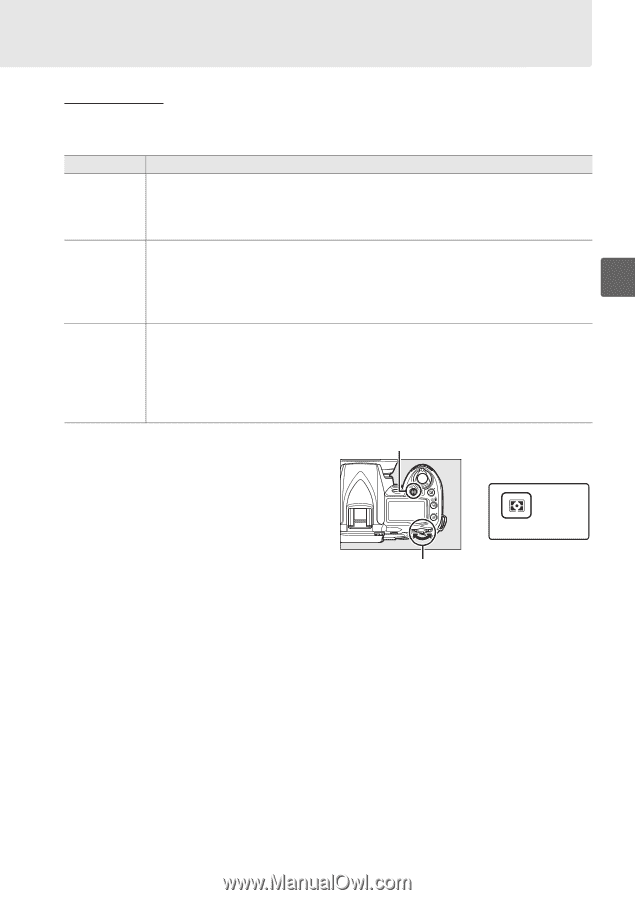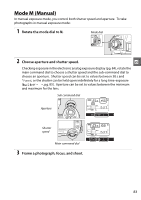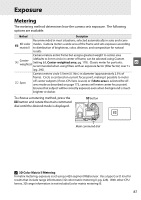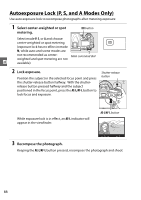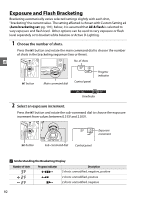Nikon 25446B D90 User's Manual - Page 107
Exposure, Metering
 |
UPC - 689466140132
View all Nikon 25446B manuals
Add to My Manuals
Save this manual to your list of manuals |
Page 107 highlights
Exposure Metering The metering method determines how the camera sets exposure. The following options are available: Method Description Recommended in most situations; selected automatically in auto and scene a 3D color matrix II modes. Camera meters a wide area of the frame and sets exposure according to distribution of brightness, color, distance, and composition for natural results. Camera meters entire frame but assigns greatest weight to center area t Z Centerweighted (defaults to 8-mm circle in center of frame; can be selected using Custom Setting b3, Center-weighted area, pg. 178). Classic meter for portraits; recommended when using filters with an exposure factor (filter factor) over 1× (pg. 240). Camera meters circle 3.5mm (0.14in.) in diameter (approximately 2.5% of frame). Circle is centered on current focus point, making it possible to meter b Spot off-center subjects (if non-CPU lens is used, or if Auto-area is selected for AFarea mode as described on page 173, camera will meter center focus point). Ensures that subject will be correctly exposed, even when background is much brighter or darker. To choose a metering method, press the Z button and rotate the main command dial until the desired mode is displayed. Z button Main command dial A 3D Color Matrix II Metering In matrix metering, exposure is set using a 420-segment RGB sensor. Use a type G or D lens for results that include range information (3D color matrix metering II; pg. 228). With other CPU lenses, 3D range information is not included (color matrix metering II). 87