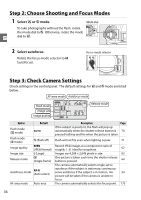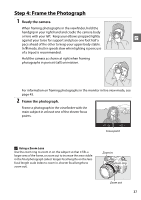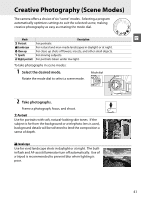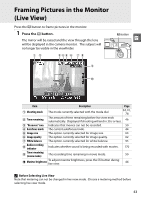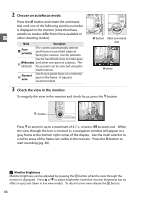Nikon 25446B D90 User's Manual - Page 60
The Built-in Flash, To save battery power when the flash is not in use, return it to its closed
 |
UPC - 689466140132
View all Nikon 25446B manuals
Add to My Manuals
Save this manual to your list of manuals |
Page 60 highlights
A The Built-in Flash If additional lighting is required for correct exposure in i mode, the built-in flash will pop up automatically when the shutter-release button is pressed halfway. Flash range varies with aperture and ISO sensitivity (pg. 266); remove lens hoods when using the flash. If the flash is raised, photographs can only be taken when the flash-ready indicator (M) is displayed. If the flash-ready indicator is not displayed, s the flash is charging; remove your finger briefly from the shutterrelease button and try again. To save battery power when the flash is not in use, return it to its closed position by pressing it gently downward till the latch clicks into place. For more information on using the flash, see page 70. 40
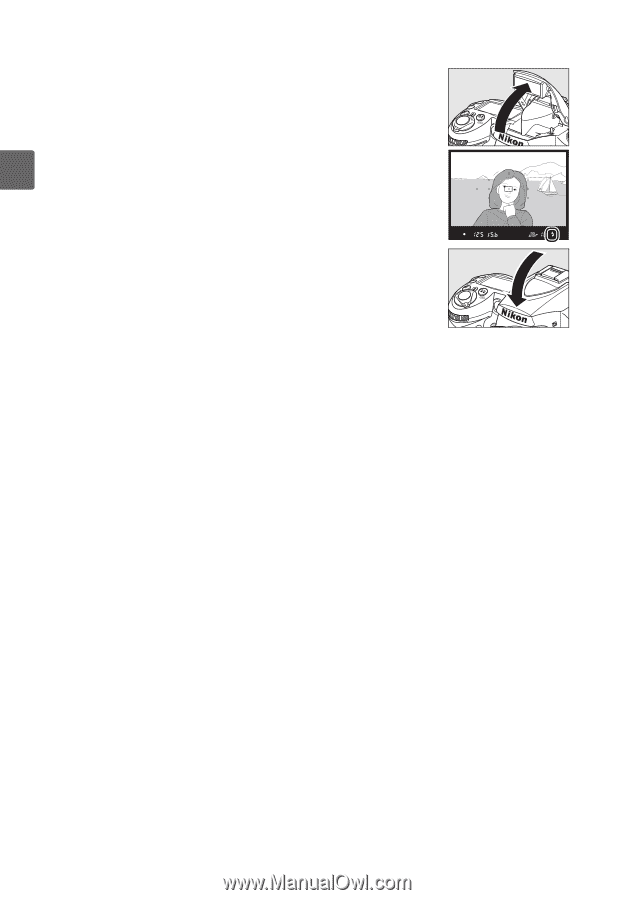
40
s
A
The Built-in Flash
If additional lighting is required for correct exposure in
i
mode, the
built-in flash will pop up automatically when the shutter-release
button is pressed halfway.
Flash range varies with aperture and ISO
sensitivity (pg. 266); remove lens hoods when using the flash.
If the
flash is raised, photographs can only be taken when the flash-ready
indicator (
M
) is displayed.
If the flash-ready indicator is not displayed,
the flash is charging; remove your finger briefly from the shutter-
release button and try again.
To save battery power when the flash is not in use, return it to its closed
position by pressing it gently downward till the latch clicks into place.
For more information on using the flash, see page 70.