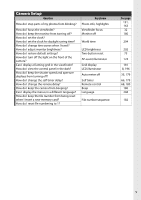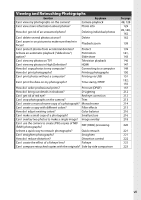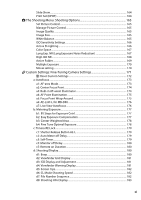x
Picture Controls
.....................................................................................................................
108
Selecting Nikon Picture Controls
....................................................................................
109
Modifying Existing Picture Controls
..............................................................................
110
Creating Custom Picture Controls
..................................................................................
113
Sharing Custom Picture Controls
...................................................................................
115
Managing Custom Picture Controls
..............................................................................
117
Active D-Lighting
..................................................................................................................
119
Multiple Exposure
................................................................................................................
121
The GP-1 GPS Unit
................................................................................................................
124
More on Playback
127
Full-Frame Playback
.............................................................................................................
128
Photo Information
................................................................................................................
129
Thumbnail Playback
............................................................................................................
135
Calendar Playback
................................................................................................................
136
Taking a Closer Look: Playback Zoom
...........................................................................
138
Protecting Photographs from Deletion
........................................................................
139
Deleting Individual Photographs
...................................................................................
140
Pictmotion
...............................................................................................................................
141
Slide Shows
.............................................................................................................................
143
Connections
145
Viewing Photographs on TV
.............................................................................................
146
Standard Definition Devices
.............................................................................................
146
High-Definition Devices
.....................................................................................................
147
Connecting to a Computer
...............................................................................................
148
Before Connecting the Camera
.......................................................................................
148
Connecting the Camera
.....................................................................................................
149
Printing Photographs
..........................................................................................................
150
Menu Guide
159
D
The Playback Menu: Managing Images
..................................................................
160
Selecting Multiple Pictures
...............................................................................................
160
Delete
...................................................................................................................................
162
Playback Folder
.................................................................................................................
162
Hide Image
.........................................................................................................................
162
Display Mode
.....................................................................................................................
163
Image Review
....................................................................................................................
163
Rotate Tall
...........................................................................................................................
163
Pictmotion
..........................................................................................................................
163