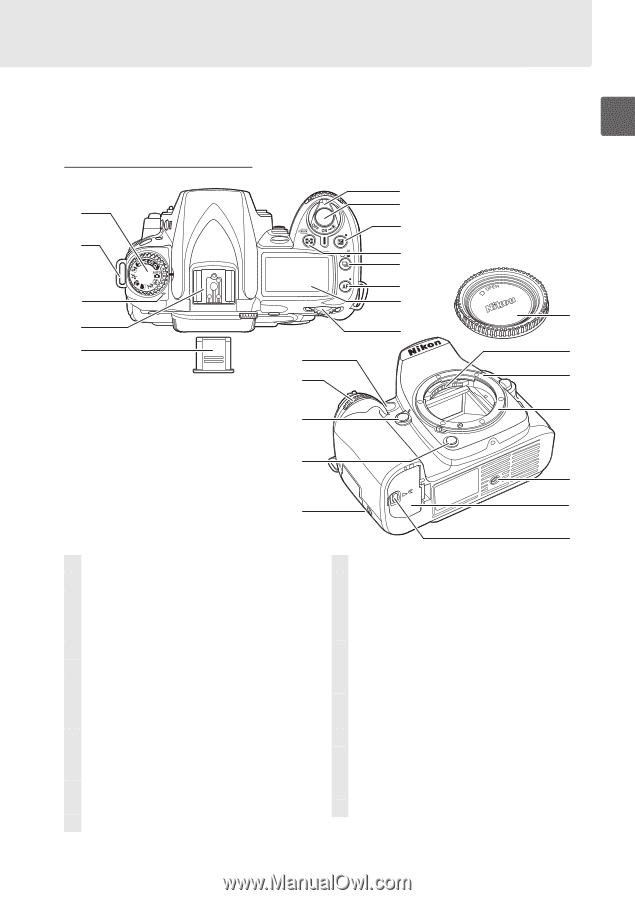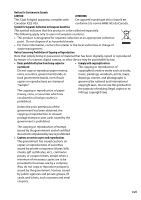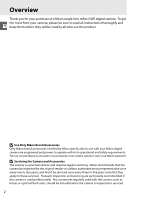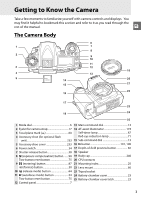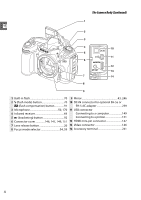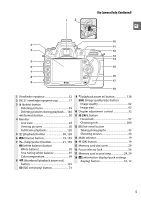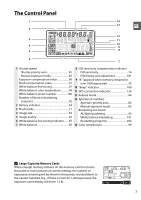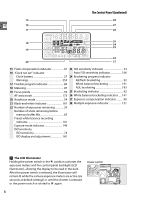Nikon 25446B D90 User's Manual - Page 23
Getting to Know the Camera, The Camera Body
 |
UPC - 689466140132
View all Nikon 25446B manuals
Add to My Manuals
Save this manual to your list of manuals |
Page 23 highlights
Getting to Know the Camera Take a few moments to familiarize yourself with camera controls and displays. You may find it helpful to bookmark this section and refer to it as you read through the rest of the manual. X The Camera Body 6 1 7 8 2 9 10 11 3 12 19 4 13 5 14 20 15 21 22 16 17 23 18 24 25 1 Mode dial 6 2 Eyelet for camera strap 17 3 Focal plane mark (E 60 4 Accessory shoe (for optional flash unit 233 5 Accessory shoe cover 233 6 Power switch 34 7 Shutter-release button 38 8 E (exposure compensation) button........90 Two-button reset button 75 9 Z (metering) button 87 Q (format) button 30 10 I (release mode) button 64 11 AF (autofocus mode) button 54 Two-button reset button 75 12 Control panel 7 13 Main command dial 13 14 AF-assist illuminator 174 Self-timer lamp 67 Red-eye reduction lamp 71 15 Sub-command dial 13 16 Fn button 197, 198 17 Depth-of-field preview button 82 18 Speaker 19 Body cap 240 20 CPU contacts 21 Mounting index 25 22 Lens mount 60 23 Tripod socket 24 Battery-chamber cover 23 25 Battery-chamber cover latch 23 3