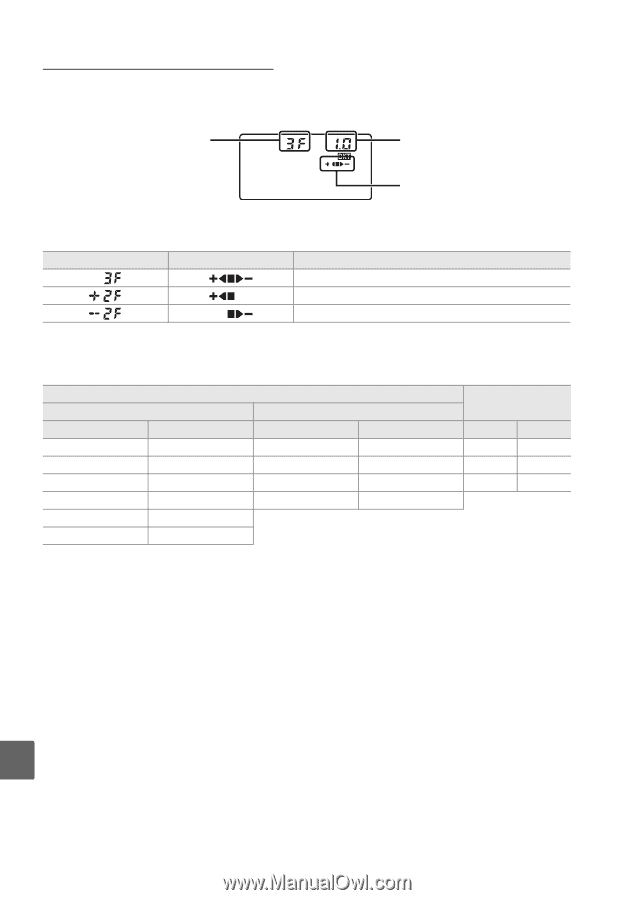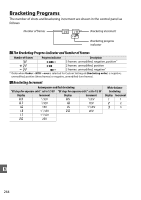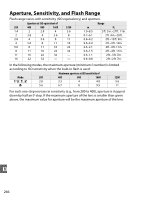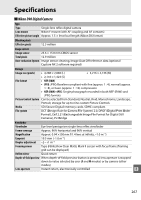Nikon 25446B D90 User's Manual - Page 284
Bracketing Programs, The Bracketing Progress Indicator and Number of Frames, Bracketing Increment
 |
UPC - 689466140132
View all Nikon 25446B manuals
Add to My Manuals
Save this manual to your list of manuals |
Page 284 highlights
Bracketing Programs The number of shots and bracketing increment are shown in the control panel as follows: Number of frames Bracketing increment Bracketing progress indicator ❚❚ The Bracketing Progress Indicator and Number of Frames Number of frames Progress indicator Description 3 frames: unmodified, negative, positive * 2 frames: unmodified, positive 2 frames: unmodified, negative * * Order when Under > MTR > over is selected for Custom Setting e6 (Bracketing order) is negative, unmodified, positive (three frames) or negative, unmodified (two frames). ❚❚ Bracketing Increment Autoexposure and flash bracketing "EV steps for exposure cntrl." set to 1/3 EV "EV steps for exposure cntrl." set to 1/2 EV Display Increment Display Increment 0 1/3EV 1 1/2EV 2 2/3EV 3 1EV 3 1EV 5 11/2EV 4 1 1/3EV 7 2EV 6 1 2/3EV 7 2EV White balance bracketing Display Increment B 1 8 2 9 3 n 264